
- SAP Community
- Products and Technology
- CRM and Customer Experience
- CRM and CX Blogs by SAP
- How to use a different CRM consumer if the default...
- Subscribe to RSS Feed
- Mark as New
- Mark as Read
- Bookmark
- Subscribe
- Printer Friendly Page
- Report Inappropriate Content
In this blog, I want to share with you the steps to use a different consumer for CRM instead of the default "CRM".
Recently, I encounter an issue that the default consumer "CRM" has been used by an SRM system before the CRM system is configured. If the consumer "CRM" is also used for CRM, the change from ECC will replicate both to CRM and SRM. Because this SRM system has been used in production for a long time, and customers could not risk changing the consumer for the SRM system, they want to define a different CRM consumer since the CRM system is not in production yet.
Here are the steps for how to use a new CRM consumer:
(1) In ECC system, go to t-code SM30 and edit view CRMCONSUM. Define a new consumer referring to the default "CRM". e.g. I defined "CRME" in the following screenshot.

(2) In ECC system, go to t-code SM30 and edit view CRMRFCPAR, define a default entry for the new consumer and enter the RFC destination for CRM.

(3) In CRM tcode SE38, execute report SMOF_CHANGE_CONSUMER

(4) In the selection screen, you can enter the consumer, object name, and source/target site type. For the consumer field here, you need to enter the current consumer (old consumer "CRM"). If you do not specify any field for consumer/adapter object/site type, all entries will be listed.
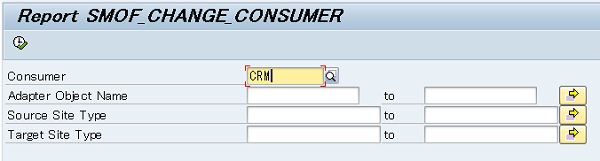
(5) In the next screen, please enter the new consumer.
Then select the adapter objects you want to change the consumer (or select all), and press the button "change user"

(6) Consumers in CRM are changed:

(7) If you check in R3AC1/R3AC3/R3AC5, the consumers of the objects are changed accordingly

(8) If you have filters, you need to synchronize the filters to ECC.
You can do it manually using the synchronize filter button in the filter settings, or use the report SMOF_SYNCHRONIZE_FILTERS_ALL.
(9)There is another setting which needs to pay attention to. It is the ECC table CRMSUBTAB. It contains the function modules used for upload/download for the adapter objects. You need to copy the entries from default consumer "CRM" to the new CRM consumer.
- SAP Managed Tags:
- SAP Customer Relationship Management
You must be a registered user to add a comment. If you've already registered, sign in. Otherwise, register and sign in.
-
Business Trends
270 -
Business Trends
10 -
chitchat
1 -
customerexperience
1 -
Event Information
256 -
Event Information
17 -
Expert Insights
30 -
Expert Insights
48 -
Life at SAP
133 -
Life at SAP
1 -
Product Updates
666 -
Product Updates
24 -
SAP HANA Service
1 -
SAPHANACloud
1 -
SAPHANAService
1 -
Technology Updates
453 -
Technology Updates
15
- Maximize Results and Drive Sustainability in Fashion Retail with SAP and GK AIR Dynamic Pricing in CRM and CX Questions
- SAP Sales Cloud: 2023 Wrap-up and Forward Direction in CRM and CX Blogs by SAP
- SAP Variant Configuration and Pricing - How to work with audit logs? in CRM and CX Blogs by SAP
- Campaign Build - Segmentation Best Practice in CRM and CX Blogs by SAP
- Introduction to Permission Marketing in CRM and CX Blogs by SAP
| User | Count |
|---|---|
| 4 | |
| 2 | |
| 2 | |
| 1 | |
| 1 | |
| 1 | |
| 1 | |
| 1 | |
| 1 | |
| 1 |