
- SAP Community
- Products and Technology
- Technology
- Technology Blogs by SAP
- How to use SAP API Hub (Beta)
Technology Blogs by SAP
Learn how to extend and personalize SAP applications. Follow the SAP technology blog for insights into SAP BTP, ABAP, SAP Analytics Cloud, SAP HANA, and more.
Turn on suggestions
Auto-suggest helps you quickly narrow down your search results by suggesting possible matches as you type.
Showing results for
Former Member
Options
- Subscribe to RSS Feed
- Mark as New
- Mark as Read
- Bookmark
- Subscribe
- Printer Friendly Page
- Report Inappropriate Content
01-25-2016
8:31 AM
--- Update ---
SAP API Hub (Beta) is now SAP API Business Hub!
My colleague bjoernw has created a fantastic guide on how to get started, Testing and Exploring APIs on SAP API Business Hub
--- Update ---
My colleague ralf.schaub introduced the SAP API Hub. Going forward we want to provide our customers and partners one place where you can easily discover, access and subscribe to APIs offered by SAP (and later on by partners as well).
As you might have seen right now the content in the SAP API Hub (Beta) is quite limited but over time we will add more and more. In order to show you how you can work with the content offered I want to go through one example using a service from the SAP Translation Hub.
When you access your SAP HCP Trial instance and go to Services you will see one new entry: the SAP API Hub.
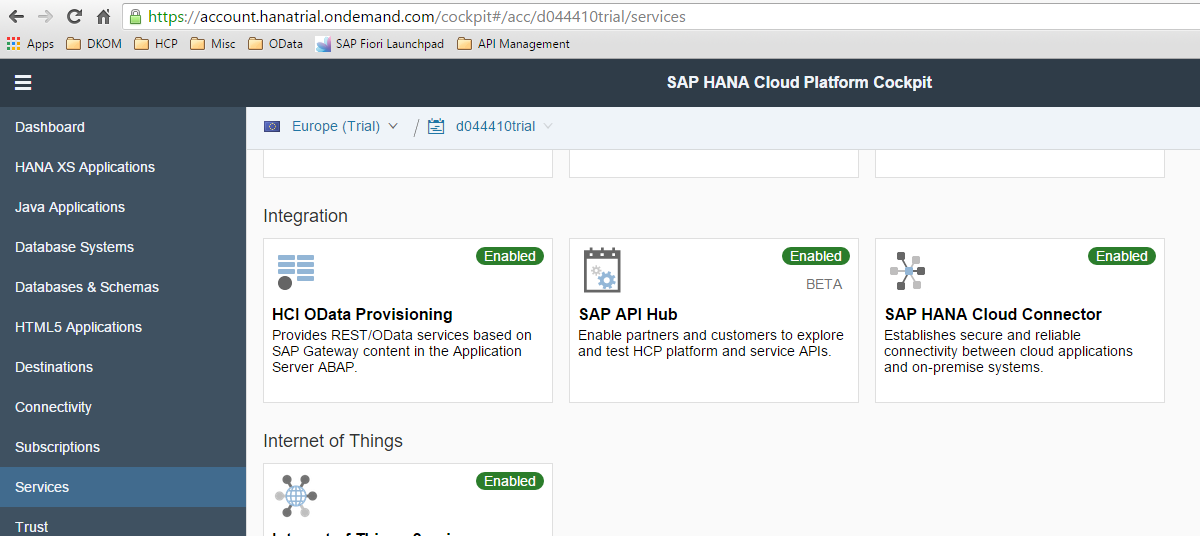
By default it is already enabled so if you click on it you can find the usual description and the URL to access it.
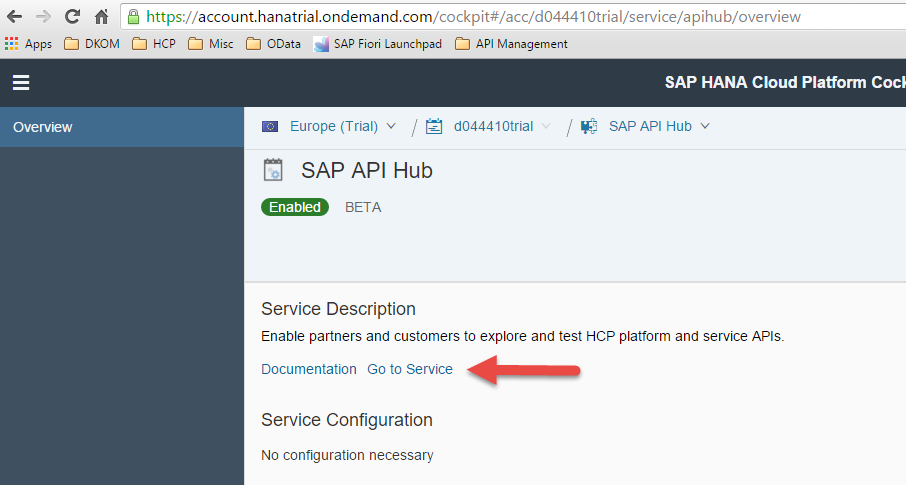
Once you do that you will see all the content that is currently available via the Hub:
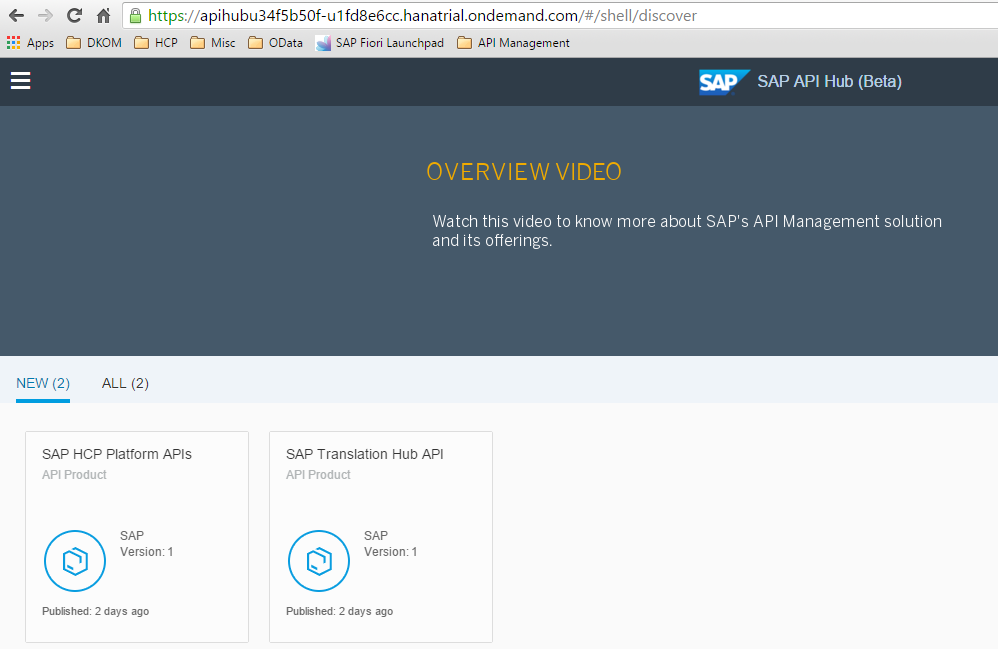
As mentioned the content is quite limited right now, but we are in Beta and working with different teams within SAP to get more and more content over time. For now let's click on the SAP Translation Hub API Icon, which will provide more information on the available APIs. The package that contains the APIs is called a Product. So in our case the "SAP Translation Hub API" is a product that contains APIs which allow you to leverage translation services.
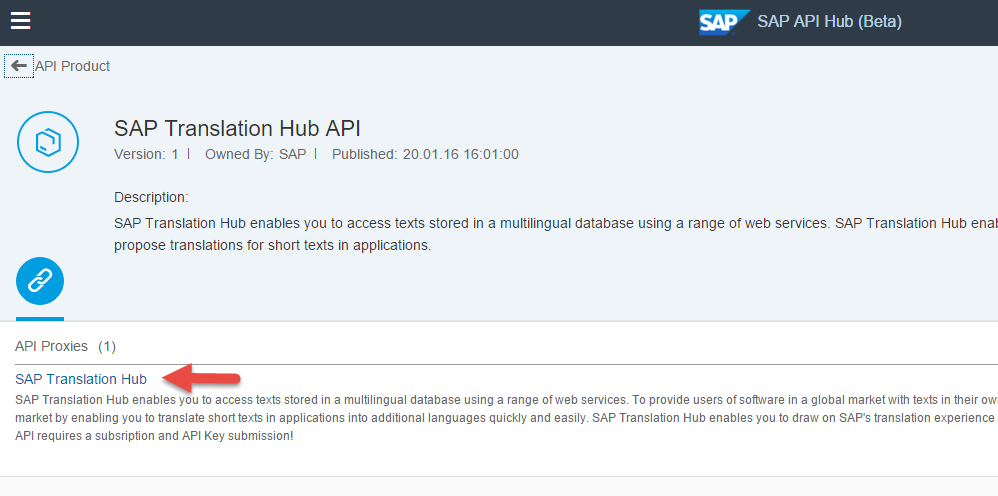
Usually you would first take a closer look at the APIs which are part of this Product, but since we already know that we want to use services out of the SAP Translation Hub API, lets immediately subscribe to this Product. This will later allow us to consume the services using an API Key.
So in the lower right corner click on Subscribe and select "New Application" -- which means that we want to use the APIs belonging to this Product in our Application.

As a next step we need to provide a name and description for our new application:

With that we can finally take a closer look at the available APIs (again, this is something that you would usually do upfront - now we just want to take a closer look at some of the features that the SAP API Hub Beta has to offer):
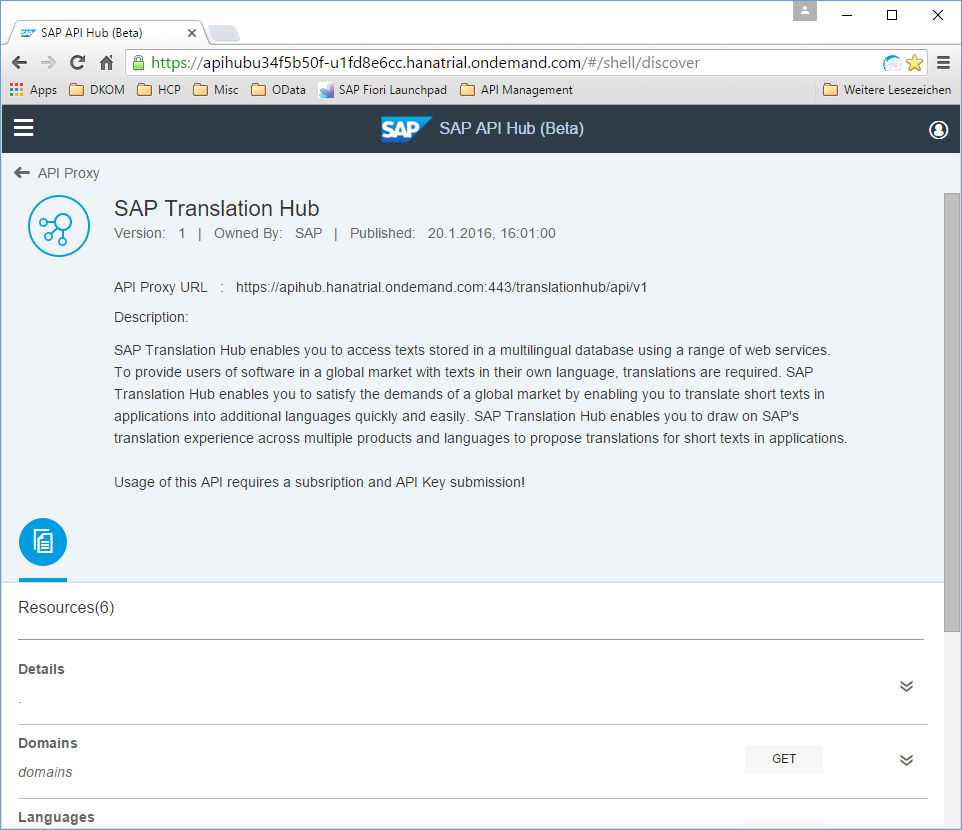
The overview page provides some generic information. What is this product used for, how can you access the product (the API Proxy URL) and it lists the available services (the "Resources"). When you click on the Details you can get more information. In our case you get some information with Simple Examples on how you can use these services.
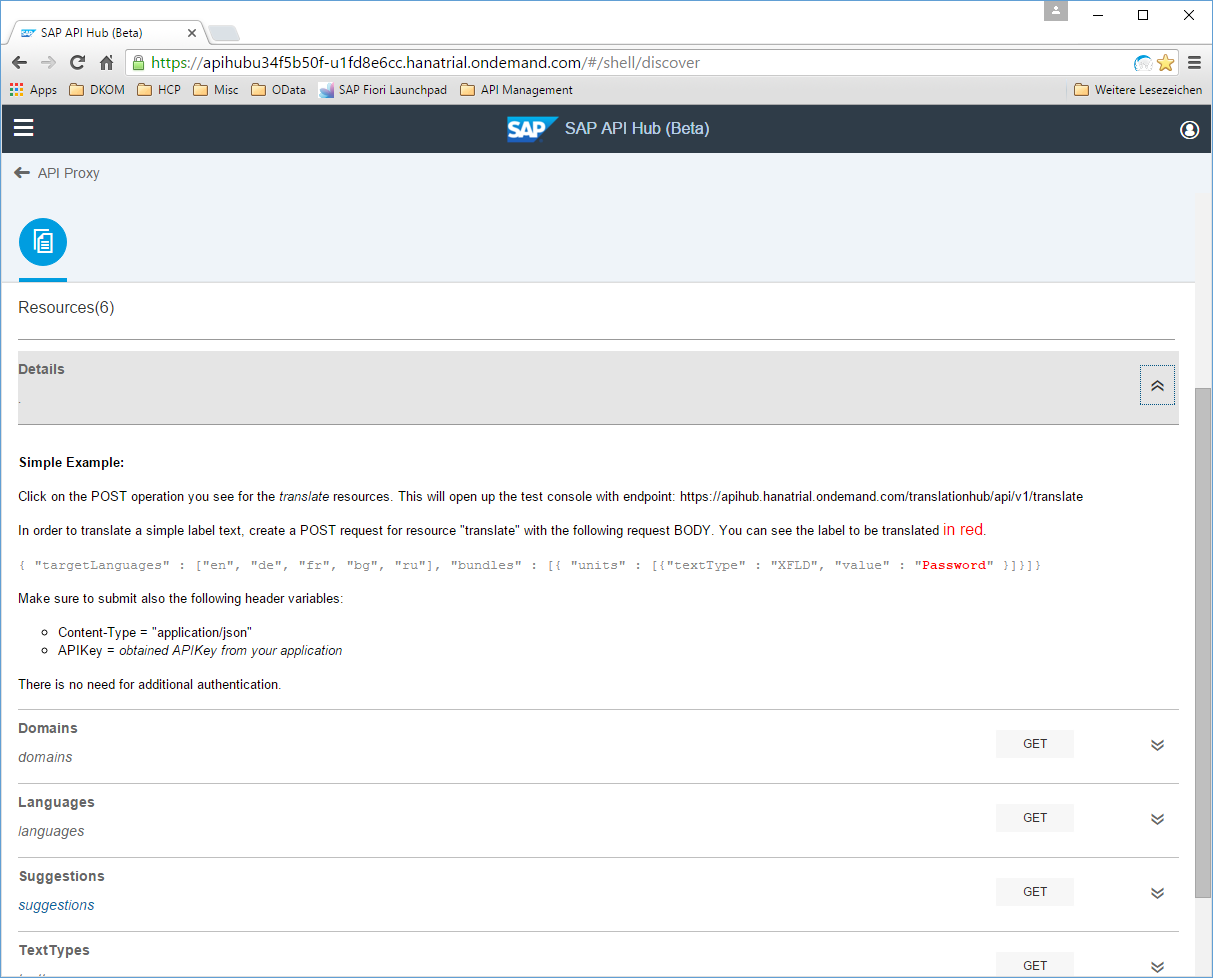
As you can see one of the variables that we need to provide in order to use the services is the API Key. Since we already have subscribed to the Product, we already access this API Key.
So lets switch from the current Discovery mode, to the Consumption Mode.

From here we can see all the Applications that we have created. As of now it is only our TranslationHub application that we created when we subscribed to the SAP Translation Hub product before. Lets click on this application:
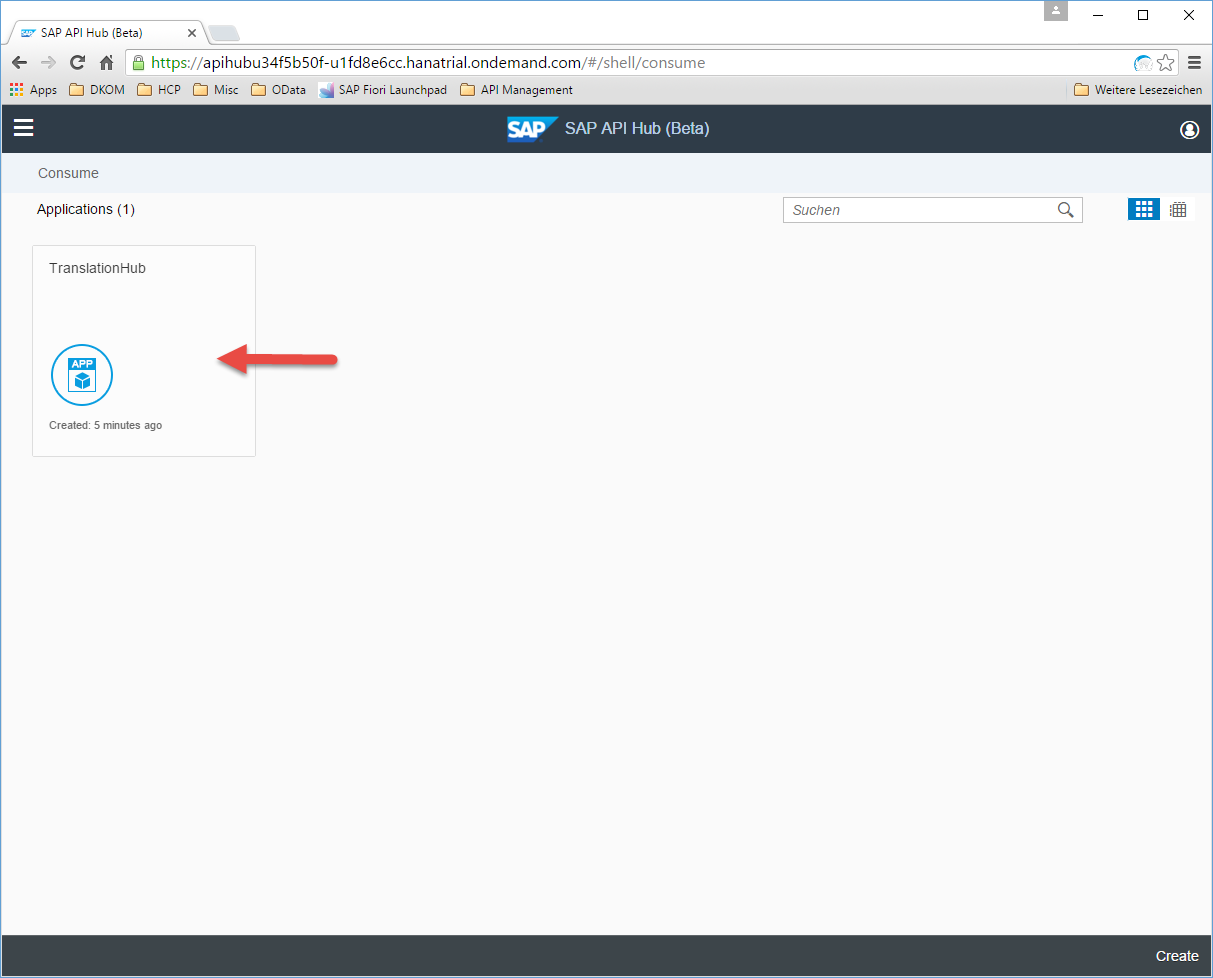
Now we can see the Application Key which we need to call this specific API. Copy this value so that we can use it later.
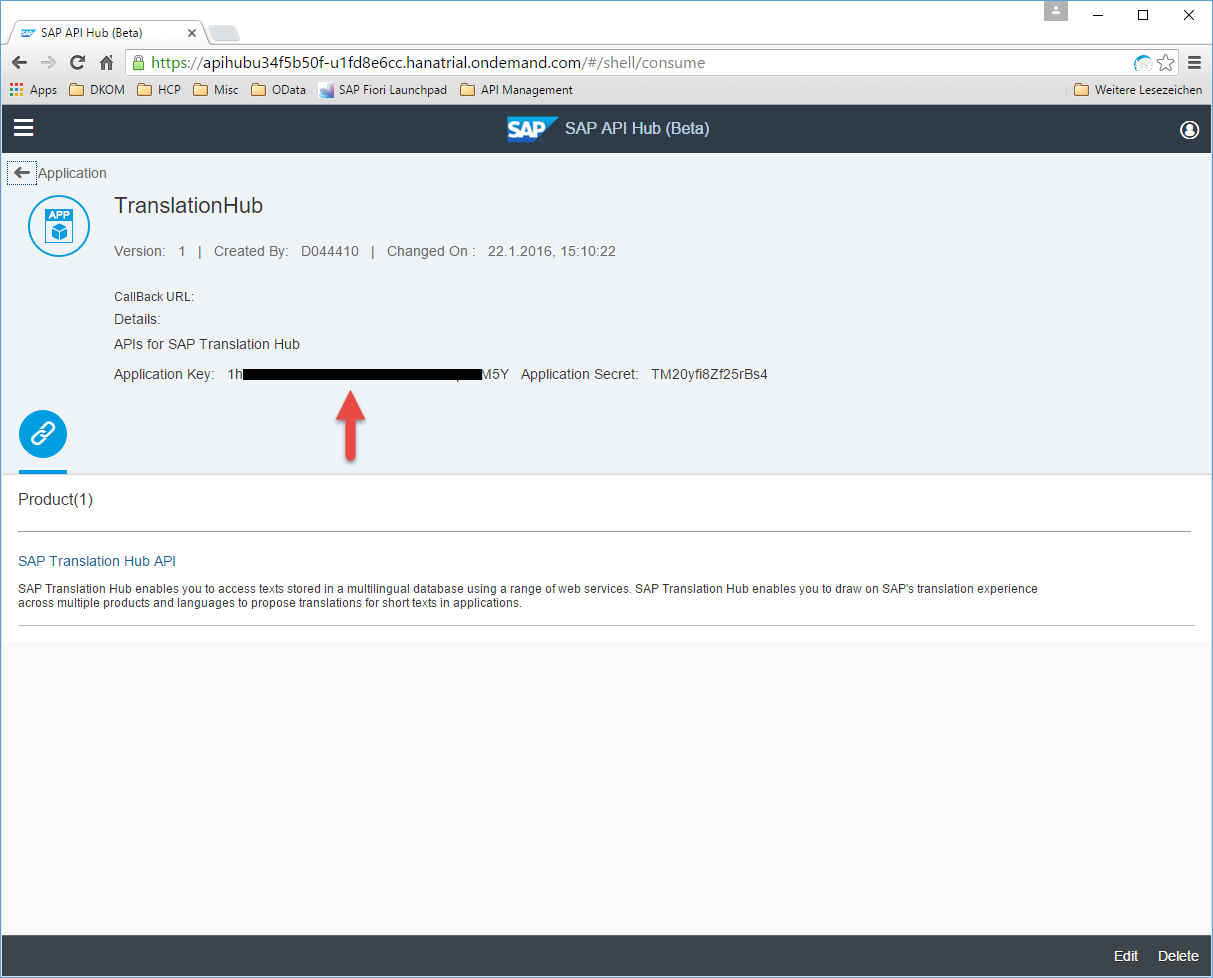
We will use the Translate service from the Translation Service. Lets take a closer look at what this service has to offer. Click on the SAP Translation Hub Services and expand the Translate Section:

You can see the URL, see that it is a POST call and also some other information.
Usually we would now continue to go to the Test Section and test the API.

Unfortunately (remember, we are still in Beta). Test is not working (we have a certificate mismatch...) so we will need a different tool. I am use the Google Chrome Add-in Postman.
In Postman, select POST, enter the URL
https://apihub.hanatrial.ondemand.com/translationhub/api/v1/translate
and go to the Headers section. From there add the fields
| Header | Value |
|---|---|
| Content-Type | application/json |
| APIKey | <Paste the API Key value from before> |

As a last step switch to the Body tab and copy the required content (usually you would get this information from the Description of the individual API).
{ "targetLanguages" : ["en", "de", "fr", "bg", "ru"], "bundles" : [{ "units" : [{"textType" : "XFLD", "value" : "Password" }]}]
}
Once that is done click on Send.

As a result you get the translation of the word Password in different languages (I can only verify that the translation of Password to German is "Kennwort" -- so great! That worked 🙂
I hope that the steps above provided you with a first glimps of what you can do with the SAP API Hub (Beta). It is still in Beta and we will add more and more content to it in the coming weeks and months. So stay tuned for more updates...!
- SAP Managed Tags:
- API Management
8 Comments
You must be a registered user to add a comment. If you've already registered, sign in. Otherwise, register and sign in.
Labels in this area
-
ABAP CDS Views - CDC (Change Data Capture)
2 -
AI
1 -
Analyze Workload Data
1 -
BTP
1 -
Business and IT Integration
2 -
Business application stu
1 -
Business Technology Platform
1 -
Business Trends
1,661 -
Business Trends
85 -
CAP
1 -
cf
1 -
Cloud Foundry
1 -
Confluent
1 -
Customer COE Basics and Fundamentals
1 -
Customer COE Latest and Greatest
3 -
Customer Data Browser app
1 -
Data Analysis Tool
1 -
data migration
1 -
data transfer
1 -
Datasphere
2 -
Event Information
1,400 -
Event Information
64 -
Expert
1 -
Expert Insights
178 -
Expert Insights
269 -
General
1 -
Google cloud
1 -
Google Next'24
1 -
Kafka
1 -
Life at SAP
784 -
Life at SAP
10 -
Migrate your Data App
1 -
MTA
1 -
Network Performance Analysis
1 -
NodeJS
1 -
PDF
1 -
POC
1 -
Product Updates
4,578 -
Product Updates
318 -
Replication Flow
1 -
RisewithSAP
1 -
SAP BTP
1 -
SAP BTP Cloud Foundry
1 -
SAP Cloud ALM
1 -
SAP Cloud Application Programming Model
1 -
SAP Datasphere
2 -
SAP S4HANA Cloud
1 -
SAP S4HANA Migration Cockpit
1 -
Technology Updates
6,886 -
Technology Updates
390 -
Workload Fluctuations
1
Related Content
- Deliver Real-World Results with SAP Business AI: Q4 2023 & Q1 2024 Release Highlights in Technology Blogs by SAP
- Custom domains for BTP CloudFoundry applications in Technology Blogs by Members
- ODBC 18 Driver - Invalid Argument for Database in Technology Q&A
- SAP Build Process Automation Agent 3 Updates and Key Benefits in Technology Blogs by SAP
- User Experience Advances with SAP S/4HANA 2023 FPS01 (Private Cloud and On-Premise) in Technology Blogs by SAP
Top kudoed authors
| User | Count |
|---|---|
| 11 | |
| 11 | |
| 10 | |
| 9 | |
| 9 | |
| 9 | |
| 9 | |
| 8 | |
| 7 | |
| 7 |