
- SAP Community
- Products and Technology
- Enterprise Resource Planning
- ERP Blogs by SAP
- Identifying SAP Manufacturing Servers to Users aft...
- Subscribe to RSS Feed
- Mark as New
- Mark as Read
- Bookmark
- Subscribe
- Printer Friendly Page
- Report Inappropriate Content
Hello,
Hot on the heels of Identifying SAP Manufacturing Servers to Users at Logon this blog will explain how to identify the SAP ME server to the users after logon.
In a similar way to my previous blog we can easily identify the server to the user by changing one of the images. In this case it is the am_title_bar image. Its file path on the Netweaver server is \usr\sap\J2E\J02\j2ee\cluster\apps\sap.com\me~ear\servlet_jsp\manufacturing\root\com\sap\me\system\common\client\images
If you log into SAP ME and look above the activity manager you will see what the original file looks like:

I overlaid some text on this image to indicate to the user the server they were logged into:
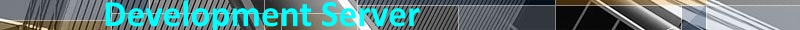
I then renamed the original file am_title_bar_original and copied the new file to the folder referenced above, with the name am_title_bar.
I then restarted the server nodes and the new image could be seen upon login to SAP ME.

:!: These file changes would likely be over written during any deployment of a new SAP ME version
Thanks for reading
Steve
- SAP Managed Tags:
- SAP NetWeaver,
- MAN (Manufacturing)
You must be a registered user to add a comment. If you've already registered, sign in. Otherwise, register and sign in.
-
Artificial Intelligence (AI)
1 -
Business Trends
363 -
Business Trends
22 -
Customer COE Basics and Fundamentals
1 -
Digital Transformation with Cloud ERP (DT)
1 -
Event Information
461 -
Event Information
24 -
Expert Insights
114 -
Expert Insights
156 -
General
1 -
Governance and Organization
1 -
Introduction
1 -
Life at SAP
415 -
Life at SAP
2 -
Product Updates
4,685 -
Product Updates
217 -
Roadmap and Strategy
1 -
Technology Updates
1,502 -
Technology Updates
89
- Futuristic Aerospace or Defense BTP Data Mesh Layer using Collibra, Next Labs ABAC/DAM, IAG and GRC in Enterprise Resource Planning Blogs by Members
- Enhancing Performance in SAP Web Applications: Strategies and Best Practices in Enterprise Resource Planning Blogs by Members
- Reimagine Self-Serving SAP Technical Upgrades in Enterprise Resource Planning Blogs by Members
- How Cloud ERP Empowers Companies To Grow and Transform in Enterprise Resource Planning Blogs by SAP
- SAP S/4HANA Cloud Public Edition: the Right Cloud ERP Solution for Your Business in Enterprise Resource Planning Blogs by SAP
| User | Count |
|---|---|
| 12 | |
| 11 | |
| 8 | |
| 8 | |
| 7 | |
| 6 | |
| 4 | |
| 4 | |
| 4 | |
| 3 |