
- SAP Community
- Groups
- Interest Groups
- Application Development
- Blog Posts
- Security Weaver’s Process Auditor - Developer's Ob...
- Subscribe to RSS Feed
- Mark as New
- Mark as Read
- Bookmark
- Subscribe
- Printer Friendly Page
- Report Inappropriate Content
This post is a continuation of Security Weaver’s Process Auditor - Developer's Observations (Part 1)
g. How to Debug the Alert Generation
This section will show where areas of the generated program to focus on in case you need to debug the logic that reads the rules and contols.
As usual, enter /H in tcode to start the debug mode and ENTER.



... Enter form FCODE_EXECUTE_CONTROL in include /PSYNG/SA_001F01...
Logic that reads the rules and controls
Include /PSYNG/SA_001F01’s form FCODE_EXECUTE_CONTROL contains that the logic that reads the rules and controls...

Logic that calls the Fetch Data Code
Continue to single step to here...

Fetch Code program is called here...
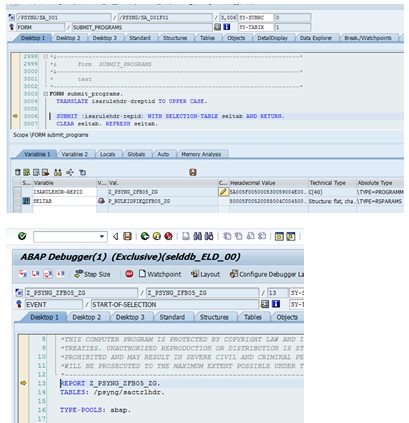
Here are where the parameters are read for the control.....

h. How to Import to a Target Systems
To assign objects to a transport to import Development to a target system, follow the processing steps.
1. Create transport request (manually or in SolMan ChaRM). Manually add the Control program and import into the target system.
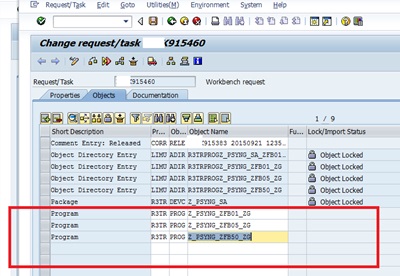
2. Now download the Control Matrix files. Please follow the below steps to achieve the same.
a) Go to the source system.
b) Run the transaction /N/PSYNG/PA. Go to Misc.Tab
c) Click on Upload Download (Backup)

e. Check the Download Radio button.
f. Check all check boxes and specify the file path.

Select EXECUTE to download the files checked.

3. In the Target system, upload the files. Please follow the below steps:
a) Run the transaction /N/PSYNG/PA. Go to Misc. Tab
b) Click on Upload Download (Backup)
c) Check the Upload Radio button.
d) Check all check box and specify the file paths that you downloaded to in the source system.


Select EXECUTE.
For some reason, in my Rule Details file, two empty records were created (for reason unknown).This caused an error on the upload. I edited the file in Notepad to delete the empty records after the download and uploaded the modified file.
To confirm the target system is as expected, check the following areas:
• The tabs
• The user exit(s) (For me, in the target system, I needed to access the screen on the tab Misc, then the entry appeared in the table.)
i. Observations
• When code changes are made, programs and the CODE file need to be downloaded/uploaded.
• By standard, files downloaded/uploaded contain data/values for ALL controls and programs, not just the ones you modified.
j. Additional Controls
For our requirements, the code to process tcodes FB05 and FB50 are had the same ABAP, so I copy/pasted to the new controls. The only differences were the tcodes noted in the control rules and in the variants.
Thank you for reading! I hope this post will help your developer in your implementation! If you have any questions or if I missed some details, please let me know and I will update this post.
Cheers!
- SAP Managed Tags:
- Security
You must be a registered user to add a comment. If you've already registered, sign in. Otherwise, register and sign in.
-
A Dynamic Memory Allocation Tool
1 -
ABAP
8 -
abap cds
1 -
ABAP CDS Views
14 -
ABAP class
1 -
ABAP Cloud
1 -
ABAP Development
4 -
ABAP in Eclipse
1 -
ABAP Keyword Documentation
2 -
ABAP OOABAP
2 -
ABAP Programming
1 -
abap technical
1 -
ABAP test cockpit
7 -
ABAP test cokpit
1 -
ADT
1 -
Advanced Event Mesh
1 -
AEM
1 -
AI
1 -
API and Integration
1 -
APIs
8 -
APIs ABAP
1 -
App Dev and Integration
1 -
Application Development
2 -
application job
1 -
archivelinks
1 -
Automation
4 -
BTP
1 -
CAP
1 -
CAPM
1 -
Career Development
3 -
CL_GUI_FRONTEND_SERVICES
1 -
CL_SALV_TABLE
1 -
Cloud Extensibility
8 -
Cloud Native
7 -
Cloud Platform Integration
1 -
CloudEvents
2 -
CMIS
1 -
Connection
1 -
container
1 -
Debugging
2 -
Developer extensibility
1 -
Developing at Scale
4 -
DMS
1 -
dynamic logpoints
1 -
Eclipse ADT ABAP Development Tools
1 -
EDA
1 -
Event Mesh
1 -
Expert
1 -
Field Symbols in ABAP
1 -
Fiori
1 -
Fiori App Extension
1 -
Forms & Templates
1 -
IBM watsonx
1 -
Integration & Connectivity
10 -
JavaScripts used by Adobe Forms
1 -
joule
1 -
NodeJS
1 -
ODATA
3 -
OOABAP
3 -
Outbound queue
1 -
Product Updates
1 -
Programming Models
13 -
Restful webservices Using POST MAN
1 -
RFC
1 -
RFFOEDI1
1 -
SAP BAS
1 -
SAP BTP
1 -
SAP Build
1 -
SAP Build apps
1 -
SAP Build CodeJam
1 -
SAP CodeTalk
1 -
SAP Odata
1 -
SAP UI5
1 -
SAP UI5 Custom Library
1 -
SAPEnhancements
1 -
SapMachine
1 -
security
3 -
text editor
1 -
Tools
17 -
User Experience
5
| User | Count |
|---|---|
| 4 | |
| 2 | |
| 2 | |
| 2 | |
| 2 | |
| 2 | |
| 1 | |
| 1 | |
| 1 | |
| 1 |