
- SAP Community
- Products and Technology
- Enterprise Resource Planning
- ERP Blogs by SAP
- SAP S/4HANA – How to “Manage Your Solution” with S...
- Subscribe to RSS Feed
- Mark as New
- Mark as Read
- Bookmark
- Subscribe
- Printer Friendly Page
- Report Inappropriate Content
SAP Activate is the implementation framework for SAP S/4HANA delivering ready-to-run business processes, tools for an assisted implementation of SAP S/4HANA and an agile implementation methodology.SAP Activate provides
The assisted implementation utility of SAP Activate - often referred to as Guided Configuration – is an integral part of the product SAP S/4HANA and is provided through the “Manage Your Solution” Fiori-application. It consists of the following elements. |  |
Configure Your Solution
Your implementation project does not start from scratch. The initial configuration of SAP S/4HANA is based on a pre-configured system providing ready-to run business processes with sample data and marks the starting point for an implementation. Based on the pre-configuration, the initial setup of SAP S/4HANA is prepared using guided configuration. Guided configuration combines our vast experience and business best practices into a friendly and easy-to‐use tool that enables customers to get the right configuration for their needs. Time- and cost intensive blueprinting phases with match to software capabilities are highly reduced. Experiencing the pre-configured system while performing a fit/gap analysis and an agile implementation project is today’s approach for an S/4HANA implementation.
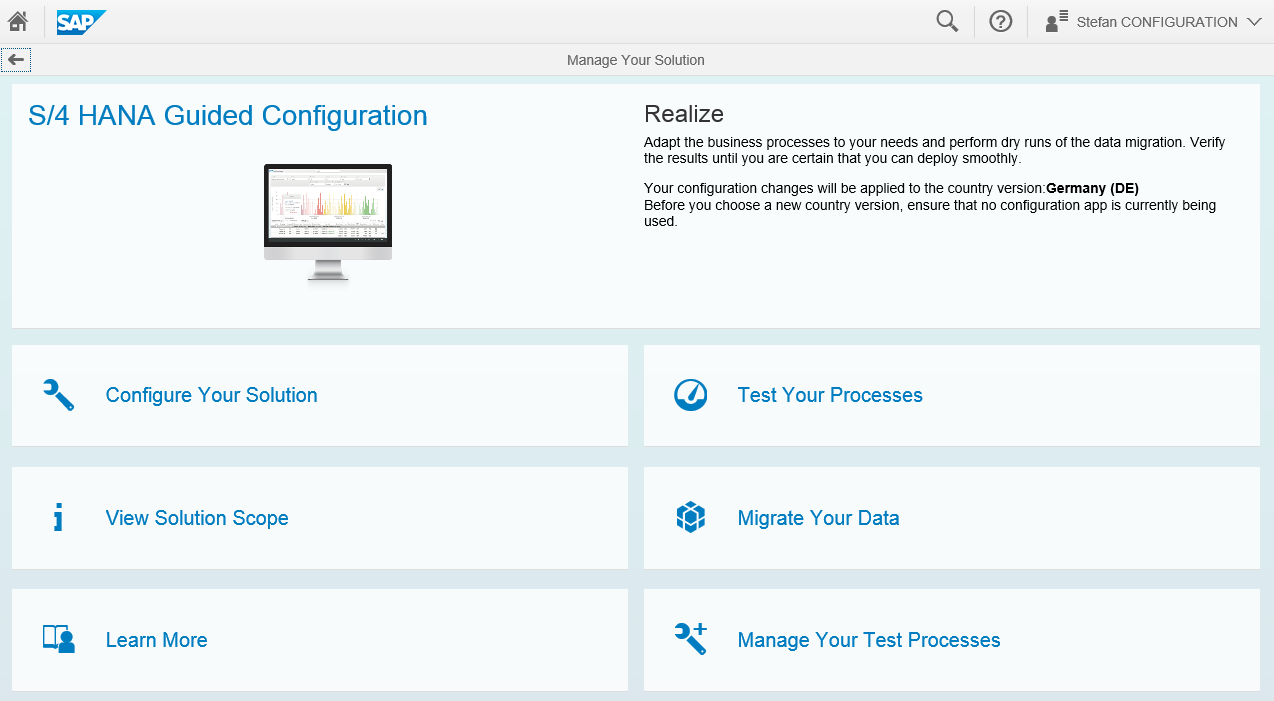
SAP Fiori-based, easy to use Self-Service Configuration UIs are provided alongside the phases of the implementation project in order to tailor the pre-configured processes to customer requirements. These easy-to-use UIs include only those configuration activities required for the preselected scope and are provided along the implementation phases of the project. With these UIs for example, adding a new subsidiary (company code) to the system, setting up a purchasing organization or adjusting approval thresholds in accounting is just a few clicks.

View Solution Scope
This feature provides you with a simple overview of processes that have been activated in your SAP S/4HANA solution. You can easily evaluate which business processes (scope items of the pre-configuration best practices) and which country versions are ready-to run.

Test Your Processes
Automated customer tests drastically reduce test – specifically regression test – efforts in the implementation project. The SAP S/4HANA solution does not only come with pre-configured business processes, but provides test automates and test scripts. With these tools and content, the test efforts (today a major portion of the efforts in an implementation project) can be reduced. You can create your own test plan, adapt customer data in the system and test the configuration changes that have been performed via the Self-Service Configuration UIs.

Manage Your Test Processes
You can administrate the test processes in this area. Here, you decide which processes should be available in the test tool and change existing or add new test processes. Adding new process steps can be done manually or via a recording of system activities.

Migrate Your Data
Execute data migration directly out of your solution for data migration objects proposed based on the selected pre-configured business processes. As an installed base customer you can connect your SAP Business Suite system using the Landscape Transformation tool while new customers can take advantage of a template based migration approach. With the first SAP S/4HANA Cloud releases, a limited set of data migration objects is supported (focus on project services edition). Support of further objects is planned.

User training & Onboarding
End-user training and on-boarding is another key effort driver in implementation and upgrade projects. A new user training and online help concept was introduced with SAP S/4HANA. Training material, help and documentation are now directly accessible from the application itself. The xRay framework in SAP S/4HANA provides this information as an overlay on each Fiori application and gives access to information right at the point where it is needed. The key characteristic of this approach is that it is very content centric. The drastic simplification can be achieved because content (configuration settings, documentation, help, and learning content, etc.) gets delivered with easy to use web-based tools together with the software itself across all deployment options including the cloud.


SAP Activate for SAP S/4HANA provides a central access point to learning content including "Getting Started" and "Guided Tours". Content can be chosen by typical user roles, such as Marketing Experts, Warehouse Clerks or Accounts Receivable Accountants.
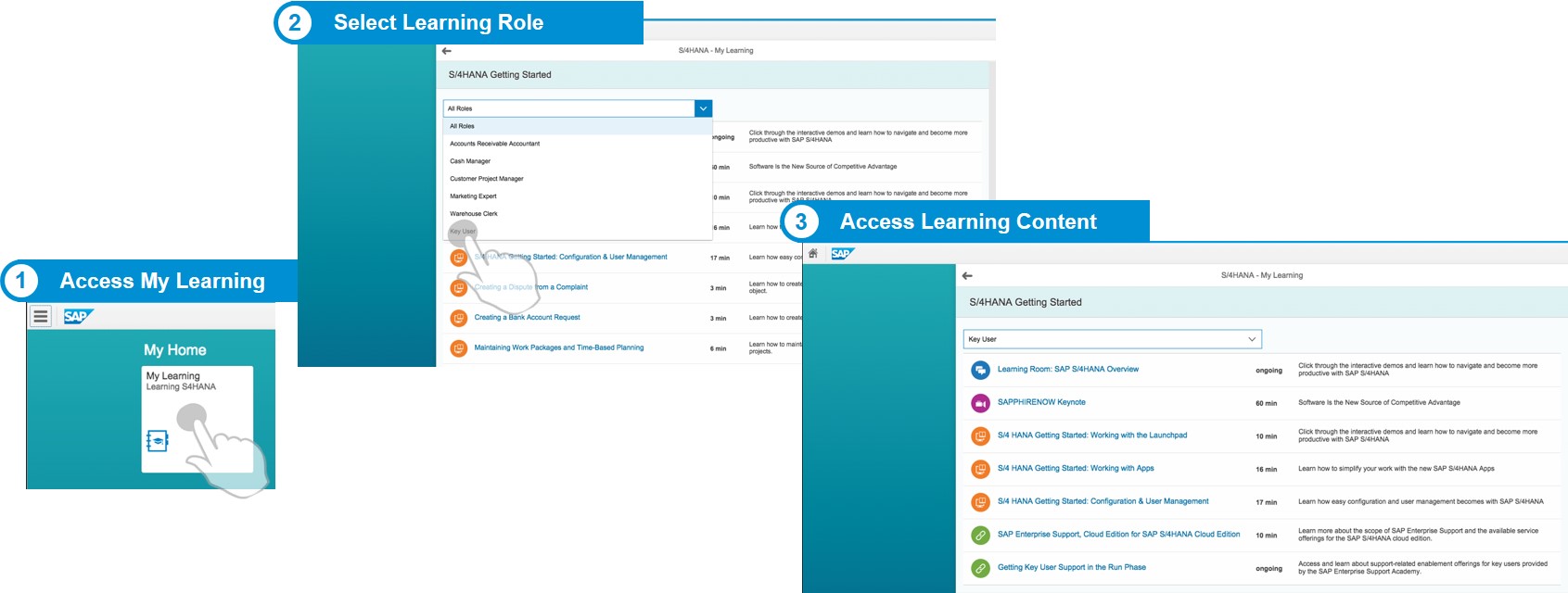
Enterprise Structure of the Model Company delivered with SAP S/4HANA
Example of the on-premise enterprise structure delivered with SAP S/4HANA.

Instant access to a free trial system
It has never been easier to experience the solution, touch and feel the UI and test the processes of SAP S/4HANA. Less than a minute away from the initial landing page the users acquire access to a fully configured cloud trial system with sample data. Based on a selected role, interactive guided tours are offered, that demonstrate the benefits of S/4HANA in the trial system. The user can escape from these tours at any point in time and check out the solution in more depth.

Learn More
Product documentation for SAP S/4HANA on-premise edition 1511
- SAP S/4HANA, User Assistance on-premise edition
- Administration Guide for S/4HANA on-premise edition 1511
- SAP Best Practices for SAP S/4HANA, on-premise edition 1511
Additional information about SAP Activate is available here:
- SAP Managed Tags:
- SAP S/4HANA
You must be a registered user to add a comment. If you've already registered, sign in. Otherwise, register and sign in.
-
Artificial Intelligence (AI)
1 -
Business Trends
363 -
Business Trends
21 -
Customer COE Basics and Fundamentals
1 -
Digital Transformation with Cloud ERP (DT)
1 -
Event Information
461 -
Event Information
23 -
Expert Insights
114 -
Expert Insights
151 -
General
1 -
Governance and Organization
1 -
Introduction
1 -
Life at SAP
415 -
Life at SAP
2 -
Product Updates
4,686 -
Product Updates
204 -
Roadmap and Strategy
1 -
Technology Updates
1,502 -
Technology Updates
85
- Manage Supply Shortage and Excess Supply with MRP Material Coverage Apps in Enterprise Resource Planning Blogs by SAP
- Enterprise Portfolio and Project Management in SAP S/4HANA Cloud, Private Edition 2023 FPS1 in Enterprise Resource Planning Blogs by SAP
- Quick Start guide for PLM system integration 3.0 Implementation/Installation in Enterprise Resource Planning Blogs by SAP
- Business Rule Framework Plus(BRF+) in Enterprise Resource Planning Blogs by Members
- What You Need to Know: Security and Compliance when Moving to a Cloud ERP Solution in Enterprise Resource Planning Blogs by SAP
| User | Count |
|---|---|
| 5 | |
| 5 | |
| 4 | |
| 4 | |
| 3 | |
| 3 | |
| 3 | |
| 3 | |
| 2 | |
| 2 |