
- SAP Community
- Products and Technology
- Technology
- Technology Blogs by SAP
- Introducing the new SAP Cloud Platform Portal – Ju...
Technology Blogs by SAP
Learn how to extend and personalize SAP applications. Follow the SAP technology blog for insights into SAP BTP, ABAP, SAP Analytics Cloud, SAP HANA, and more.
Turn on suggestions
Auto-suggest helps you quickly narrow down your search results by suggesting possible matches as you type.
Showing results for
Former Member
Options
- Subscribe to RSS Feed
- Mark as New
- Mark as Read
- Bookmark
- Subscribe
- Printer Friendly Page
- Report Inappropriate Content
12-29-2015
11:55 AM
Note that "SAP HANA Cloud Portal" and "SAP HANA Cloud Platform, Portal Service" are rebranded to SAP Cloud Platform Portal starting in March 2017.
We are happy to announce the new major release of SAP HANA Cloud Portal. The new release is a completely redesigned and improved version that brings with it major changes in the product architecture to adopt to SAP Fiori technology and concepts. It provides a tighter integration with SAP Web IDE for advanced developer flows, and includes out-of-the-box templates and business solutions that are delivered with a responsive user experience optimized for mobile devices.

The New Site Designer
Cloud Portal is divided into two main areas: the Admin Space, from where you manage the entire account (view the list of sites, manage themes, view analytics of site visits, and more) and the Site Designer, where you build and edit your sites.
When you open a site for editing, you reach the new Site Designer that provides an easy-to–use, rich set of capabilities for adding components to your site and configuring them, such as pages, page templates, apps, and the site menu.
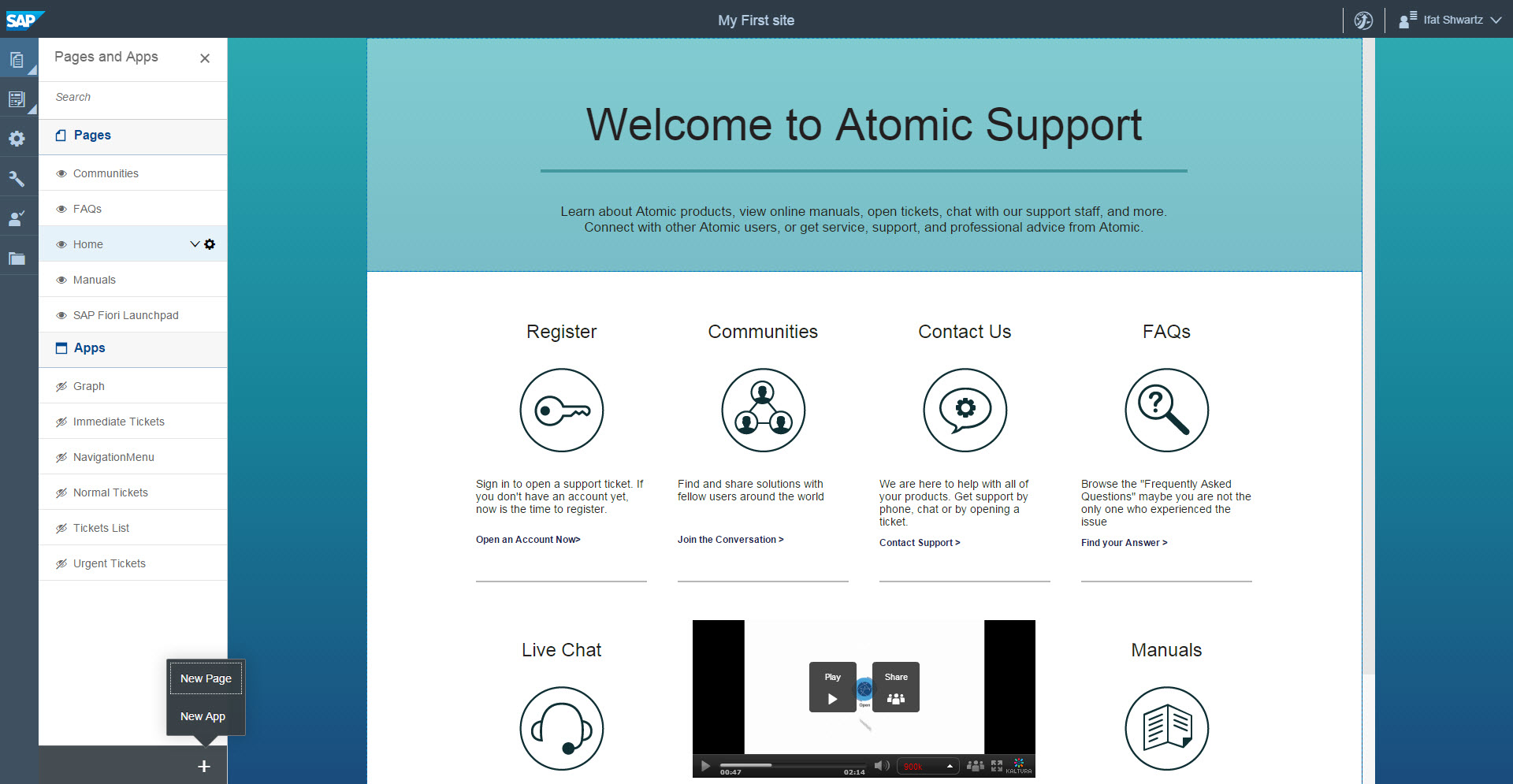
Pages and apps catalog in the new site designer
Wide Variety of Business Templates & Apps
Cloud Portal sites are based on site templates, preconfigured by SAP or created by your developers. Site templates include branding, page templates and default content, such as out of the box widgets and SAPUI5-based applications.
As an administrator, you can use those site templates for building sites and extend them to integrate custom apps, SAP Fiori apps, unstructured content and 3rd party content into one cohesive single point of access. Publishing all this content to your end-users is done simply, by the click of a button.

Creating a new site from a site template
Multi-Experience Patterns
With the new Cloud Portal capabilities, you can develop preconfigured site templates that include SAP Fiori launchpad, freestyle pages, overview pages, and any other experience available as a Fiori application. The administrator can create a site from one of the available templates, edit its predefined content and extend it with new pages and applications using a coherent application configuration process across all experiences.
The combination of different experiences, such as having a SAP Fiori launchpad as an entry point for SAP Fiori apps, with freestyle pages embedded with static content, running in a single site, enable you to deliver unique, content-rich business scenarios for your customers, partners, and employees.

Welcome page with self-registration component
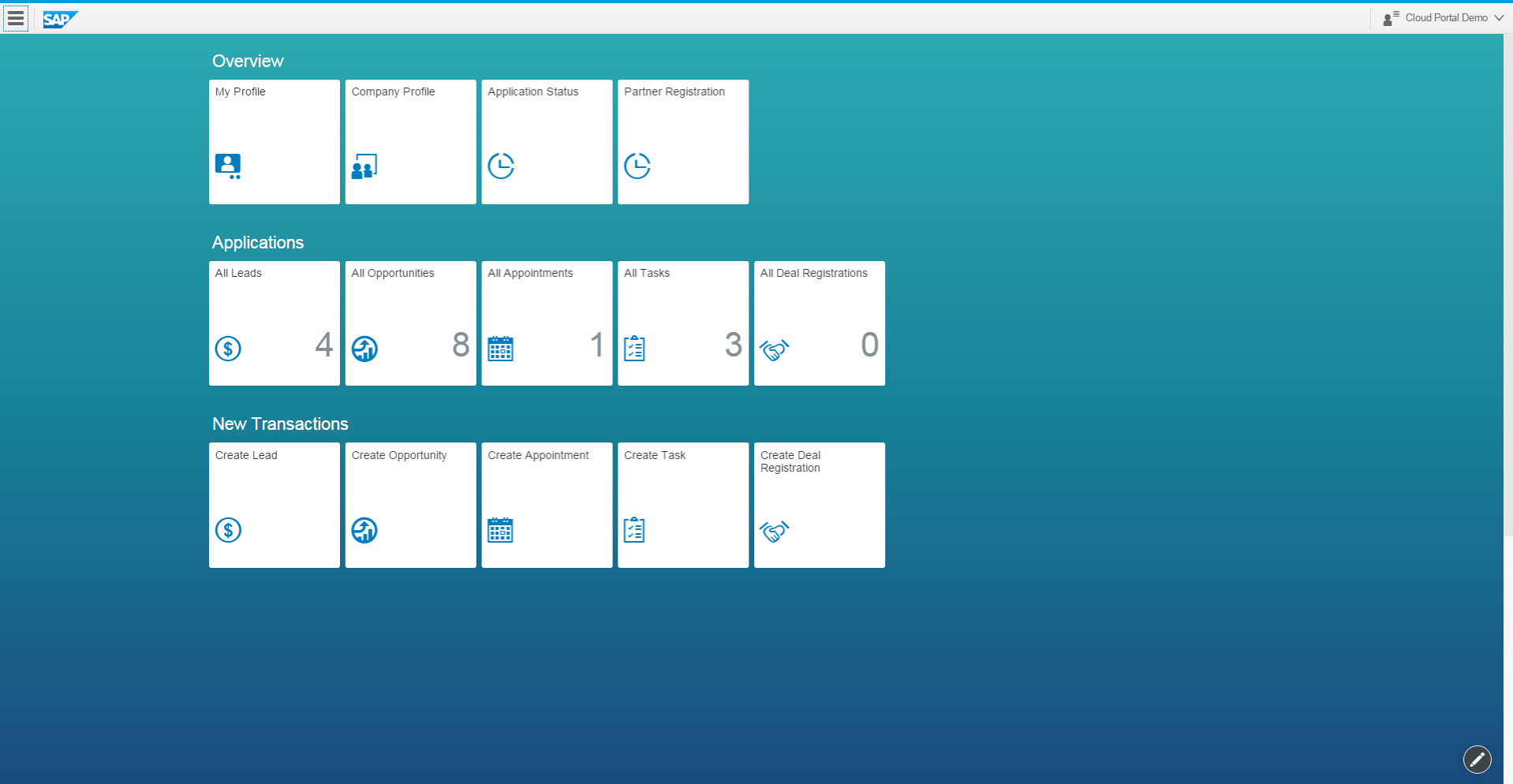
Activate business applications using Fiori launchpad
Integrated Developer Flows using SAP Web IDE
SAP Web IDE is a web-based tool that enables you to create and extend applications for browser and mobile services. It simplifies the end-to-end application life cycle: prototyping, development, packaging deployment, and customer extensions for SAP UI5 and SAP Fiori applications.
A new custom plugin is now available in SAP Web IDE for creating Cloud Portal components. The Cloud Portal plugin provides wizards for creating site templates, page templates, pages and widgets, as well as an option to convert a Web application to a Cloud Portal widget.
As a developer, you can create basic templates that define only the layout of the site, or advanced templates that contain pages and page templates with built-in widgets and widget templates.

The new Cloud Portal plugin in SAP Web IDE
Can Existing Cloud Portal Sites Be Still Used?
If you have a productive site in Cloud Portal, it will remain up and running and you will still be able to edit your site using the current product version.
Those who are using HANA Cloud Platform trial account to explore and demo Cloud Portal - your existing sites will remain available until April 30, 2016. We encourage all trial users to explore the new release and start creating new sites using the latest feature set and technology.
Getting Started
If you haven't signed up for your free trial account, do so now: Cloud Cockpit
Take a quick look at the new Cloud Portal walkthrough guides to get a jump-start on creating a business site with SAP HANA Cloud Portal: https://help.hana.ondemand.com/cloud_portal_cpv2/frameset.htm
We are looking forward to seeing your new innovative site implementations in 2016!
- SAP Managed Tags:
- SAP Cloud Portal service,
- Mobile
16 Comments
You must be a registered user to add a comment. If you've already registered, sign in. Otherwise, register and sign in.
Labels in this area
-
ABAP CDS Views - CDC (Change Data Capture)
2 -
AI
1 -
Analyze Workload Data
1 -
BTP
1 -
Business and IT Integration
2 -
Business application stu
1 -
Business Technology Platform
1 -
Business Trends
1,658 -
Business Trends
107 -
CAP
1 -
cf
1 -
Cloud Foundry
1 -
Confluent
1 -
Customer COE Basics and Fundamentals
1 -
Customer COE Latest and Greatest
3 -
Customer Data Browser app
1 -
Data Analysis Tool
1 -
data migration
1 -
data transfer
1 -
Datasphere
2 -
Event Information
1,400 -
Event Information
72 -
Expert
1 -
Expert Insights
177 -
Expert Insights
340 -
General
1 -
Google cloud
1 -
Google Next'24
1 -
GraphQL
1 -
Kafka
1 -
Life at SAP
780 -
Life at SAP
14 -
Migrate your Data App
1 -
MTA
1 -
Network Performance Analysis
1 -
NodeJS
1 -
PDF
1 -
POC
1 -
Product Updates
4,575 -
Product Updates
384 -
Replication Flow
1 -
REST API
1 -
RisewithSAP
1 -
SAP BTP
1 -
SAP BTP Cloud Foundry
1 -
SAP Cloud ALM
1 -
SAP Cloud Application Programming Model
1 -
SAP Datasphere
2 -
SAP S4HANA Cloud
1 -
SAP S4HANA Migration Cockpit
1 -
Technology Updates
6,872 -
Technology Updates
471 -
Workload Fluctuations
1
Related Content
- How to Install SAP Cloud Connector on a Mac M2 chipset in Technology Q&A
- How to Install SAP Cloud Connector on a Mac M2 Processor in Technology Q&A
- Terraform Cloud Foundry Provider for SAP BTP in Technology Blogs by SAP
- Digital Twins of an Organization: why worth it and why now in Technology Blogs by SAP
- SAP BTP FAQs - Part 2 (Application Development, Programming Models and Multitenancy) in Technology Blogs by SAP
Top kudoed authors
| User | Count |
|---|---|
| 17 | |
| 14 | |
| 13 | |
| 10 | |
| 9 | |
| 7 | |
| 7 | |
| 6 | |
| 6 | |
| 6 |