
- SAP Community
- Products and Technology
- Technology
- Technology Blogs by SAP
- Did you know... Simulate Navigation in Lumira Stor...
- Subscribe to RSS Feed
- Mark as New
- Mark as Read
- Bookmark
- Subscribe
- Printer Friendly Page
- Report Inappropriate Content
In Lumira Desktop, you can simulate a navigation trick in Compose room.
- Use text objects (or images) that link to pages within a Compose room document to make navigation easy.
- Create a hyperlink and choose the linking option.
- Use x/y coordinates to ensure objects re-used across pages are placed in exactly the same location.
In the example below, there are hyperlinks that are designed to have a navigation effect.


The trick is simple, highlight the text and then add/edit a hyperlink from the text properties.
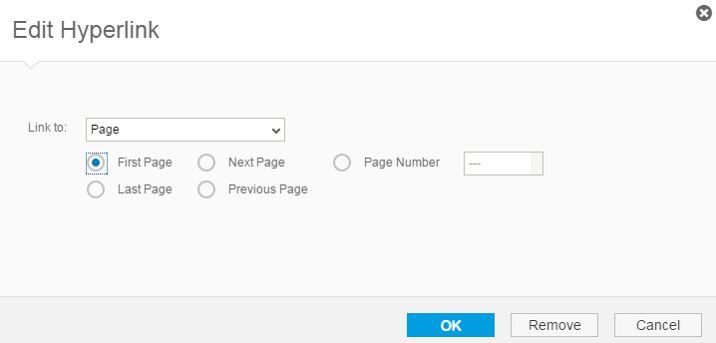
You can then link the text to the first or a specific page of your story. Make sure the navigation part, all text and images are located in the exact location. So when a user clicks the different text, it will simulate a navigation effect.
"Did you know..." is a series of short blogs by the BI & Analytics Competence Centre, a global team within SAP engineering focused 100% on customer success. They are a useful reminder of Lumira hints, tips and best practices.
- SAP Managed Tags:
- SAP Lumira
You must be a registered user to add a comment. If you've already registered, sign in. Otherwise, register and sign in.
-
ABAP CDS Views - CDC (Change Data Capture)
2 -
AI
1 -
Analyze Workload Data
1 -
BTP
1 -
Business and IT Integration
2 -
Business application stu
1 -
Business Technology Platform
1 -
Business Trends
1,658 -
Business Trends
91 -
CAP
1 -
cf
1 -
Cloud Foundry
1 -
Confluent
1 -
Customer COE Basics and Fundamentals
1 -
Customer COE Latest and Greatest
3 -
Customer Data Browser app
1 -
Data Analysis Tool
1 -
data migration
1 -
data transfer
1 -
Datasphere
2 -
Event Information
1,400 -
Event Information
66 -
Expert
1 -
Expert Insights
177 -
Expert Insights
293 -
General
1 -
Google cloud
1 -
Google Next'24
1 -
Kafka
1 -
Life at SAP
780 -
Life at SAP
13 -
Migrate your Data App
1 -
MTA
1 -
Network Performance Analysis
1 -
NodeJS
1 -
PDF
1 -
POC
1 -
Product Updates
4,577 -
Product Updates
340 -
Replication Flow
1 -
RisewithSAP
1 -
SAP BTP
1 -
SAP BTP Cloud Foundry
1 -
SAP Cloud ALM
1 -
SAP Cloud Application Programming Model
1 -
SAP Datasphere
2 -
SAP S4HANA Cloud
1 -
SAP S4HANA Migration Cockpit
1 -
Technology Updates
6,873 -
Technology Updates
419 -
Workload Fluctuations
1
- Lumira Designer Composite reusing components in other documents (best practice) in Technology Q&A
- SAP Fiori for SAP S/4HANA - How to make a SAP Fiori app or GUI transaction available on your launchpad in Technology Blogs by SAP
- Unveiling SAP BusinessObjects BI 4.3 SP04 ! in Technology Blogs by SAP
- Simulation made easy in DTV 1.4 in Technology Blogs by SAP
- KPI-Dashboard with SAC and Datasphere in Technology Blogs by SAP
| User | Count |
|---|---|
| 35 | |
| 25 | |
| 13 | |
| 7 | |
| 7 | |
| 6 | |
| 6 | |
| 6 | |
| 5 | |
| 4 |