
- SAP Community
- Products and Technology
- Enterprise Resource Planning
- ERP Blogs by Members
- Other account assignment from PSM
- Subscribe to RSS Feed
- Mark as New
- Mark as Read
- Bookmark
- Subscribe
- Printer Friendly Page
- Report Inappropriate Content
We learned from previous articles how we can manage such account assignments as Fund, Grant and Functional area inside Treasury transactions.
But Public Sector Management has other account assignment master data:
- Commitment Item
- Funds Center
- Funded Program
This master data is not represented in the Treasury module. But there is an opportunity to derive these account assignments from TRM master data into PSM.
You can find Derivation instrument following this SPRO path:
IMG -> Public Sector Management -> Funds Management Government -> Master Data -> Allocations to Account Assignments from Other Components -> Define Account Assignment Derivation (tr. FMDERIVE)
First we need to define Derivation strategy:

Double click on derivation strategy line and in edit mode create derivation step :

We can derive PSM account assignment depending on the following TRM master data:
- Product type
- Update type
- Portfolio
- Business transaction category

Also we can choose other source fields: source fields is almost identical, the difference is COST_CENTER_GRP, COST_ELEMENT_GRP, ORDER_GRP.
| ACCOUNT_NUMBER | G/L Account Number |
| ACCT_KEY | Transaction Key |
| ACCT_TYPE | Account Type |
| ASSET | Main Asset Number |
| ASSETTRTYP | Asset Transaction Type |
| BUILDING_NUMBER | Building Number |
| BUS_AREA | Business Area |
| BUS_TRANS_CAT | Business Transaction Category |
| BUSINESS_ENTITY | Business Entity Number |
| CO_AREA | Controlling Area |
| CO_BUSPROC | Business Process |
| COMMIT_ITEM | Commitment Item |
| COMPANY_CODE | Company Code |
| CONTRACT_NUMBER | Real Estate Contract Number |
| COST_CENTER | Cost Center |
| COST_CENTER_GRP | Cost Center Group |
| COST_ELEMENT | Cost Element |
| COST_ELEMENT_GRP | Cost Element Group |
| COSTOBJECT | Cost Object |
| CRM_EXPENSE_TYPE | Expense Type for Grantor |
| CRM_PAYMENT_TYPE | Payment Type for Grantor |
| DIST_FLOWTYPE | Update Type |
| DISTR_CHAN | Distribution Channel |
| DIVISION | Division |
| DOC_TYPE | Document Type |
| DOCUMENT_DATE | Document Date in Document |
| DR_CR_IND | Debit/Credit Indicator |
| EE_GROUPING_FOR_FIXED_ACCT | Employee Grouping Fixed Account Assignment FM/GM |
| FIVOR | Financial transaction |
| FLG_COMMIT_ITEM_NOT_VALID | Commitment Item for Posting date Not Valid |
| FLG_FUNCTION_NOT_VALID | Functional Area Not Valid for Key Date |
| FLG_FUND_CENTER_NOT_VALID | Funds Center for Posting Date Not Valid |
| FLG_FUND_NOT_VALID | Fund for Posting Date Not Valid |
| FLG_GRANT_NOT_VALID | Grant for Posting Date Not valid |
| FLG_INVNTRY_PSTNG | Indicates that current posting is an inventory posting |
| FLG_MEASURE_NOT_VALID | Funded Program for Posting Date Not Valid |
| FM_AREA | Financial Management Area |
| FM_SPLIT | Line is Result of Account Assignment Distribution |
| FMXDOCLN | FM Reference Line Item |
| FMXDOCNR | FM Reference Document Number |
| FMXYEAR | FM Reference Year |
| FMXZEKKN | FM Reference Sequence Account Assignment |
| FUNCTION_AREA | Functional Area |
| FUND | Fund |
| FUND_CENTER | Funds Center |
| FUND_TYP | FM Fund Type |
| GRANT_NBR | Grant |
| LEASE_NUMBER | Lease-Out Number |
| LOGSYSTEM | Logical System |
| MATERIAL_NUMBER | Material Number |
| MEASURE | Funded Program |
| MOVE_TYPE | Movement Type (Inventory Management) |
| ORDER_GRP | Order Group |
| ORDER_NUMBER | Order Number |
| ORDER_NUMBER_NP | Network Number for Account Assignment |
| ORDER_NUMBER_NV | Routing number of operations in the order |
| ORDER_NUMBER_PM | Order Number of a Maintenance Order |
| ORDER_NUMBER_SD | Sales and Distribution Document Number |
| ORDER_POSNR_NV | General counter for order |
| ORDER_POSNR_SD | Sales Document Item |
| PART_PRCTR | Partner Profit Center |
| PARTNER_FUND | Partner Fund |
| PARTNER_FUND_TYP | FM Fund Type |
| PLANT | Plant |
| PO_LINE_ITEM | Item Number of Purchasing Document |
| PO_LINE_ITEM_SES | FM Reference Line Item |
| PO_NUMBER | Purchasing Document Number |
| PO_NUMBER_SES | Entry Sheet Number |
| PO_PRED_ORG | Predecessor document organization |
| PO_SEQ_AA | Sequential Number of Account Assignment |
| PO_SEQ_AA_SES | FM Reference Sequence Account Assignment |
| PORTFOLIO | Portfolio |
| POSTING_DATE | Posting Date in the Document |
| PROCESS_INFO | Process info status (FMDERIVE) |
| PRODUCT_TYPE | Product Type |
| PROFIT_CENTER | Profit Center |
| PROG_PROFILE | Program Profile |
| PROPERTY_NUMBER | Land Number for BE |
| REF_TRANS | Reference Transaction |
| RENTAL_UNIT | Number of Rental Unit |
| RES_DOC | Document Number for Earmarked Funds |
| RES_ITEM | Earmarked Funds: Document Item |
| REVERSEDOC | Identifier for reversal document |
| SALESORG | Sales Organization |
| SERVICE_CHARGE_KEY | Service Charge Key |
| SETTLEMENT_UNIT | Settlement Unit |
| SPEC_STOCK | Special Stock Indicator |
| SUB_ASSET | Asset Subnumber |
| TR_PART_BA | Trading Partner's Business Area |
| TRANSAC | Business Transaction |
| TRANSAC_TYPE | Transaction Type |
| USER_NAME | User Name |
| USERTEMP1 | Temporary field 1 (user-defined) |
| USERTEMP2 | Temporary field 2 (user-defined) |
| USERTEMP3 | Temporary field 3 (user-defined) |
| USERTEMP4 | Temporary field 4 (user-defined) |
| VAL_AREA | Valuation Area |
| VAL_CLASS | Valuation Class |
| VAL_TYPE | Valuation Type |
| WBS_ELEMENT | Work Breakdown Structure Element (WBS Element) |
| WBS_ELEMENT_GRP | WBS element group |
If you need you can define Conditions and Derivation step attributes.
Press "Rule values" button (F9) and in edit mode append a row of parameters. Enter parameters in source fields and parameters in target fields.
You can enter source fields' parameters as a single parameter or as a range of parameters - from ... to.

Now let's test new derivation step.
Return back to the list of steps and press "Test" button (F8).
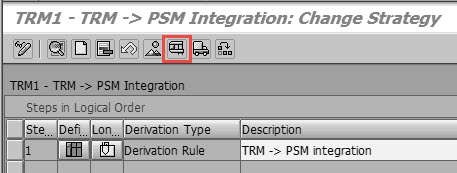
Enter Treasury and Risk Management paramters at "Additional fields" tab.

Open "Organizational fields" tab. Press "Derive" button and check if "FM/GM account assignment" parameters are derived.

Save derivation step!
Return back to "Account assignment derivation definition" screen, open "Company code assignment" config and assign newly created Derivation strategy to Company code.

TRM-PSM Derivation is ready.
Example:
We have configured the same Derivation step, but without Portfolio source field.
We have Interest rate instrument with the following cash flow
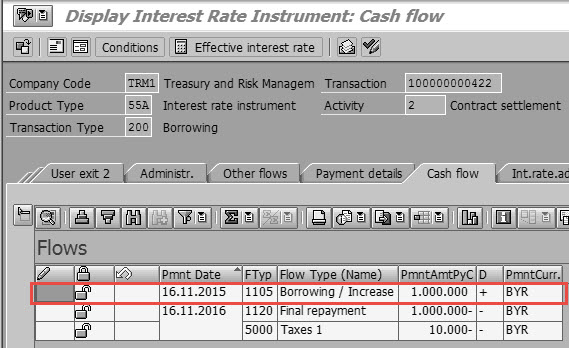
We will post the first flow - borrowing.
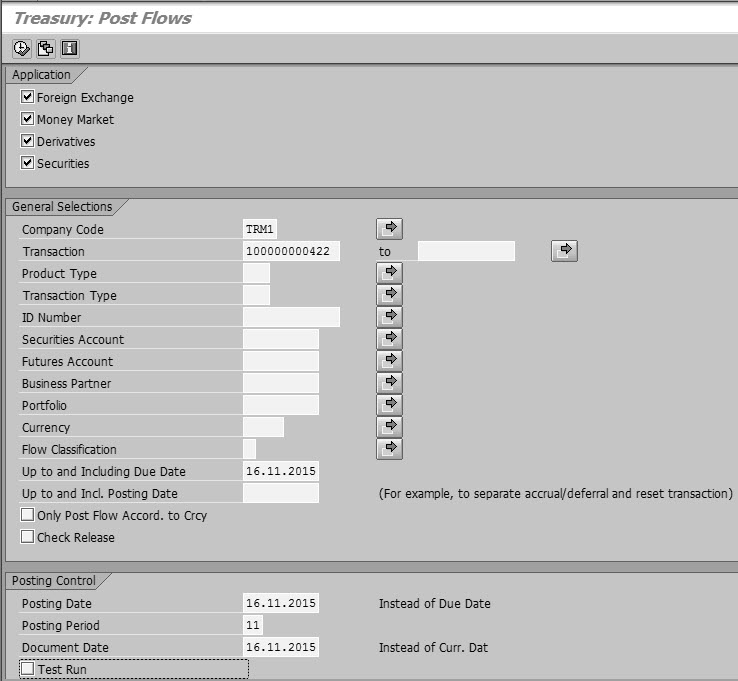
Following the Reference Key in the Posting log we will find Fund management document.

Fund management document with the PSM account assignment defined in derivation step.

TIP: if you start derivation trace (button at the main screen of Derivation strategy definition -  ) then at TBB1 production run you'll get screen similar to Derivatin test step. It is very usefull during production run to see what parameters you can get from TRM.
) then at TBB1 production run you'll get screen similar to Derivatin test step. It is very usefull during production run to see what parameters you can get from TRM.
Example of trace screens:


That's it!
More about PSM account assignment Derivation read help.sap.com
More about TRM-PSM integration read other articles.
- SAP Managed Tags:
- FIN Treasury
You must be a registered user to add a comment. If you've already registered, sign in. Otherwise, register and sign in.
-
"mm02"
1 -
A_PurchaseOrderItem additional fields
1 -
ABAP
1 -
ABAP Extensibility
1 -
ACCOSTRATE
1 -
ACDOCP
1 -
Adding your country in SPRO - Project Administration
1 -
Advance Return Management
1 -
AI and RPA in SAP Upgrades
1 -
Approval Workflows
1 -
ARM
1 -
ASN
1 -
Asset Management
1 -
Associations in CDS Views
1 -
auditlog
1 -
Authorization
1 -
Availability date
1 -
Azure Center for SAP Solutions
1 -
AzureSentinel
2 -
Bank
1 -
BAPI_SALESORDER_CREATEFROMDAT2
1 -
BRF+
1 -
BRFPLUS
1 -
Bundled Cloud Services
1 -
business participation
1 -
Business Processes
1 -
CAPM
1 -
Carbon
1 -
Cental Finance
1 -
CFIN
1 -
CFIN Document Splitting
1 -
Cloud ALM
1 -
Cloud Integration
1 -
condition contract management
1 -
Connection - The default connection string cannot be used.
1 -
Custom Table Creation
1 -
Customer Screen in Production Order
1 -
Data Quality Management
1 -
Date required
1 -
Decisions
1 -
desafios4hana
1 -
Developing with SAP Integration Suite
1 -
Direct Outbound Delivery
1 -
DMOVE2S4
1 -
EAM
1 -
EDI
2 -
EDI 850
1 -
EDI 856
1 -
EHS Product Structure
1 -
Emergency Access Management
1 -
Energy
1 -
EPC
1 -
Find
1 -
FINSSKF
1 -
Fiori
1 -
Flexible Workflow
1 -
Gas
1 -
Gen AI enabled SAP Upgrades
1 -
General
1 -
generate_xlsx_file
1 -
Getting Started
1 -
HomogeneousDMO
1 -
IDOC
2 -
Integration
1 -
Learning Content
2 -
LogicApps
2 -
low touchproject
1 -
Maintenance
1 -
management
1 -
Material creation
1 -
Material Management
1 -
MD04
1 -
MD61
1 -
methodology
1 -
Microsoft
2 -
MicrosoftSentinel
2 -
Migration
1 -
MRP
1 -
MS Teams
2 -
MT940
1 -
Newcomer
1 -
Notifications
1 -
Oil
1 -
open connectors
1 -
Order Change Log
1 -
ORDERS
2 -
OSS Note 390635
1 -
outbound delivery
1 -
outsourcing
1 -
PCE
1 -
Permit to Work
1 -
PIR Consumption Mode
1 -
PIR's
1 -
PIRs
1 -
PIRs Consumption
1 -
PIRs Reduction
1 -
Plan Independent Requirement
1 -
Premium Plus
1 -
pricing
1 -
Primavera P6
1 -
Process Excellence
1 -
Process Management
1 -
Process Order Change Log
1 -
Process purchase requisitions
1 -
Product Information
1 -
Production Order Change Log
1 -
Purchase requisition
1 -
Purchasing Lead Time
1 -
Redwood for SAP Job execution Setup
1 -
RISE with SAP
1 -
RisewithSAP
1 -
Rizing
1 -
S4 Cost Center Planning
1 -
S4 HANA
1 -
S4HANA
3 -
Sales and Distribution
1 -
Sales Commission
1 -
sales order
1 -
SAP
2 -
SAP Best Practices
1 -
SAP Build
1 -
SAP Build apps
1 -
SAP Cloud ALM
1 -
SAP Data Quality Management
1 -
SAP Maintenance resource scheduling
2 -
SAP Note 390635
1 -
SAP S4HANA
2 -
SAP S4HANA Cloud private edition
1 -
SAP Upgrade Automation
1 -
SAP WCM
1 -
SAP Work Clearance Management
1 -
Schedule Agreement
1 -
SDM
1 -
security
2 -
Settlement Management
1 -
soar
2 -
SSIS
1 -
SU01
1 -
SUM2.0SP17
1 -
SUMDMO
1 -
Teams
2 -
User Administration
1 -
User Participation
1 -
Utilities
1 -
va01
1 -
vendor
1 -
vl01n
1 -
vl02n
1 -
WCM
1 -
X12 850
1 -
xlsx_file_abap
1 -
YTD|MTD|QTD in CDs views using Date Function
1
- « Previous
- Next »
- Employee synch to Business Partner in Enterprise Resource Planning Q&A
- Portfolio Management – Enhanced Financial Planning integration in Enterprise Resource Planning Blogs by SAP
- Enterprise Portfolio and Project Management in SAP S/4HANA Cloud, Private Edition 2023 FPS1 in Enterprise Resource Planning Blogs by SAP
- Account modification/ General Modification in Enterprise Resource Planning Q&A
- How to Migrate of Product variant configuration data ? in Enterprise Resource Planning Q&A