
- SAP Community
- Products and Technology
- Technology
- Technology Blogs by SAP
- OpenDocument Functionality for Lumira Documents in...
- Subscribe to RSS Feed
- Mark as New
- Mark as Read
- Bookmark
- Subscribe
- Printer Friendly Page
- Report Inappropriate Content
With OpenDocument support being extended to Lumira documents, from Release 1.29 of SAP Lumira, server for BI Platform (LS4BIP), users can generate direct links (URLs) for opening Lumira documents and specific content within them.
This URL can be shared with other users, who can view and act on the document based on their existing rights or by virtue of credentials passed in the OpenDocument URL itself.
The basic syntax for an OpenDocument URL is as follows:
http://<servername>:<port>/BOE/OpenDocument/opendoc/openDocument.jsp
?<parameter1>
&<parameter2>
&...
&<parameterN>
A user can generate an OpenDoc URL in the opened document state. Refer the below screenshots.
The first one shows the button/icon that allows generation of the OpenDocument URL. The second one shows the window that opens, containing the OpenDocument URL.

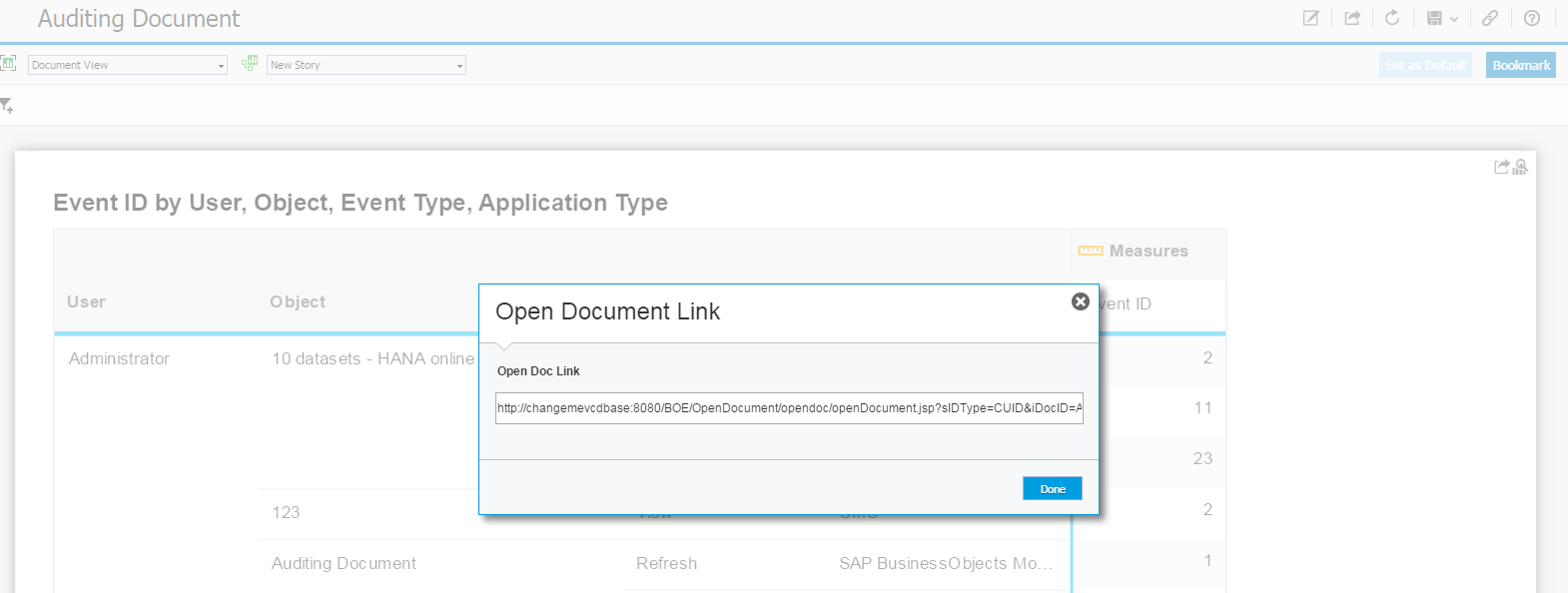
Following options are supported for Lumira content through OpenDocument URL. These are embedded as parameters in the OpenDocument Link.
Authentication parameters – Serialized sessions and Logon Tokens
These allow users to access documents without being prompted for credentials.
Note: If the user has an existing session for the browser session, he would not be prompted for credentials even if the authentication parameters are not embedded in the OpenDocument URL
Document Identification parameters
Document Id or Document Name can be passed as a parameter.
Story Name parameter
Story Name can be passed as a parameter. If this parameter exists in the URL, the user is directly taken to the specified story on opening the link.
Page Number parameter
Page Number can be passed as a parameter. If this parameter exists in the URL, the user is directly taken to the specified page of the specified story on opening the link.
Refresh parameter
Refresh parameter allows the user to define if the document should refresh on open or not.
The OpenDocument link is generated based on the current state of the document, e.g. if a user is on a particular page within a story in a document, the OpenDocument link generated in this state will automatically include the story and page parameters.
- SAP Managed Tags:
- SAP Lumira
You must be a registered user to add a comment. If you've already registered, sign in. Otherwise, register and sign in.
-
ABAP CDS Views - CDC (Change Data Capture)
2 -
AI
1 -
Analyze Workload Data
1 -
BTP
1 -
Business and IT Integration
2 -
Business application stu
1 -
Business Technology Platform
1 -
Business Trends
1,661 -
Business Trends
87 -
CAP
1 -
cf
1 -
Cloud Foundry
1 -
Confluent
1 -
Customer COE Basics and Fundamentals
1 -
Customer COE Latest and Greatest
3 -
Customer Data Browser app
1 -
Data Analysis Tool
1 -
data migration
1 -
data transfer
1 -
Datasphere
2 -
Event Information
1,400 -
Event Information
64 -
Expert
1 -
Expert Insights
178 -
Expert Insights
273 -
General
1 -
Google cloud
1 -
Google Next'24
1 -
Kafka
1 -
Life at SAP
784 -
Life at SAP
11 -
Migrate your Data App
1 -
MTA
1 -
Network Performance Analysis
1 -
NodeJS
1 -
PDF
1 -
POC
1 -
Product Updates
4,577 -
Product Updates
325 -
Replication Flow
1 -
RisewithSAP
1 -
SAP BTP
1 -
SAP BTP Cloud Foundry
1 -
SAP Cloud ALM
1 -
SAP Cloud Application Programming Model
1 -
SAP Datasphere
2 -
SAP S4HANA Cloud
1 -
SAP S4HANA Migration Cockpit
1 -
Technology Updates
6,886 -
Technology Updates
403 -
Workload Fluctuations
1
- Top Picks: Innovations Highlights from SAP Business Technology Platform (Q1/2024) in Technology Blogs by SAP
- Comprehensive Guideline to SAP VMS in Technology Blogs by Members
- Consume Ariba APIs using Postman in Technology Blogs by SAP
- Deep dive into Q4 2023, What’s New in SAP Cloud ALM for Implementation Blog Series in Technology Blogs by SAP
- Document Information Extraction Premium using the UI only - Process the Extraction Result (JSON) in Technology Q&A
| User | Count |
|---|---|
| 12 | |
| 10 | |
| 9 | |
| 7 | |
| 7 | |
| 7 | |
| 6 | |
| 6 | |
| 5 | |
| 4 |