
- SAP Community
- Products and Technology
- Enterprise Resource Planning
- ERP Blogs by Members
- SAP S/4 Finance blog series-4-Changes in Controlli...
- Subscribe to RSS Feed
- Mark as New
- Mark as Read
- Bookmark
- Subscribe
- Printer Friendly Page
- Report Inappropriate Content
Hi Guys,
It has been some time since my last blog, and I was kept busy and could not get my self to write a full blog / document.
Today I want to talk about CO area in S/4 Finance and the technical changes therein and the changes in the configuration in CO. We will explore the changes available and how to use them in various client scenarios.
Technical changes in CO :???:
With introduction of Universal ledger and ACDOCA table, there are a few technical changes which has occured in CO area. With advent of Universal ledger, real time integration is no longer and option and CO data directly moves in to Universal Ledger.
So some of the key changes are:-
1) COBK & COEP remains the key tables for CO, with COBK storing header and COEP storing line item.
They are linked to FI tables ( BSEG, BKPF) with the POSNR field.
( SAP may remove COBK and replace it with BKPF :wink: :wink: , so wait for next phase )
2 ) Long running orders / projects which used to be stored in COSP_BAK, COSS_BAK are not stored in ACDOCA.
3) Compatibility view exists for the tables which are replaced-V_XXXX.
4) Following tables from CO side are removed :-
COSS, COSP,
Change in some of the CO transactions:-
| Functionality | Old Tcode / New Tcode |
|---|---|
| Settlement-Order & Project | VA88 / VA88H (Order)- the one ending with H is optimized for HANA and is new tcod CJ8G / CJ8GH (Project) |
| Result Analysis | KKAK / KKAKH |
| WIP Calculation | KKAO / KKAOH |
| Variance Calculation for Cost Center | KSS1 / KSS1H |
Change in Customizing & importance of new nodes
New Setting for customizing Controlling in S/4 HANA:-
1) Configuration of document type for posting in Controlling:-
Customizing node

Here you will maintain / have all the basic document type which will be posted and we relevant for CO posting

2) Maintain document type mapping for CO transaction

In this node, you can control and restrict which type of document gets posted in CO
You need to define a default variant which is used to assign the CO document type to FI document type

You place your mapping of FI documents to CO transaction / document types here

This setting provides further control on the posting to CO
3) Check and define default values for posting in controlling:-
Here you define the default ledger and the document type mapping ( defined in step 2)
This is done for each of the company code.

4) Maintaining version for the ledgers-
You are allowed to maintain multiple version and assign it to different ledgers when using S/4 HANA.
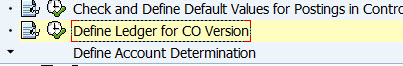
Here you define the version and ledger assignment

In this way you can plan how you CO version data is read. This node is accessed during migration to S/4 Finance too.
Conclusion
With S/4 Finance, you have multiple options in setting up CO and its linkage with FI.
This helps consultant to design the process flexibly.
Regards,
Other blogs in the series:-
SAP Appendix ledger
SAP S/4 1511 changes in details
S/4 Finance- Blog series-6- 1511 changes in details
S/4 Finance- Blog series-5- 1511 and its details
SAP IBP Solution
SAP S/4 Finance blog series-3-SAP Integrated Business planning-Overview & Setup
SAP S/4 Reporting Options
SAP S/4 Finance blog series-2-Reporting options with COPA as use case
- SAP Managed Tags:
- SAP HANA,
- SAP S/4HANA Finance,
- FIN (Finance)
You must be a registered user to add a comment. If you've already registered, sign in. Otherwise, register and sign in.
-
"mm02"
1 -
A_PurchaseOrderItem additional fields
1 -
ABAP
1 -
ABAP Extensibility
1 -
ACCOSTRATE
1 -
ACDOCP
1 -
Adding your country in SPRO - Project Administration
1 -
Advance Return Management
1 -
AI and RPA in SAP Upgrades
1 -
Approval Workflows
1 -
ARM
1 -
ASN
1 -
Asset Management
1 -
Associations in CDS Views
1 -
auditlog
1 -
Authorization
1 -
Availability date
1 -
Azure Center for SAP Solutions
1 -
AzureSentinel
2 -
Bank
1 -
BAPI_SALESORDER_CREATEFROMDAT2
1 -
BRF+
1 -
BRFPLUS
1 -
Bundled Cloud Services
1 -
business participation
1 -
Business Processes
1 -
CAPM
1 -
Carbon
1 -
Cental Finance
1 -
CFIN
1 -
CFIN Document Splitting
1 -
Cloud ALM
1 -
Cloud Integration
1 -
condition contract management
1 -
Connection - The default connection string cannot be used.
1 -
Custom Table Creation
1 -
Customer Screen in Production Order
1 -
Data Quality Management
1 -
Date required
1 -
Decisions
1 -
desafios4hana
1 -
Developing with SAP Integration Suite
1 -
Direct Outbound Delivery
1 -
DMOVE2S4
1 -
EAM
1 -
EDI
2 -
EDI 850
1 -
EDI 856
1 -
edocument
1 -
EHS Product Structure
1 -
Emergency Access Management
1 -
Energy
1 -
EPC
1 -
Financial Operations
1 -
Find
1 -
FINSSKF
1 -
Fiori
1 -
Flexible Workflow
1 -
Gas
1 -
Gen AI enabled SAP Upgrades
1 -
General
1 -
generate_xlsx_file
1 -
Getting Started
1 -
HomogeneousDMO
1 -
IDOC
2 -
Integration
1 -
learning content
2 -
LogicApps
2 -
low touchproject
1 -
Maintenance
1 -
management
1 -
Material creation
1 -
Material Management
1 -
MD04
1 -
MD61
1 -
methodology
1 -
Microsoft
2 -
MicrosoftSentinel
2 -
Migration
1 -
MRP
1 -
MS Teams
2 -
MT940
1 -
Newcomer
1 -
Notifications
1 -
Oil
1 -
open connectors
1 -
Order Change Log
1 -
ORDERS
2 -
OSS Note 390635
1 -
outbound delivery
1 -
outsourcing
1 -
PCE
1 -
Permit to Work
1 -
PIR Consumption Mode
1 -
PIR's
1 -
PIRs
1 -
PIRs Consumption
1 -
PIRs Reduction
1 -
Plan Independent Requirement
1 -
Premium Plus
1 -
pricing
1 -
Primavera P6
1 -
Process Excellence
1 -
Process Management
1 -
Process Order Change Log
1 -
Process purchase requisitions
1 -
Product Information
1 -
Production Order Change Log
1 -
Purchase requisition
1 -
Purchasing Lead Time
1 -
Redwood for SAP Job execution Setup
1 -
RISE with SAP
1 -
RisewithSAP
1 -
Rizing
1 -
S4 Cost Center Planning
1 -
S4 HANA
1 -
S4HANA
3 -
Sales and Distribution
1 -
Sales Commission
1 -
sales order
1 -
SAP
2 -
SAP Best Practices
1 -
SAP Build
1 -
SAP Build apps
1 -
SAP Cloud ALM
1 -
SAP Data Quality Management
1 -
SAP Maintenance resource scheduling
2 -
SAP Note 390635
1 -
SAP S4HANA
2 -
SAP S4HANA Cloud private edition
1 -
SAP Upgrade Automation
1 -
SAP WCM
1 -
SAP Work Clearance Management
1 -
Schedule Agreement
1 -
SDM
1 -
security
2 -
Settlement Management
1 -
soar
2 -
SSIS
1 -
SU01
1 -
SUM2.0SP17
1 -
SUMDMO
1 -
Teams
2 -
User Administration
1 -
User Participation
1 -
Utilities
1 -
va01
1 -
vendor
1 -
vl01n
1 -
vl02n
1 -
WCM
1 -
X12 850
1 -
xlsx_file_abap
1 -
YTD|MTD|QTD in CDs views using Date Function
1
- « Previous
- Next »
- Manage Supply Shortage and Excess Supply with MRP Material Coverage Apps in Enterprise Resource Planning Blogs by SAP
- Portfolio Management – Enhanced Financial Planning integration in Enterprise Resource Planning Blogs by SAP
- The Role of SAP Business AI in the Chemical Industry. Overview in Enterprise Resource Planning Blogs by SAP
- Introducing the GROW with SAP, core HR add-on in Enterprise Resource Planning Blogs by SAP
- Is there a way to submit a controlling object into BAPI_ASSET_ACQUISITION_POST? in Enterprise Resource Planning Q&A
| User | Count |
|---|---|
| 2 | |
| 2 | |
| 2 | |
| 2 | |
| 2 | |
| 2 | |
| 2 | |
| 1 | |
| 1 | |
| 1 |