
- SAP Community
- Products and Technology
- Technology
- Technology Blogs by SAP
- #4 How To... Implement End-to-End Push Notificatio...
- Subscribe to RSS Feed
- Mark as New
- Mark as Read
- Bookmark
- Subscribe
- Printer Friendly Page
- Report Inappropriate Content
 This is a part of the implementation details of How To... Implement End-to-End Push Notifications with HCPms and SAP Gateway.
This is a part of the implementation details of How To... Implement End-to-End Push Notifications with HCPms and SAP Gateway.
Steps to Test

Once it is done, you can test the push message via HCPms to see if the message correctly reaches to your device. If you have done the previous step correctly, following steps should work:
- Test the on-boarding via MAF Logon UI
During the user on-boarding, not only the device registration takes place but also updating the on-boarding info with the push identifier should happen. The device should be perfectly ready to receive the push notification from the REST client.
- Test the push from REST client via HCPms
Method - POST
URL - https://<HCPms host name (ex. hcpms-[id]trial.hanatrial.ondemand.com)>/Notification/<application connection id>?data="Hello World!"
Headers - X-SMP-APPCID = <your app connection id on HCPms>

Let's check the HCPms push log. Go to the log console of HCPms - typically the Mobile Service Cockpit URL is like https://hcpmsadmin-<id>trial.dispatcher.hanatrial.ondemand.com. Find and click "Logs" icon.

Click on "Log Settings" and change the log level for the Push component with Debug/Enabled. It should be a good idea to disable all the other components so that you can focus on the Push message only.
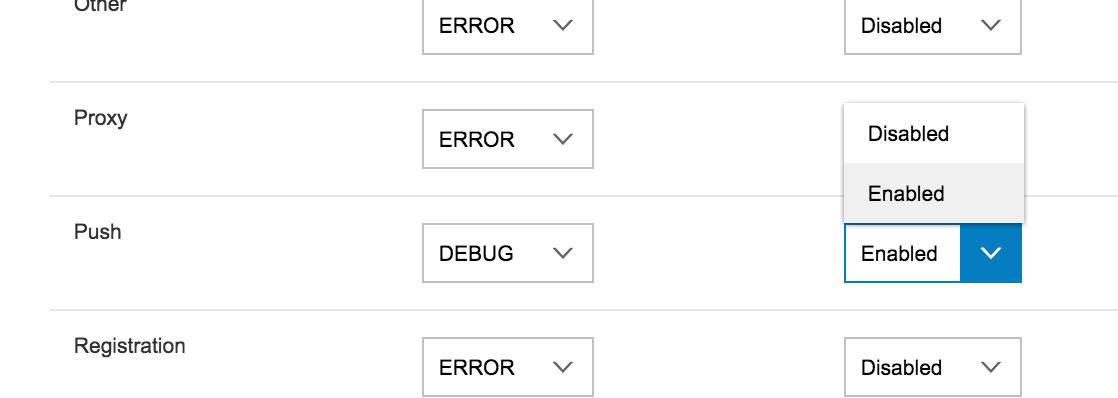
After your HTTP POST message, you should be able to find log information for Notification, which indicates the posted message is coming in and HCPms is communicating with Push Provider.
![]()
Check the device for push notification. The message should come in!

What's next? Reaching out to the SAP backend world.
#5 How To... Implement End-to-End Push Notifications with HCPms and SAP Gateway
- SAP Managed Tags:
- SAP Mobile Platform
You must be a registered user to add a comment. If you've already registered, sign in. Otherwise, register and sign in.
-
ABAP CDS Views - CDC (Change Data Capture)
2 -
AI
1 -
Analyze Workload Data
1 -
BTP
1 -
Business and IT Integration
2 -
Business application stu
1 -
Business Technology Platform
1 -
Business Trends
1,661 -
Business Trends
88 -
CAP
1 -
cf
1 -
Cloud Foundry
1 -
Confluent
1 -
Customer COE Basics and Fundamentals
1 -
Customer COE Latest and Greatest
3 -
Customer Data Browser app
1 -
Data Analysis Tool
1 -
data migration
1 -
data transfer
1 -
Datasphere
2 -
Event Information
1,400 -
Event Information
65 -
Expert
1 -
Expert Insights
178 -
Expert Insights
280 -
General
1 -
Google cloud
1 -
Google Next'24
1 -
Kafka
1 -
Life at SAP
784 -
Life at SAP
11 -
Migrate your Data App
1 -
MTA
1 -
Network Performance Analysis
1 -
NodeJS
1 -
PDF
1 -
POC
1 -
Product Updates
4,577 -
Product Updates
330 -
Replication Flow
1 -
RisewithSAP
1 -
SAP BTP
1 -
SAP BTP Cloud Foundry
1 -
SAP Cloud ALM
1 -
SAP Cloud Application Programming Model
1 -
SAP Datasphere
2 -
SAP S4HANA Cloud
1 -
SAP S4HANA Migration Cockpit
1 -
Technology Updates
6,886 -
Technology Updates
408 -
Workload Fluctuations
1
- Augmenting SAP BTP Use Cases with AI Foundation: A Deep Dive into the Generative AI Hub in Technology Blogs by SAP
- SAP CPQ - The learning Series in Technology Q&A
- SAP Cloud ALM Implementation and Operations Configuration Webinar Series in Technology Blogs by SAP
- SALES DOCUMENTS APPROVAL – STANDARD WORKFLOW in Technology Blogs by Members
- Exploring Notification Options in S/4 HANA Public Cloud for Centralized User Communications in Technology Q&A
| User | Count |
|---|---|
| 13 | |
| 10 | |
| 10 | |
| 7 | |
| 6 | |
| 5 | |
| 5 | |
| 5 | |
| 5 | |
| 4 |