
- SAP Community
- Products and Technology
- Enterprise Resource Planning
- ERP Blogs by Members
- EC Time Off for On Time HR Management
- Subscribe to RSS Feed
- Mark as New
- Mark as Read
- Bookmark
- Subscribe
- Printer Friendly Page
- Report Inappropriate Content
We all know Time Management is one of the powerful module of SAP HCM, on the similar lines SAP Success Factors has come up with a very effective, easy to configure and maintain cloud solution i.e EC Time Off. My intent of writing is to present Time Off in a very simple form and not confuse you with technical jargon.

TIME OFF as the name suggests, is related to booking “time off” for an employee. The entire procedure - from booking the time, to getting it approved and reporting the time absence - is well catered through the single Time Off solution.
So guys, just pull on your socks as now we are heading to make you familiar with the terminologies used in time off and their easy interpretations.

- TIME TYPE - These are nothing but the different leave types in your organization eg. Annual Leave, Study Leave etc.
- TIME ACCOUNT TYPE - Some of the leaves need to accrue a certain amount of balance regularly. Hence we need to attach the Time Account Type which acts as a Leave Bucket for that particular Time Type. For E.g. Annual leave is entitled to accrue 20 days every year.
- TIME PROFILE - Simply put, it’s a bundle of leave types which will be assigned to an employee.
- TIME ACCOUNT - Once we assign the leave types to an employee, we have time account for each leave type, depending upon the type of account. It acts as a holder of balances for each employee.
- PERIOD END PROCESSING - When an employee needs to close the current time account and move on to the next years’ time account , the Period End Processing comes into picture. You can now decide what the process of carry forwarding for a particular leave type can be.
- MANUAL ADJUSTMENTS - In case the balance of an employee needs to be corrected, this feature can be used by an Admin to manually add or deduct the balance of that particular employee’s Time Account.
I hope the momentum has started to build by now and you are keen to know further details.... So let’s keep the ball rolling with some hands on work.
HERE YOU GO!! ![]()
>>>>>>>>>>>>>>>>>>>>>>>>>>>>>>>>>>>>>>>>>>>>>>>>>>>>>>>>>>>>>>>>>>>>>>>>>>>>>>>>>>>>>>>>>>>>>>>>>>>>>
Log on to provisioning to enable the Time Off –

Select the first option. The second option allows you to configure the Time off for leave of absence only, and does not utilize the full power of Time Off.
For an employee to successfully request Time Off, the following three fields are mandatory and need to be set up in JOB INFORMATION.
- Holiday Calendar
- Work Schedule
- Time Profile
Provide the necessary permissions in Manage Role Permissions -> Permissions -> Employee Central Effective Dated Entities. Set the view, edit properties as required.

You need to configure Holiday Calendars, Work Schedules and Time Profiles for each country.
For this, you need to set up the required PERMISSIONS –
Go to Set User Permission -> Manage Permission Roles

Assign the below Permission Settings in Manage Time Off

CREATING HOLIDAY CALENDAR
1.Once permissions are set , Go to Company Settings ->Manage Time Off Structures

2. Create different Holidays and assign it to the Holiday Calendar

3. Fill in the required details like below -

CREATING WORK SCHEDULE
1. Go to Company Settings -> Manage Time Off Structures
2. Create Work Schedule

3. Fill in the Required Details like below -

CREATING TIME PROFILE
A Time Profile is a bundle of leave types. However, before creating the time profile, we need to create the required leave types.
I have categorized leaves into 3 types of absences for your easier understanding. We will configure them in very clear and crisp steps –
1. Leave Types associated with the Leave Bucket (Time Types with Time Account Types)
Time Account Types can be set in two following ways –
- PERMANENT ACCOUNT – This account will be created once per lifetime but the frequency of accruals can vary from daily, weekly, monthly, annually etc.
- RECURRING ACCOUNT – This account has a window of one year eligibility which can be extended to certain months though extendable booking feature (Exception). Each year a new account is created. The frequency of accruals can be set to daily, weekly, monthly, annually etc.
The q uestion here is: Should we create a PERMANENT Account or a RECURRING Account?
uestion here is: Should we create a PERMANENT Account or a RECURRING Account?
Answer: If your leave type always demands full carry forwarding and there is no forfeited balance, my advice is to use a Permanent Account, as the task of running and monitoring Period End Processing each year will be reduced.
If your leave type demands a certain carry forwarding policy which restricts the carry forwarding each year, use a Recurring Account.
Let’s configure one leave with PERMANENT Account.
HYPOTHETICAL REQUIREMENT: The leave is ANNUAL LEAVE and it accrues 20 days a year with no limitations on carry forward. We set up like below –

- Open Company Settings-> Manage Time Off Structures
- Create Time Account Type – Annual whose accrual runs every year and accrues 20 days each year.

c. Now create Time Type from Manage Time Off Structures and assign the Time Account Type ANNUAL to it.

2. Leave Types with no Leave Bucket (Time Types without Time Account Types)
HYPOTHETICAL REQUIREMENT: Study leave – This kind of leave is entitled for an employee who needs to prepare for an exam, with no fixed bucket. The leave can be requested on an adhoc basis whose final approval may depend on the Manager.

- Go to Company Settings-> Manage Time Off Structure
- Configure Time Type like below with no time account type associated
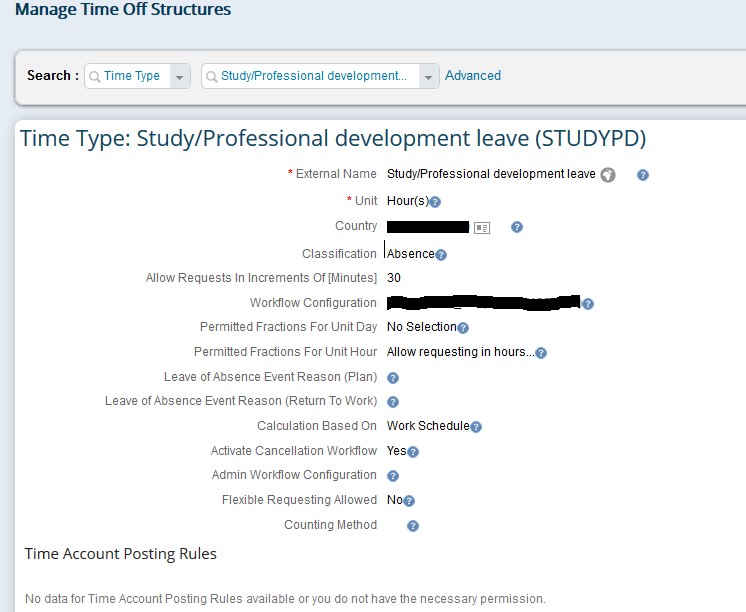
3. Leave Types of type Long Absence Leave
SF gives us the following flexibilities once an employee goes on Long Absence Leaves:
- We can assign the employee status to PAID/UNPAID depending on the nature of the leave
- We can stop the accrual of other leave types during the duration of the long absence leave depending on the employee status.
Points for Consideration for LOA leave types (as of b1508 release) –
- The absence day calculation for LOA leave types can be based on CALENDER DAYS only and not WORKSCHEDULE.
- The absence day for LOA leave types can be allowed to be requested in full days only.
- NO LEAVE BUCKET can be associated to LOA leave types
HYPOTHETICAL REQUIREMENT: Maternity Leave Without Pay – It is entitled for an employee who goes for long absence leave.
- Go to Company Settings-> Manage Time Off Structure
- Create Time Type. Configure like below – Remember to attach event reasons for LOA types

Once your Time Types and the associated Time Account Types are set, you need to assign the required TIME TYPES to TIME PROFILE.
- Go to Company Settings-> Manage Time Off Structures
- Create Time Profile. Configure like below

ZOOOOOOOOOMMMMM…..Now your employees are set to request time off, all you need to do is to assign these 3 mandatory fields to their Job Information and you are done.
 PHEW!!!!
PHEW!!!!

Having said that, we have a lot more to discuss- Beat Accrual Rules, Period End Processing Rules, ESS, MSS Roles in Time Off or Time Off Mobile Features or Payroll Timesheet or Integration Strategy between Time and Payroll- more learnings on the way.
Don't Rack Your Brains over EC Time Off Issues, Just Bug Me and also share your lovely thoughts down there!!!!!
Consider it as the trailer of TIME OFF, we will be back with the full movie soon…
- SAP Managed Tags:
- HCM (Human Capital Management)
- « Previous
-
- 1
- 2
- Next »
You must be a registered user to add a comment. If you've already registered, sign in. Otherwise, register and sign in.
-
"mm02"
1 -
A_PurchaseOrderItem additional fields
1 -
ABAP
1 -
ABAP Extensibility
1 -
ACCOSTRATE
1 -
ACDOCP
1 -
Adding your country in SPRO - Project Administration
1 -
Advance Return Management
1 -
AI and RPA in SAP Upgrades
1 -
Approval Workflows
1 -
ARM
1 -
ASN
1 -
Asset Management
1 -
Associations in CDS Views
1 -
auditlog
1 -
Authorization
1 -
Availability date
1 -
Azure Center for SAP Solutions
1 -
AzureSentinel
2 -
Bank
1 -
BAPI_SALESORDER_CREATEFROMDAT2
1 -
BRF+
1 -
BRFPLUS
1 -
Bundled Cloud Services
1 -
business participation
1 -
Business Processes
1 -
CAPM
1 -
Carbon
1 -
Cental Finance
1 -
CFIN
1 -
CFIN Document Splitting
1 -
Cloud ALM
1 -
Cloud Integration
1 -
condition contract management
1 -
Connection - The default connection string cannot be used.
1 -
Custom Table Creation
1 -
Customer Screen in Production Order
1 -
Data Quality Management
1 -
Date required
1 -
Decisions
1 -
desafios4hana
1 -
Developing with SAP Integration Suite
1 -
Direct Outbound Delivery
1 -
DMOVE2S4
1 -
EAM
1 -
EDI
2 -
EDI 850
1 -
EDI 856
1 -
edocument
1 -
EHS Product Structure
1 -
Emergency Access Management
1 -
Energy
1 -
EPC
1 -
Financial Operations
1 -
Find
1 -
FINSSKF
1 -
Fiori
1 -
Flexible Workflow
1 -
Gas
1 -
Gen AI enabled SAP Upgrades
1 -
General
1 -
generate_xlsx_file
1 -
Getting Started
1 -
HomogeneousDMO
1 -
IDOC
2 -
Integration
1 -
Learning Content
2 -
LogicApps
2 -
low touchproject
1 -
Maintenance
1 -
management
1 -
Material creation
1 -
Material Management
1 -
MD04
1 -
MD61
1 -
methodology
1 -
Microsoft
2 -
MicrosoftSentinel
2 -
Migration
1 -
MRP
1 -
MS Teams
2 -
MT940
1 -
Newcomer
1 -
Notifications
1 -
Oil
1 -
open connectors
1 -
Order Change Log
1 -
ORDERS
2 -
OSS Note 390635
1 -
outbound delivery
1 -
outsourcing
1 -
PCE
1 -
Permit to Work
1 -
PIR Consumption Mode
1 -
PIR's
1 -
PIRs
1 -
PIRs Consumption
1 -
PIRs Reduction
1 -
Plan Independent Requirement
1 -
Premium Plus
1 -
pricing
1 -
Primavera P6
1 -
Process Excellence
1 -
Process Management
1 -
Process Order Change Log
1 -
Process purchase requisitions
1 -
Product Information
1 -
Production Order Change Log
1 -
Purchase requisition
1 -
Purchasing Lead Time
1 -
Redwood for SAP Job execution Setup
1 -
RISE with SAP
1 -
RisewithSAP
1 -
Rizing
1 -
S4 Cost Center Planning
1 -
S4 HANA
1 -
S4HANA
3 -
Sales and Distribution
1 -
Sales Commission
1 -
sales order
1 -
SAP
2 -
SAP Best Practices
1 -
SAP Build
1 -
SAP Build apps
1 -
SAP Cloud ALM
1 -
SAP Data Quality Management
1 -
SAP Maintenance resource scheduling
2 -
SAP Note 390635
1 -
SAP S4HANA
2 -
SAP S4HANA Cloud private edition
1 -
SAP Upgrade Automation
1 -
SAP WCM
1 -
SAP Work Clearance Management
1 -
Schedule Agreement
1 -
SDM
1 -
security
2 -
Settlement Management
1 -
soar
2 -
SSIS
1 -
SU01
1 -
SUM2.0SP17
1 -
SUMDMO
1 -
Teams
2 -
User Administration
1 -
User Participation
1 -
Utilities
1 -
va01
1 -
vendor
1 -
vl01n
1 -
vl02n
1 -
WCM
1 -
X12 850
1 -
xlsx_file_abap
1 -
YTD|MTD|QTD in CDs views using Date Function
1
- « Previous
- Next »
- Advance Return Management complete configuration(SAP ARM) in Enterprise Resource Planning Blogs by Members
- Accounting entries getting wrong at the time of sales return credit note in Enterprise Resource Planning Q&A
- SAP GTS classification not recorded at compliance document creation in Enterprise Resource Planning Q&A
- How to get 101 and 261 mvt type proposals using BAPI_PRODORDCONF_GET_TT_PROP based on the Yield? in Enterprise Resource Planning Q&A
- Proration of flat rate in Enterprise Resource Planning Q&A
| User | Count |
|---|---|
| 6 | |
| 2 | |
| 2 | |
| 2 | |
| 2 | |
| 2 | |
| 1 | |
| 1 | |
| 1 |