
- SAP Community
- Products and Technology
- Technology
- Technology Blogs by SAP
- Language related topic for DatePicker
Technology Blogs by SAP
Learn how to extend and personalize SAP applications. Follow the SAP technology blog for insights into SAP BTP, ABAP, SAP Analytics Cloud, SAP HANA, and more.
Turn on suggestions
Auto-suggest helps you quickly narrow down your search results by suggesting possible matches as you type.
Showing results for
Advisor
Options
- Subscribe to RSS Feed
- Mark as New
- Mark as Read
- Bookmark
- Subscribe
- Printer Friendly Page
- Report Inappropriate Content
10-15-2015
2:46 AM
In SAP help, the determination of language code / locale is explained.
1. The place holders for Date display ( 年 - year, 月 - month, 日 - day ) for Chinese are stored in this.aFormatArray in DateFormat.js file.

2. this.aFormatArray is determined by this.oFormatOptions.pattern. For language = ZH, the patter is "y年M月d日".
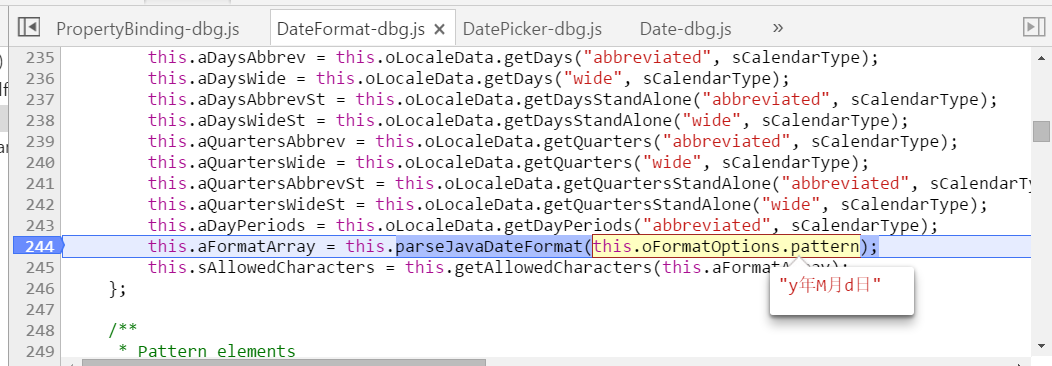
3. In Chrome network tab, we can observe a http request for file zh_CN.son.

The callstack which triggers this file request:

If we inspect the content of this file, we can find the "y年M月d日" in attribute dateFormat-medium and dateFormat-long:

The content of this file is parsed and merged into this.mData, which will be used to populate aFormatArray mentioned above.

The complete url for zh_CN.json:
https://<host>:<port>/sap/bc/ui5_ui5/ui2/ushell/resources/sap/ui/core/cldr/zh_CN.json
For example, when I access CRM application "My Appointment" with English language specified in url:
Https://<host>:<port>/sap/bc/ui5_ui5/ui2/ushell/shells/abap/FioriLaunchpad.html?sap-client=001&sap-language=EN#Appointment...
The DatePicker looks like below:

When I try with Chinese:
Https://<host>:<port>/sap/bc/ui5_ui5/ui2/ushell/shells/abap/FioriLaunchpad.html?sap-client=001&sap-language=ZH#Appointment...

What I woud like to know is how is "2015年10月15日" displayed.
Based on previous research on DatePicker, this task should be a little bit easier:
- DateFormat in DatePicker control
1. The place holders for Date display ( 年 - year, 月 - month, 日 - day ) for Chinese are stored in this.aFormatArray in DateFormat.js file.

2. this.aFormatArray is determined by this.oFormatOptions.pattern. For language = ZH, the patter is "y年M月d日".
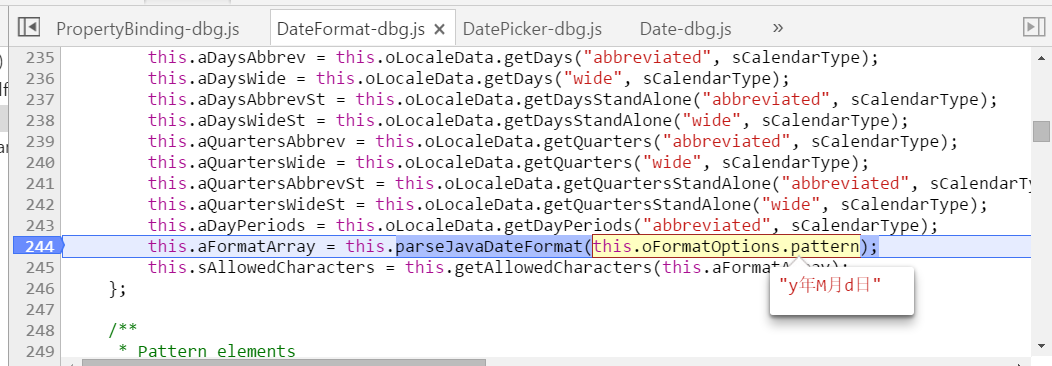
3. In Chrome network tab, we can observe a http request for file zh_CN.son.

The callstack which triggers this file request:

If we inspect the content of this file, we can find the "y年M月d日" in attribute dateFormat-medium and dateFormat-long:

The content of this file is parsed and merged into this.mData, which will be used to populate aFormatArray mentioned above.

The complete url for zh_CN.json:
https://<host>:<port>/sap/bc/ui5_ui5/ui2/ushell/resources/sap/ui/core/cldr/zh_CN.json
- SAP Managed Tags:
- SAP Fiori
You must be a registered user to add a comment. If you've already registered, sign in. Otherwise, register and sign in.
Labels in this area
-
ABAP CDS Views - CDC (Change Data Capture)
2 -
AI
1 -
Analyze Workload Data
1 -
BTP
1 -
Business and IT Integration
2 -
Business application stu
1 -
Business Technology Platform
1 -
Business Trends
1,658 -
Business Trends
92 -
CAP
1 -
cf
1 -
Cloud Foundry
1 -
Confluent
1 -
Customer COE Basics and Fundamentals
1 -
Customer COE Latest and Greatest
3 -
Customer Data Browser app
1 -
Data Analysis Tool
1 -
data migration
1 -
data transfer
1 -
Datasphere
2 -
Event Information
1,400 -
Event Information
66 -
Expert
1 -
Expert Insights
177 -
Expert Insights
298 -
General
1 -
Google cloud
1 -
Google Next'24
1 -
Kafka
1 -
Life at SAP
780 -
Life at SAP
13 -
Migrate your Data App
1 -
MTA
1 -
Network Performance Analysis
1 -
NodeJS
1 -
PDF
1 -
POC
1 -
Product Updates
4,577 -
Product Updates
344 -
Replication Flow
1 -
RisewithSAP
1 -
SAP BTP
1 -
SAP BTP Cloud Foundry
1 -
SAP Cloud ALM
1 -
SAP Cloud Application Programming Model
1 -
SAP Datasphere
2 -
SAP S4HANA Cloud
1 -
SAP S4HANA Migration Cockpit
1 -
Technology Updates
6,873 -
Technology Updates
421 -
Workload Fluctuations
1
Related Content
- Embracing TypeScript in SAPUI5 Development in Technology Blogs by Members
- How to build SOAP service in SAP Cloud Integration in Technology Blogs by Members
- Harnessing the Power of SAP HANA Cloud Vector Engine for Context-Aware LLM Architecture in Technology Blogs by SAP
- Webinar Replay: Better Business Outcomes with the SAP HANA Cloud Vector Engine in Technology Blogs by SAP
- Empowering Vendors: The Transformative Impact of SAP Chatbot in Technology Blogs by Members
Top kudoed authors
| User | Count |
|---|---|
| 39 | |
| 25 | |
| 17 | |
| 13 | |
| 7 | |
| 7 | |
| 7 | |
| 7 | |
| 6 | |
| 6 |