
- SAP Community
- Products and Technology
- Enterprise Resource Planning
- ERP Blogs by SAP
- Interactive Form for Sales Quote
- Subscribe to RSS Feed
- Mark as New
- Mark as Read
- Bookmark
- Subscribe
- Printer Friendly Page
- Report Inappropriate Content
1. Business Scenario
The existing business scenario is after the sales person created the sales quote in the system, the sales quote should be confirmed by the customer, so that the next process (ex. order) can proceed.
After the sales quote been created by the sales person, the sales person submit the sales quote, and the sales quote will automatically be send to the customer by the output settings. Usually the sales quote will be send by the PDF template.
The customer will receive the PDF file which contains the sales quote’s information, and the customer can check the sales quote is correct or not. If the customer not satisfied with this sales quote, and want to change it, the customer must communicate with the sales person offline (ex. mail or phone call), and then the sales person change the sales quote to the system and send the changed quote to the customer to confirm it again. After the customer confirmed the sales quote, the sales person can proceed the next process.
2. Problems and Solution
According the above business scenario introduction, we can see that the communication between the customer and sales person is offline, inefficient and inconvenient. And also if the customer send his/her feedback of the sales quote to sales person by E-mail or a phone call, the risk of misunderstanding is very high.
For these problems, we add an interactive form. After we add an interactive form, the whole scenario will like this:
After the sales person submit the sales quote, the system will send an E-mail to the customer by the interactive form, the customer can directly change the sales quote on the interactive form, and then submit the interactive form. After the customer submit the interactive form, the sales quote’s responsible person will receive a BTM notification on the system, and also the changed sales quote will as an attachment to the BTM notification. The responsible person will open the BTM notification and check the attachment, the responsible person open the attachment and check the sales quote which been changed by the customer, and then the responsible person can update the changed quote to the system.
3. Advantages
The communication between the customer and sales person will be more efficient and convenient, and also the customer’s doubts for the sales quote will be simple and clear. And because there is a BTM notification been generated for the responsible person, so that the customer’s changes for the sales quote can be proceeded by the responsible person in time.
4. Details
Next is the details of the interactive form:
Create sales quote and change the output settings

Submit the sales quote

Customer receive the interactive form and do the changes on the interactive form


Customer submit the interactive form
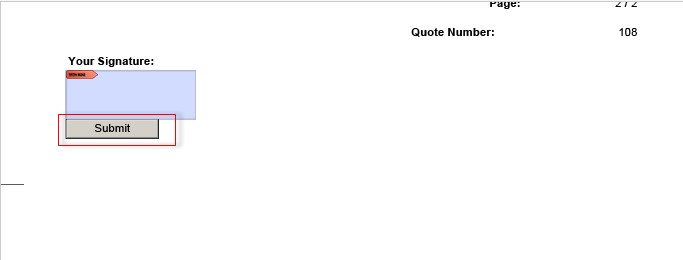
After customer submit the interactive form, there is a BTM notification generated for the sales quote’s responsible person

The responsible person open the notification and check the attachment
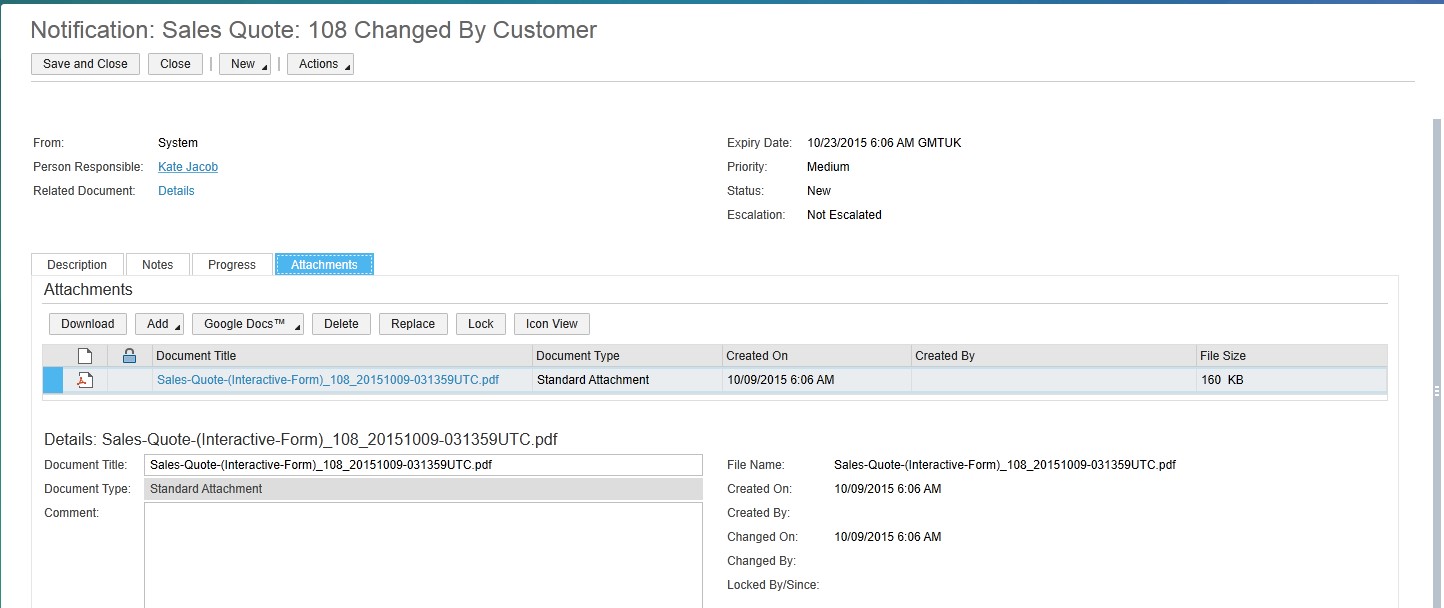
Responsible person open the interactive form to update the sales quote to the system

Sales quote been updated

- SAP Managed Tags:
- SAP Business ByDesign
You must be a registered user to add a comment. If you've already registered, sign in. Otherwise, register and sign in.
-
Artificial Intelligence (AI)
1 -
Business Trends
363 -
Business Trends
21 -
Customer COE Basics and Fundamentals
1 -
Digital Transformation with Cloud ERP (DT)
1 -
Event Information
461 -
Event Information
24 -
Expert Insights
114 -
Expert Insights
152 -
General
1 -
Governance and Organization
1 -
Introduction
1 -
Life at SAP
415 -
Life at SAP
2 -
Product Updates
4,685 -
Product Updates
208 -
Roadmap and Strategy
1 -
Technology Updates
1,502 -
Technology Updates
88
- SAP Enterprise Support Academy Newsletter April 2024 in Enterprise Resource Planning Blogs by SAP
- User Experience in SAP S/4HANA Cloud Public Edition: New Microlearning Available in Enterprise Resource Planning Blogs by SAP
- Driving Corporate Sustainability: Greenhouse Gas Emission Planning along Cloud ERP Financials in Enterprise Resource Planning Blogs by SAP
- Solution Order Management in SAP S/4HANA Cloud Public Edition 2402 in Enterprise Resource Planning Blogs by SAP
- Supply Chain in SAP S/4HANA Cloud Public Edition 2402 in Enterprise Resource Planning Blogs by SAP
| User | Count |
|---|---|
| 8 | |
| 6 | |
| 5 | |
| 4 | |
| 4 | |
| 3 | |
| 3 | |
| 2 | |
| 2 | |
| 2 |