
- SAP Community
- Products and Technology
- Enterprise Resource Planning
- ERP Blogs by SAP
- Integration of SuccessFactors Employee Center with...
- Subscribe to RSS Feed
- Mark as New
- Mark as Read
- Bookmark
- Subscribe
- Printer Friendly Page
- Report Inappropriate Content
This blog describes how to use Employee Central (EC) employee data in SAP Environment, Health and Safety Management (EHSM) system.
SAP Environment, Health and Safety Management is a Part of SAP ERP that provides functionality related to Product Safety, Dangerous Goods Transportation, Occupational Health or Industrial Hygiene and Safety.
Some SAP EHSM business processes need employee data. You can manage employees in Cloud HCM core system Employee Central and use these employee data in SAP EHSM.
This provided below example considers using of SF EC employee data with EHSM Incident Management.

EHSM IM is used to record initially and then review and complete incidents, safety observations, and near misses to fulfill the environment, health, and safety (EHS) requirements.
The EHSM IM processes: “Report an Incident” and “Review and Complete an incident Record” need the employee data.

To use the EC employee data in EHSM you need to replicate global employee data (mini master) from EC into ERP.
You can leverage the prepackaged Integration “Replicating Employee Master Data from Employee Central to SAP ERP” to replicate the employee data to SAP ERP infotypes.
The Prerequisites are described in SAP note 2186235.
The prepackaged integration supports replication of the EC employee data into an SAP ERP Infotypes 0001, 0002, 0006, 0007, 0021, 0105 (subtype 0010 E-Mail). These data can be used by EHSM.

Additional employee data:
- The OM fields of IT 0001 can be updated from the OM with PA/PD Integration. The OM assignments (IT1001) can be populated from EC to ERP OM with Employee Org Assignment integration: see details in Integration Guide „Replicating Organizational Data from Employee Central to SAP ERP“.
- The Time Management infotypes 2001, 2002 and 2003 are not supported by the prepackaged integration if ERP HCM Time Management is used. These infotypes can be maintained in SAP ERP system directly or via available ESS services enabled in EC.
- The country specific infotypes (e.g. IT0013) can be maintained with the mashups: see Integration Guide “Employee Master Data to SAP ERP”.
- You need to assign the user to PERNR in infotype 0105 if the user should create Incidents using his employee data.
As option you could use the IDM integration for the user assignment.
Required setup:
- The EHSM is configured in ERP. The user is assigned to the EHSM roles.
- The prepackaged integration for Employee master data is configured.
How does it work?
Employee is hired and managed in EC.

The employee data are replicated into the ERP system with prepackaged integration.

The system user of Dilan Black is assigned to his PERNR in ERP Infotype 105 (optional).
Employee Dilan Black creates incident in EHSM IM:
- Dilan Black launches SAP NetWeaver Business Client to create a new incident.
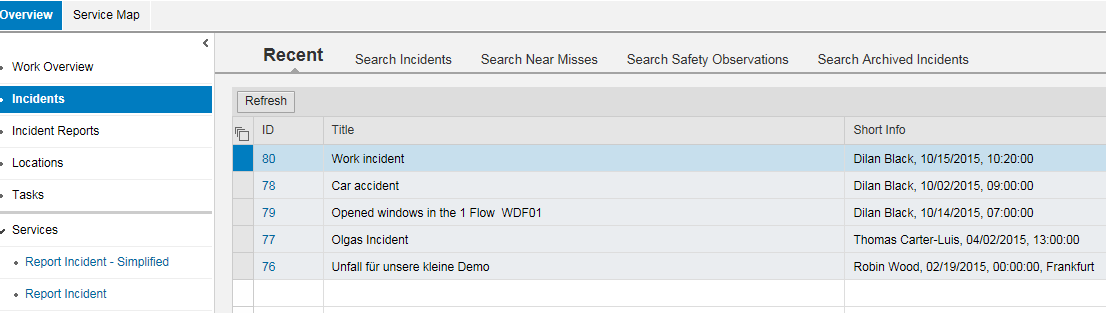
2. He clicks on “Report Incident – Simplified” for starting UI for the new Report Incident.
3. Dilan uses “Choose me” function in area “Who was injured” to assign own employee data. He can also click on “Choose from Address Book” to assign any other employees, whose data are replicated from the EC.
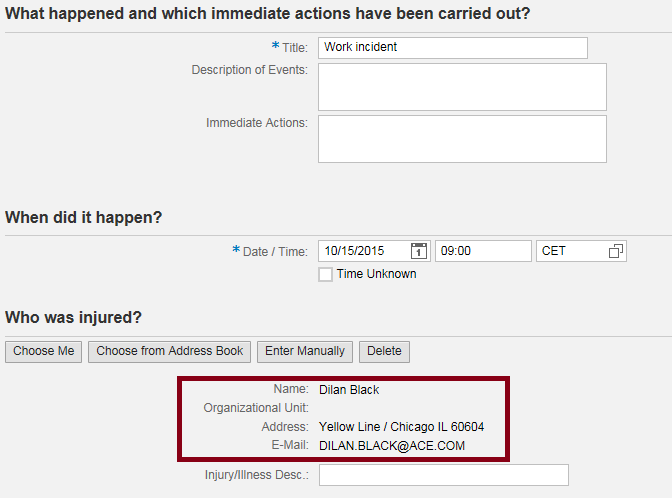
4. In the next steps Dilan can generate regulation reports using his employee data.

The report forms e.g. for OSHA report are provided by the SAP EHSM Incident Management.
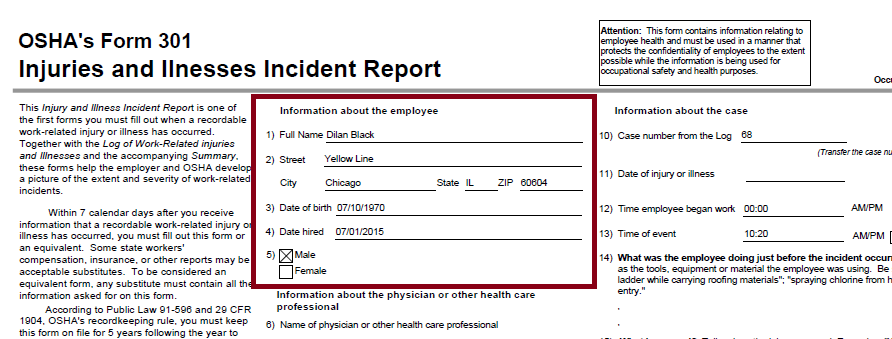
Further information is available in SAP Help portal:
- Prepackaged employee master data replication: http://help.sap.com/hr_integration -> SuccessFactors and SAP ERP: Core Hybrid HCM
- EHSM documentation in http://help.sap.com/ehs.
- SAP Managed Tags:
- SAP Process Integration,
- HCM (Human Capital Management)
You must be a registered user to add a comment. If you've already registered, sign in. Otherwise, register and sign in.
-
Artificial Intelligence (AI)
1 -
Business Trends
363 -
Business Trends
21 -
Customer COE Basics and Fundamentals
1 -
Digital Transformation with Cloud ERP (DT)
1 -
Event Information
461 -
Event Information
24 -
Expert Insights
114 -
Expert Insights
153 -
General
1 -
Governance and Organization
1 -
Introduction
1 -
Life at SAP
415 -
Life at SAP
2 -
Product Updates
4,685 -
Product Updates
214 -
Roadmap and Strategy
1 -
Technology Updates
1,502 -
Technology Updates
89
- Business Rule Framework Plus(BRF+) in Enterprise Resource Planning Blogs by Members
- SAP ERP Functionality for EDI Processing: UoMs Determination for Inbound Orders in Enterprise Resource Planning Blogs by Members
- What are the best ways to integrate SAP S/4HANA in a large-scale company environment? in Enterprise Resource Planning Q&A
- SAP Enterprise Support Academy Newsletter April 2024 in Enterprise Resource Planning Blogs by SAP
- SAP S/4HANA Cloud Extensions with SAP Build Best Practices: An Expert Roundtable in Enterprise Resource Planning Blogs by SAP
| User | Count |
|---|---|
| 11 | |
| 11 | |
| 7 | |
| 6 | |
| 4 | |
| 4 | |
| 4 | |
| 4 | |
| 4 | |
| 3 |