
- SAP Community
- Products and Technology
- Technology
- Technology Blogs by SAP
- Regarding Edm.DateTime in Fiori application
- Subscribe to RSS Feed
- Mark as New
- Mark as Read
- Bookmark
- Subscribe
- Printer Friendly Page
- Report Inappropriate Content
Recently I was struggled with a customer incident and finally I realized that I didn't understand the Edm.DateTime quite clearly. So I spend some time to do research on it to fix my knowledge gap. I list my learning here in case any other guy needs it as well.
For my study, I use this field in my application for example.
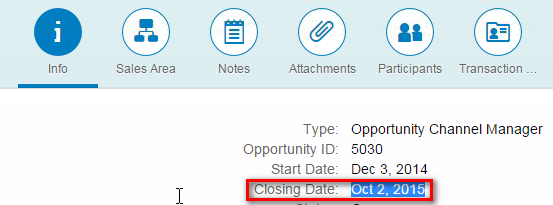
It is bound to json model field "ClosingDate" with a formatter.

In the metadata, this field is defined with type Edm.DateTime (Represents date and time with values ranging from 12:00:00 midnight, January 1, 1753 A.D. through 11:59:59 P.M, December 9999 A.D.)

After I change the closingDate to 2015-10-3 and save the change:

The saved opportunity is reread from backend with an odata request. In Chrome network tab I observed the closingDate has this format: /Date(1443830400000)/:

What makes me curious is when I directly paste the url of the odata request to Chrome or SAP gateway client, I get the closingDate with this format instead. The figure below is response in Chrome:

And this is response from gateway client.

Why is there difference between them?
And when I type "alert(new Date(1443830400000));" in chrome console, I get this popup:

Actually it ( 2015-10-03 08:00:00 GMT +0800 ) points to exactly the same time as 2015-10-03 00:00:00 UTC.
So how could the date with format /Date(1443830400000)/ be consumed in my application?
It makes sense to start debugging via the framework handler when the response of odata request ( Opportunity re-read after closing date is changed ) is successfully returned:

check the body field:

The aim is to figure out how framework parses this /Date(1443744000000)/.
Then I reached the place:
- there is a regular expression which extracts the number 1443744000000 from the input string.
- a local time is returned by new Date(), with the number parsed by previous step passed in. The local time is returned based on current Time zone configured in my laptop.

Thanks to the framework, which has parsed the raw json response string to Javascript object, so that we application could directly use the converted object to bind our model.

Then the local time returned by framework will be passed into my formatter so now I could do any formatting based on customer requirement:
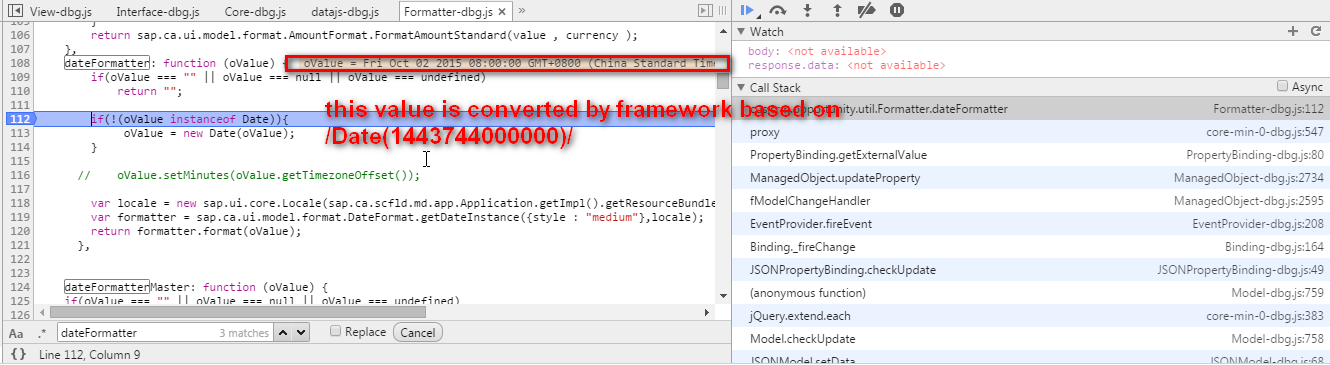
You must be a registered user to add a comment. If you've already registered, sign in. Otherwise, register and sign in.
-
ABAP CDS Views - CDC (Change Data Capture)
2 -
AI
1 -
Analyze Workload Data
1 -
BTP
1 -
Business and IT Integration
2 -
Business application stu
1 -
Business Technology Platform
1 -
Business Trends
1,661 -
Business Trends
87 -
CAP
1 -
cf
1 -
Cloud Foundry
1 -
Confluent
1 -
Customer COE Basics and Fundamentals
1 -
Customer COE Latest and Greatest
3 -
Customer Data Browser app
1 -
Data Analysis Tool
1 -
data migration
1 -
data transfer
1 -
Datasphere
2 -
Event Information
1,400 -
Event Information
64 -
Expert
1 -
Expert Insights
178 -
Expert Insights
273 -
General
1 -
Google cloud
1 -
Google Next'24
1 -
Kafka
1 -
Life at SAP
784 -
Life at SAP
11 -
Migrate your Data App
1 -
MTA
1 -
Network Performance Analysis
1 -
NodeJS
1 -
PDF
1 -
POC
1 -
Product Updates
4,577 -
Product Updates
326 -
Replication Flow
1 -
RisewithSAP
1 -
SAP BTP
1 -
SAP BTP Cloud Foundry
1 -
SAP Cloud ALM
1 -
SAP Cloud Application Programming Model
1 -
SAP Datasphere
2 -
SAP S4HANA Cloud
1 -
SAP S4HANA Migration Cockpit
1 -
Technology Updates
6,886 -
Technology Updates
403 -
Workload Fluctuations
1
- Error getting value from 'ReadTimeout' in Technology Q&A
- Corporate Git Setup on SAP BTP versus connecting to Corporate Git directly from SAP BAS in Technology Q&A
- SAP HANA Cloud Vector Engine: Quick FAQ Reference in Technology Blogs by SAP
- SAP scripting findbyID in Technology Q&A
- Formatted JSON Field in RAP Application in Technology Q&A
| User | Count |
|---|---|
| 12 | |
| 10 | |
| 10 | |
| 7 | |
| 7 | |
| 7 | |
| 6 | |
| 6 | |
| 5 | |
| 4 |