
- SAP Community
- Products and Technology
- Technology
- Technology Blogs by SAP
- HCI First Steps Part 3 - Building the iFlow contin...
- Subscribe to RSS Feed
- Mark as New
- Mark as Read
- Bookmark
- Subscribe
- Printer Friendly Page
- Report Inappropriate Content
In the previous installment, HCI First Steps Part 2- Creating the iFlow the iFlow was setup so that the iFlow could be started and the data retrieved from a remote service. In this exercise the data will be parsed and sent to the email account as an email message.
To handle the data from the request a content modifier component is used that will parse the XML and then use XPath's to extract the relevant parts of the XML into variables that will be used in the message.

After the content modifier has processed the message, the message will need to be delivered so at this stage an “End Message” event will be added to the integration process as well.

Expand the "Others" panel in the palette and select the "Sender" component and place it in the iFlow.

And of course the destination (sender) component and channel will also be required to take the final message and deliver it somewhere, join them together using a message flow connector.

As before, to configure the channel requires right clicking over the channel and choosing “Configure Channel” in order to reliably configure the channel definition.

For the outgoing messages the messages will be sent to the “Mail” adapter, that will be using SMTP to deliver the message. As before, once the adapter has been selected, goto the “Adapter Specific” tab and enter the relevant details.
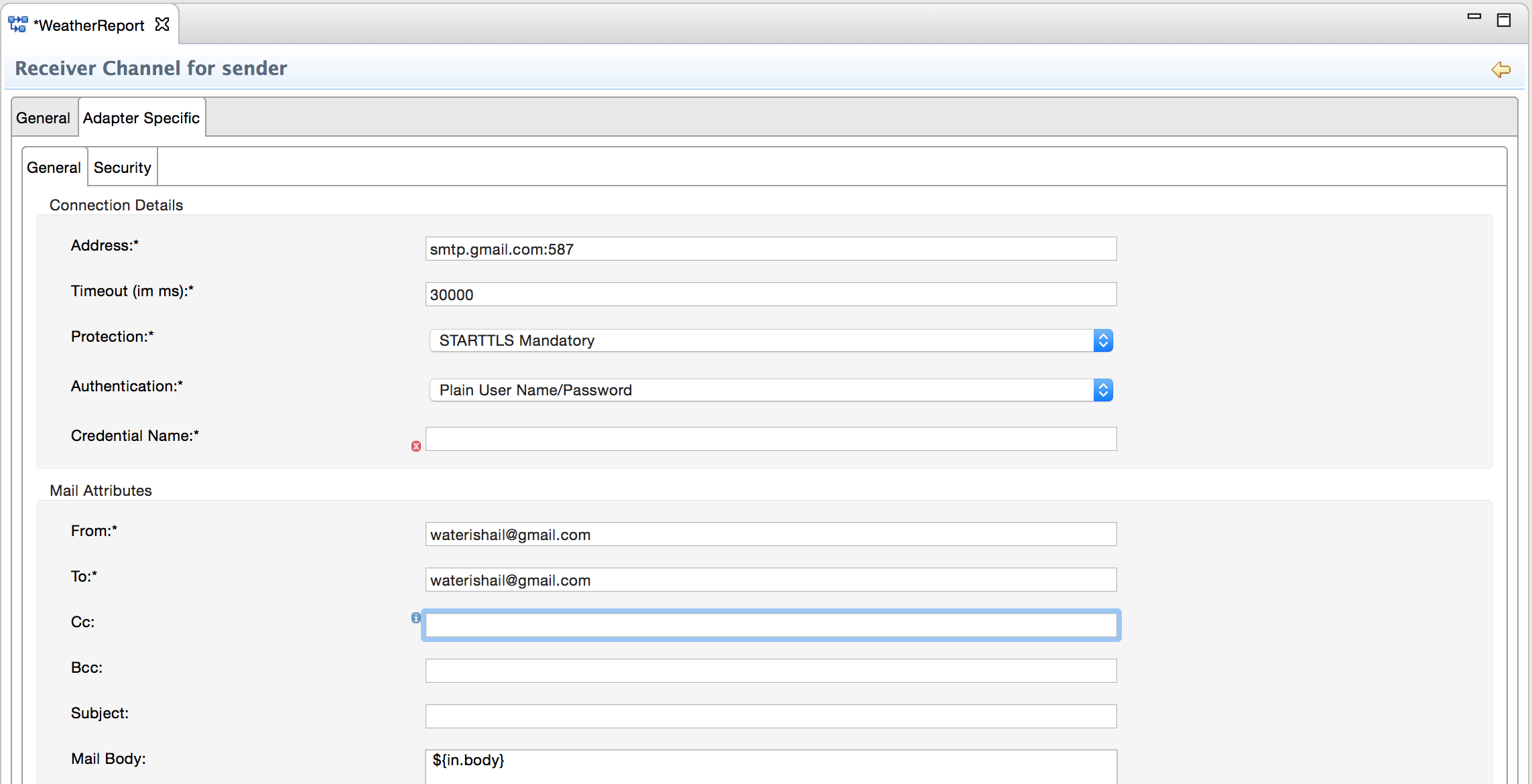
Here the address of the destination server will be the gmail servers: smtp.gmail.com:587 using STARTTLS protocol and both the from and to fields will be set to my personal gmail account. For now the subject and body fields will not be configured.
All that is missing is the credential name and this will require a little detour…. which will be covered in the next posting
- SAP Managed Tags:
- Cloud Integration
You must be a registered user to add a comment. If you've already registered, sign in. Otherwise, register and sign in.
-
ABAP CDS Views - CDC (Change Data Capture)
2 -
AI
1 -
Analyze Workload Data
1 -
BTP
1 -
Business and IT Integration
2 -
Business application stu
1 -
Business Technology Platform
1 -
Business Trends
1,661 -
Business Trends
87 -
CAP
1 -
cf
1 -
Cloud Foundry
1 -
Confluent
1 -
Customer COE Basics and Fundamentals
1 -
Customer COE Latest and Greatest
3 -
Customer Data Browser app
1 -
Data Analysis Tool
1 -
data migration
1 -
data transfer
1 -
Datasphere
2 -
Event Information
1,400 -
Event Information
64 -
Expert
1 -
Expert Insights
178 -
Expert Insights
274 -
General
1 -
Google cloud
1 -
Google Next'24
1 -
Kafka
1 -
Life at SAP
784 -
Life at SAP
11 -
Migrate your Data App
1 -
MTA
1 -
Network Performance Analysis
1 -
NodeJS
1 -
PDF
1 -
POC
1 -
Product Updates
4,577 -
Product Updates
327 -
Replication Flow
1 -
RisewithSAP
1 -
SAP BTP
1 -
SAP BTP Cloud Foundry
1 -
SAP Cloud ALM
1 -
SAP Cloud Application Programming Model
1 -
SAP Datasphere
2 -
SAP S4HANA Cloud
1 -
SAP S4HANA Migration Cockpit
1 -
Technology Updates
6,886 -
Technology Updates
405 -
Workload Fluctuations
1
- How to build SOAP service in SAP Cloud Integration in Technology Blogs by Members
- Product Updates for SAP Business Application Studio - February 2024 Edition in Technology Blogs by SAP
- BENCHMARKING FUJITSU’S DIGITAL ANNEALER TO SOLVE COMPLEX COMBINATORIAL OPTIMIZATION PROBLEMS in Technology Blogs by SAP
- SAP UX Innovations in Public Cloud Products, Joule, AI, Entry Points, Apple Vision Pro and more in Technology Blogs by SAP
- SAP Business Technology Platform - Part 1: “Change Agent” or “Scale Agent”, & how to enable it in Technology Blogs by SAP
| User | Count |
|---|---|
| 13 | |
| 10 | |
| 10 | |
| 7 | |
| 7 | |
| 6 | |
| 5 | |
| 5 | |
| 5 | |
| 4 |