
- SAP Community
- Products and Technology
- CRM and Customer Experience
- CRM and CX Blogs by SAP
- Troubleshooting tool for generation of ECC conditi...
- Subscribe to RSS Feed
- Mark as New
- Mark as Read
- Bookmark
- Subscribe
- Printer Friendly Page
- Report Inappropriate Content
The most important note in condition transfer area, SAP Note 514952, contains the steps that must be performed in order to generate in CRM the condition tables from ECC. As members of SAP CRM Product Support team, we have helped our customers in issues related to condition tables for several years and we have noticed that many of the problems in condition table generation are related to missing or incorrect steps while implementing that note. That is the reason why we decided to create a report for automatic troubleshooting of the steps in the note. The coding of the report, along with some related explanations, is in KBA:
2211042 - Automatic check issues in CRM generation of ECC condition tables (note 514952)
The report takes approximately 20 minutes to be implemented, but this small effort should pay off if you have to generate many condition tables, as it usually happens .You need to create a report in CRM system with a few selection texts and a function module in your ECC system that will collect the information related to the condition table fields. Then you can trigger the report from the CRM system indicating the ECC condition table name and the RFC destination of the ECC system from which you want to transfer the data.

You will get the results with traffic lights indicating whether the mapping has been correctly implemented for each of the fields.
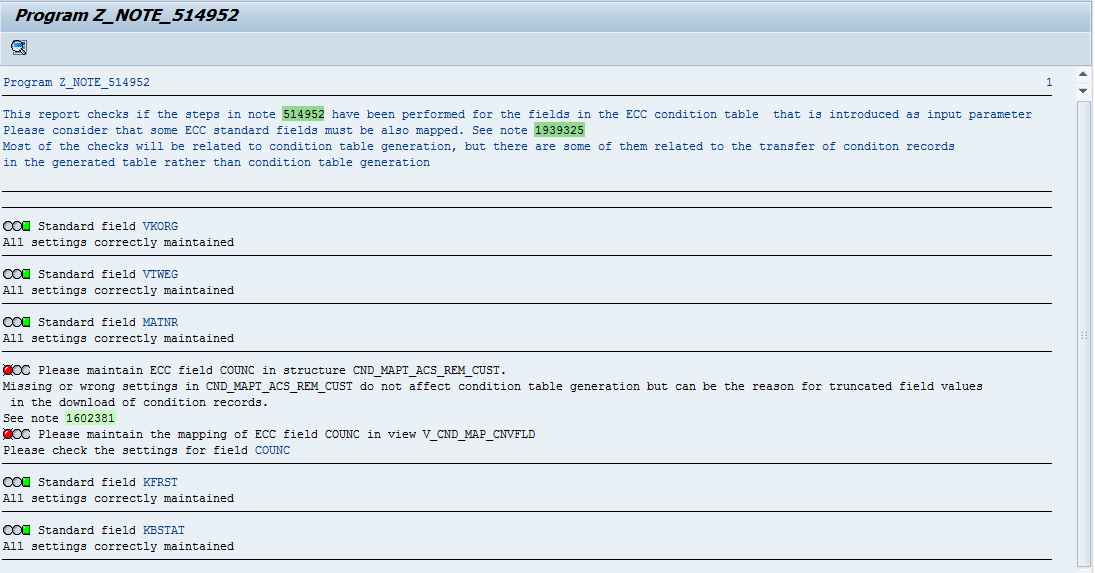
There is a particular case that is not covered by the tool. The report checks if the field mapping settings for the selected ECC condition table have been correctly performed, but it does not analyze whether the condition table has been already generated or not. What happens if the condition table was already generated but you have changed the fields in the ECC condition table, or changed the data elements of any of its fields? In that case, if the steps in note 514952 have been correctly implemented considering the field changes in ECC, the report would show green lights for all the fields. However, as the condition table had been previously generated in CRM with the old fields, this is preventing the new table to be created. The solution for these cases is the deletion of the old condition table in CRM and the steps that must be performed are documented in KBA:
2028581 Cannot delete condition table or change its fields
A particular case, where the data element must be changed for a field is also documented in blog:
Have you ever needed to change condition tables generated in CRM?
The process for the deletion of a condition table might be tricky and this blog contains many screenshots to make it easier to understand. In the example taken for that blog, the old condition table does not contain condition records, it is still empty. If your old condition table contains condition records, you should also check the mentioned KBA 2028581.
We hope the new tool can be useful for you. Any feedback in the KBA of the tool, 2211042 , or in this blog is welcome.
José Ignacio Martin & Luis Rivera Gallego
- SAP Managed Tags:
- SAP Customer Relationship Management
You must be a registered user to add a comment. If you've already registered, sign in. Otherwise, register and sign in.
-
Business Trends
270 -
Business Trends
10 -
chitchat
1 -
customerexperience
1 -
Event Information
256 -
Event Information
17 -
Expert Insights
30 -
Expert Insights
48 -
Life at SAP
133 -
Life at SAP
1 -
Product Updates
666 -
Product Updates
24 -
SAP HANA Service
1 -
SAPHANACloud
1 -
SAPHANAService
1 -
Technology Updates
453 -
Technology Updates
15
- What is planned for the 2405 release of SAP Variant Configuration and Pricing? in CRM and CX Blogs by SAP
- What is planned for the 2402 release of SAP Variant Configuration and Pricing? in CRM and CX Blogs by SAP
- Status search in SAP S/4HANA for Customer Management in CRM and CX Blogs by Members
- What is planned for the 2308 release of SAP Variant Configuration and Pricing? in CRM and CX Blogs by SAP
- Top 10 Recommendations for Improving the Performance of your Commerce Cloud Promotion Engine in CRM and CX Blogs by SAP
| User | Count |
|---|---|
| 4 | |
| 2 | |
| 2 | |
| 1 | |
| 1 | |
| 1 | |
| 1 | |
| 1 | |
| 1 | |
| 1 |