
- SAP Community
- Products and Technology
- Enterprise Resource Planning
- ERP Blogs by Members
- Partial Payment for invoice via Automatic Payment ...
- Subscribe to RSS Feed
- Mark as New
- Mark as Read
- Bookmark
- Subscribe
- Printer Friendly Page
- Report Inappropriate Content
Business Process Procedure
When a vendor invoice must be paid partially via the transaction for Automatic Outgoing Payments, a payment request must first be entered in SAP for that particular invoice. The reason is that the automatic outgoing payment transaction does not allow to create partial payments for line items.
After creation of a payment request, the request is available for selection and payment within the automatic outgoing payments program.
The initial creation of a payment request does not generate any posting documents yet, but is a so-called "noted item" and will just reside on the vendor account until a payment is carried out for that invoice. The payment request will then be changed into an actual partial payment made, and only then result in a posting document.
As a summary, the steps to be followed are:
- Creation of payment request for the partial payment amount
- Set payment block in the original invoice
- Process payment request with transaction for automatic outgoing payments
- Check Postings using Vendor Line Item Report.
Upon final invoice settlement of the remaining amount:
E. Remove payment block from original invoice
F. Process original invoice and partial payment(s) for Final Settlement using APP
A. Creation of payment request for the partial payment amount
Via Menu : Accounting->Financial accounting->Accounts payable->Document entry->Outgoing Payment->Payment request
Via Transaction Code : F-59
Business Process Example
in this Business Process assumes an invoice with document number 72526689 for the amount of 508,00 HKD to be present on vendor account 10560003 and for which a partial payment of 150 HKD has to be made. another 2 down payment requests for 80.00 HKD each already exist in the account.
Invoice Document 72526689
when user enter Transaction code F-59 for Payment Request system will show below screen.
now, user can enter invoice document number and click enter

Enter the document number of the invoice for which a payment request must be entered, or use button to find the invoice. The other buttons in the application toolbar can be used to display the invoice. Press <Enter> after entry of the document number. Two situations are now possible:
i. payment request and/or partial payment already exists for this document
In this case, a window will show up in which the details are shown. Example:

click on Continue for next screen.
ii. No payment request and/or partial payment exists yet for this document
In this case you will be taken straight to the next screen with the header details.The screen with the document header of the payment request will appear. Document type "AB" is the default document type. Example screen:

In field Amount (i.e. 150.00 HKD), the amount of the partial payment must be entered and the other fields e.g. Text, Baseline dte and Days are also available for adjustment where required.When all line item details have been entered, the payment request can be saved. The next step is to block the original invoice for payment.
B. Set payment block in the original invoice.
Via Menu : Accounting->Financial accounting->Accounts payable->Document->Change
Via Transaction Code : FB02

If the vendor line items would be displayed at this point (do not forget to activate option Noted items before you execute transaction FBL1N), the following would be shown:

Note the special G/L indicator "P" which marks the noted items on the vendor account. These noted items are now waiting for being processed by a payment transaction. Also note payment block "A" in the invoice.
C. Process payment request with transaction for automatic outgoing payments.
Via Transaction F110
If the vendor would now be processed with the transaction automatic outgoing payments (F110) you will find that the original invoice will show up as an exception (due to the payment block) and that the payment requests area available for selection in the payment proposal:

If the exceptional line items (marked with button red) are selected by double-clicking, you will find the details for each item.

If the non-exception line items (marked with button green) are selected by double-clicking, you will find the details for each item.

D. Check the Postings using Vendor Line Item Report.
all the below cleared items will have invoice reference as original invoice. so, total amount paid 310.00 HKD and total outstanding was 508.00 HKD. after payment run actual outstanding was 198.00 HKD.

E. Remove Payment Block from Original Vendor Invoice.
Repeat steps explained in Item B. but, this time Remove the Posting Block and save the document.
F. Final Settlement using Automatic Payment Program via F110.
when the user executing next run for automatic payment program. system will pay only the balance outstanding amount i.e. 198.00 HKD.
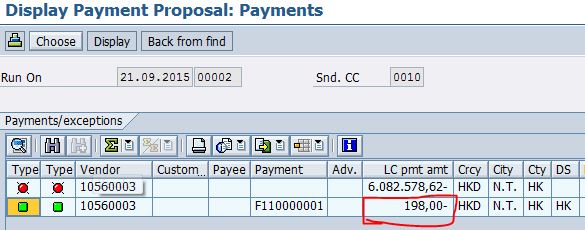
double click to check the payment requests already paid against original invoice.

after payment run executed. run vendor line item report.
clearing document circled in RED created with 1st payment run for partial payment.
clearing document circled in BLUE created with 2nd payment run for final settlement.

- SAP Managed Tags:
- FIN (Finance)
You must be a registered user to add a comment. If you've already registered, sign in. Otherwise, register and sign in.
-
"mm02"
1 -
A_PurchaseOrderItem additional fields
1 -
ABAP
1 -
ABAP Extensibility
1 -
ACCOSTRATE
1 -
ACDOCP
1 -
Adding your country in SPRO - Project Administration
1 -
Advance Return Management
1 -
AI and RPA in SAP Upgrades
1 -
Approval Workflows
1 -
ARM
1 -
ASN
1 -
Asset Management
1 -
Associations in CDS Views
1 -
auditlog
1 -
Authorization
1 -
Availability date
1 -
Azure Center for SAP Solutions
1 -
AzureSentinel
2 -
Bank
1 -
BAPI_SALESORDER_CREATEFROMDAT2
1 -
BRF+
1 -
BRFPLUS
1 -
Bundled Cloud Services
1 -
business participation
1 -
Business Processes
1 -
CAPM
1 -
Carbon
1 -
Cental Finance
1 -
CFIN
1 -
CFIN Document Splitting
1 -
Cloud ALM
1 -
Cloud Integration
1 -
condition contract management
1 -
Connection - The default connection string cannot be used.
1 -
Custom Table Creation
1 -
Customer Screen in Production Order
1 -
Data Quality Management
1 -
Date required
1 -
Decisions
1 -
desafios4hana
1 -
Developing with SAP Integration Suite
1 -
Direct Outbound Delivery
1 -
DMOVE2S4
1 -
EAM
1 -
EDI
2 -
EDI 850
1 -
EDI 856
1 -
edocument
1 -
EHS Product Structure
1 -
Emergency Access Management
1 -
Energy
1 -
EPC
1 -
Financial Operations
1 -
Find
1 -
FINSSKF
1 -
Fiori
1 -
Flexible Workflow
1 -
Gas
1 -
Gen AI enabled SAP Upgrades
1 -
General
1 -
generate_xlsx_file
1 -
Getting Started
1 -
HomogeneousDMO
1 -
IDOC
2 -
Integration
1 -
learning content
2 -
LogicApps
2 -
low touchproject
1 -
Maintenance
1 -
management
1 -
Material creation
1 -
Material Management
1 -
MD04
1 -
MD61
1 -
methodology
1 -
Microsoft
2 -
MicrosoftSentinel
2 -
Migration
1 -
MRP
1 -
MS Teams
2 -
MT940
1 -
Newcomer
1 -
Notifications
1 -
Oil
1 -
open connectors
1 -
Order Change Log
1 -
ORDERS
2 -
OSS Note 390635
1 -
outbound delivery
1 -
outsourcing
1 -
PCE
1 -
Permit to Work
1 -
PIR Consumption Mode
1 -
PIR's
1 -
PIRs
1 -
PIRs Consumption
1 -
PIRs Reduction
1 -
Plan Independent Requirement
1 -
Premium Plus
1 -
pricing
1 -
Primavera P6
1 -
Process Excellence
1 -
Process Management
1 -
Process Order Change Log
1 -
Process purchase requisitions
1 -
Product Information
1 -
Production Order Change Log
1 -
Purchase requisition
1 -
Purchasing Lead Time
1 -
Redwood for SAP Job execution Setup
1 -
RISE with SAP
1 -
RisewithSAP
1 -
Rizing
1 -
S4 Cost Center Planning
1 -
S4 HANA
1 -
S4HANA
3 -
Sales and Distribution
1 -
Sales Commission
1 -
sales order
1 -
SAP
2 -
SAP Best Practices
1 -
SAP Build
1 -
SAP Build apps
1 -
SAP Cloud ALM
1 -
SAP Data Quality Management
1 -
SAP Maintenance resource scheduling
2 -
SAP Note 390635
1 -
SAP S4HANA
2 -
SAP S4HANA Cloud private edition
1 -
SAP Upgrade Automation
1 -
SAP WCM
1 -
SAP Work Clearance Management
1 -
Schedule Agreement
1 -
SDM
1 -
security
2 -
Settlement Management
1 -
soar
2 -
SSIS
1 -
SU01
1 -
SUM2.0SP17
1 -
SUMDMO
1 -
Teams
2 -
User Administration
1 -
User Participation
1 -
Utilities
1 -
va01
1 -
vendor
1 -
vl01n
1 -
vl02n
1 -
WCM
1 -
X12 850
1 -
xlsx_file_abap
1 -
YTD|MTD|QTD in CDs views using Date Function
1
- « Previous
- Next »
- Reset payment media batch in SAP S/4HANA Public Cloud in Enterprise Resource Planning Q&A
- Introducing the market standard of electronic invoicing for the United States in Enterprise Resource Planning Blogs by SAP
- Automatic payment program not picking up a vendor in Enterprise Resource Planning Q&A
- Minimum Settings Required for Automatic Release of Purchase Contract in Enterprise Resource Planning Q&A
- How to Set Up Approval Workflows for Supplier Down Payment Requests in Enterprise Resource Planning Blogs by SAP
| User | Count |
|---|---|
| 2 | |
| 2 | |
| 2 | |
| 2 | |
| 2 | |
| 2 | |
| 2 | |
| 2 | |
| 1 | |
| 1 |