
- SAP Community
- Products and Technology
- Technology
- Technology Blogs by SAP
- Step-by-Step use Gateway Client to Test Operation-...
- Subscribe to RSS Feed
- Mark as New
- Mark as Read
- Bookmark
- Subscribe
- Printer Friendly Page
- Report Inappropriate Content
1.In Fiori UI APP-Tasks
I create a task using description "Sara test 20150909" and guid'3440B5B1-72DE-1ED5-95DB-3B2C4244BC62'.
2.In SAP Gateway Client.
Step 1. First, we will use Get method to read this task.
Http method: Get
Request URI: /sap/opu/odata/sap/CRM_TASK/Tasks(guid'3440B5B1-72DE-1ED5-95DB-3B2C4244BC62')
Protocol: HTTP
Do action: Hit F8

Result:
HTTP Respond Code:200
And got the information of this request.

Step 2. Then, Once I get the response, I click on “Use as Request” button, which will populate the request body same as the current response.
Result:

Step 3. Now add the values in the request header.
NOTE1: For update, we need to add If-Match in header.
The purpose of this feature is to allow efficient updates of cached information with a minimum amount of transaction overhead. It is also used, on updating requests, to prevent inadvertent modification of the wrong version of a resource.
NOTE2: The value in is: W/"'【Etag】'".
For 【Etag】(One property of Entity) is the only field which can distinguish version.
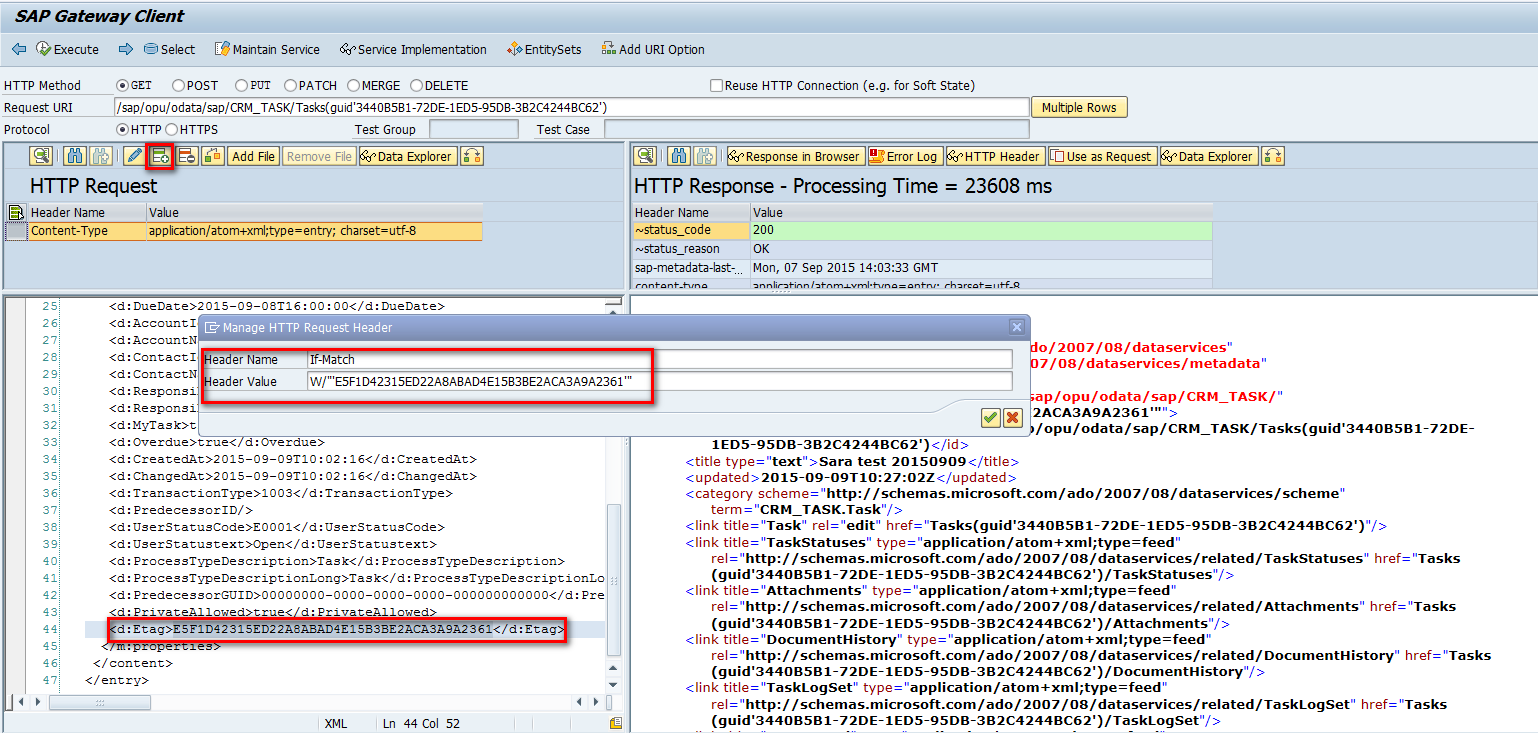
Result:

Step 4. Now change the values in the request body as you think.
In this case, I will change description from <d:Description>Sara test 20150909</d:Description> to
<d:Description>Sara test 20150909 Updated Here</d:Description>.
when Merge
<d:Description>Merge</d:Description>.
Result:

Step 5.
Http method: PUT
Request URI: /sap/opu/odata/sap/CRM_TASK/Tasks(guid'3440B5B1-72DE-1ED5-95DB-3B2C4244BC62')
Protocol: HTTP
Do action: Hit F8
Result:
HTTP Respond Code:204 (204: The server successfully processed the request, but is not returning any content.)

For update, you can also use HTTP method: Merge
Http method: Merge

Step 6. Do double check in DB.
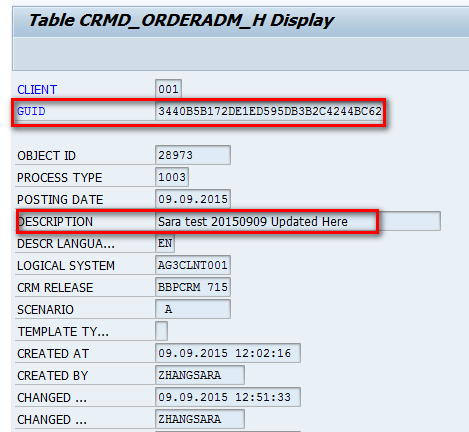
When Merge:
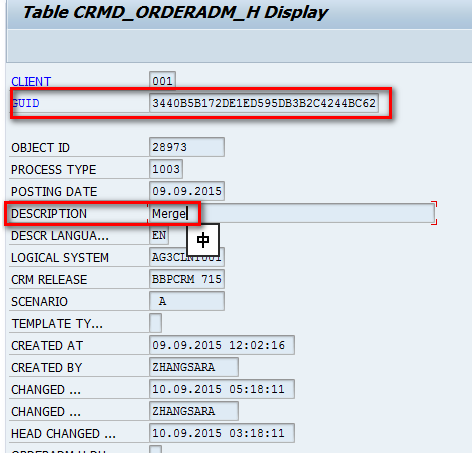
Step 7. Do double check in UI.
Finish.
- SAP Managed Tags:
- SAP Fiori
You must be a registered user to add a comment. If you've already registered, sign in. Otherwise, register and sign in.
-
ABAP CDS Views - CDC (Change Data Capture)
2 -
AI
1 -
Analyze Workload Data
1 -
BTP
1 -
Business and IT Integration
2 -
Business application stu
1 -
Business Technology Platform
1 -
Business Trends
1,661 -
Business Trends
86 -
CAP
1 -
cf
1 -
Cloud Foundry
1 -
Confluent
1 -
Customer COE Basics and Fundamentals
1 -
Customer COE Latest and Greatest
3 -
Customer Data Browser app
1 -
Data Analysis Tool
1 -
data migration
1 -
data transfer
1 -
Datasphere
2 -
Event Information
1,400 -
Event Information
64 -
Expert
1 -
Expert Insights
178 -
Expert Insights
270 -
General
1 -
Google cloud
1 -
Google Next'24
1 -
Kafka
1 -
Life at SAP
784 -
Life at SAP
11 -
Migrate your Data App
1 -
MTA
1 -
Network Performance Analysis
1 -
NodeJS
1 -
PDF
1 -
POC
1 -
Product Updates
4,578 -
Product Updates
323 -
Replication Flow
1 -
RisewithSAP
1 -
SAP BTP
1 -
SAP BTP Cloud Foundry
1 -
SAP Cloud ALM
1 -
SAP Cloud Application Programming Model
1 -
SAP Datasphere
2 -
SAP S4HANA Cloud
1 -
SAP S4HANA Migration Cockpit
1 -
Technology Updates
6,886 -
Technology Updates
395 -
Workload Fluctuations
1
- How to pass parameter to getEntitySet from SAPUI5? in Technology Q&A
- Cloud Integration: Manually Sign / Verify XML payload based on XML Signature Standard in Technology Blogs by SAP
- odata url accessibility in Technology Q&A
- ABAP RAP - Behavior Projection and Implementation Class in Technology Q&A
- Consume external OData as Batch Request in Technology Q&A
| User | Count |
|---|---|
| 11 | |
| 10 | |
| 10 | |
| 10 | |
| 8 | |
| 7 | |
| 7 | |
| 7 | |
| 7 | |
| 6 |