
- SAP Community
- Products and Technology
- CRM and Customer Experience
- CRM and CX Blogs by SAP
- Step by Step to create HANA live report in Webclie...
- Subscribe to RSS Feed
- Mark as New
- Mark as Read
- Bookmark
- Subscribe
- Printer Friendly Page
- Report Inappropriate Content
1. Log on WebUI with role ANALYTICSPRO.
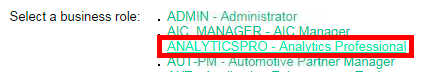
create a new HANA live report:
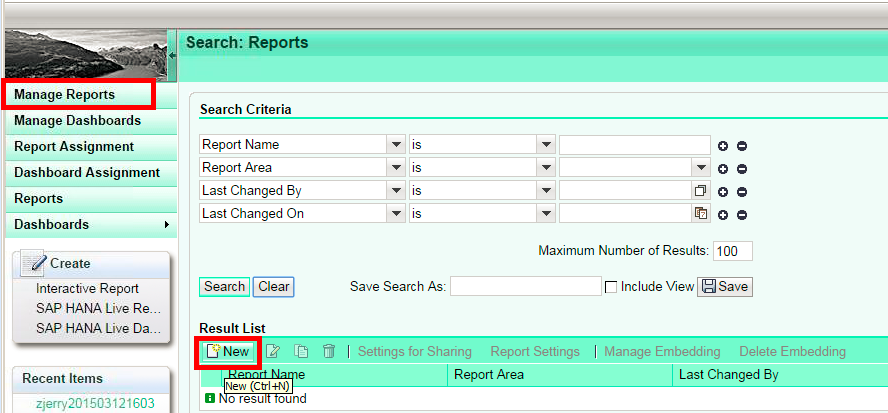
report type choose "SHL":

in popup window, you have to specify the following three attributes:

For field "SAP HANA Live Query", You can choose from F4 value help:

In this example I just use standard HANA query delivered by SAP: OpportunityQuery.
2. Do not be confused by the id "OpportunityService" in previous screenshot. It is just an identifier defined in SPRO, but not the technical ID for a given HANA query view.
The 5 entries of the value help come from the below customizing:

So the query ID I choose, "OpportunityService", actually points to the HANA query OpportunityQuery.xsodata:

3. Now you are asked to specify value for mandatory parameters of the HANA query you select from step2.

The three mandatory parameters are defined in HANA studio:
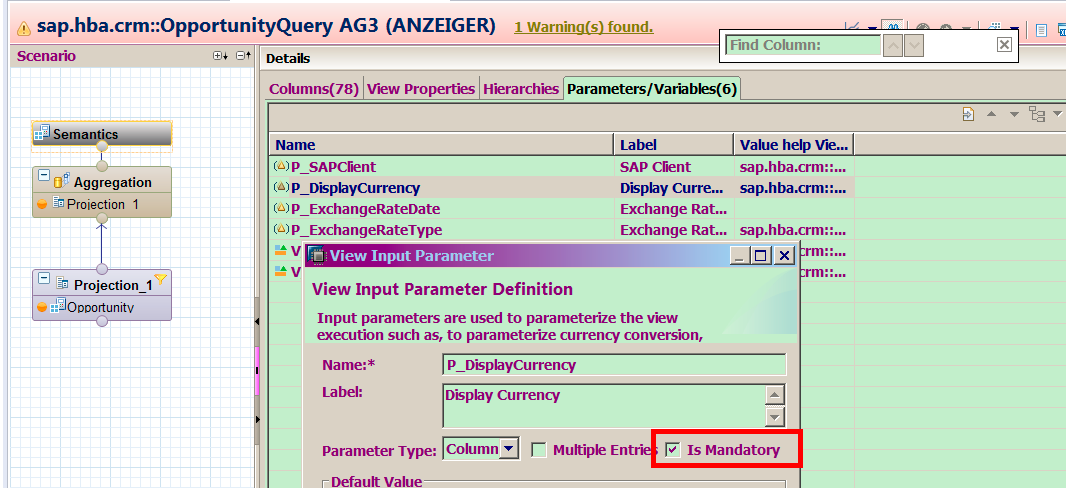
You can find the example OpportunityQuery via the path in System perspective in HANA studio: sap->hba->crm->Calculation Views.

define an attribute for report ( Attributes are the individual non-measurable analytical elements). Here I choose "Analysis Phase".

Add measure ( Measures are measurable analytical elements 😞

4. Now the report can be rendered - all the data comes from HANA database retrieved by HANA query efficiently:

In Chrome development tool, you can observe how analytic data is retrieved by HANA query:

response:

And the response data is also displayed in the bottom part of report:

You can switch to different stype of graph via the "Select Chart Type" drop down list.

Note: The prerequisite of using this solution in CRM Webui is the following configuration must be done for SAP Web Dispatcher.
- URLs with the path
/sap/hba/apps/crmhlq
are routed to the OData port for the SAP HANA Extended Application Services in the SAP HANA database, which contains the SAP HANA Live Content with the query views used. - URLs with the path
/sap/opu/odata/sap/
are routed to the message server for the CRM system.
- SAP Managed Tags:
- SAP Customer Relationship Management
You must be a registered user to add a comment. If you've already registered, sign in. Otherwise, register and sign in.
-
Business Trends
270 -
Business Trends
8 -
chitchat
1 -
customerexperience
1 -
Event Information
256 -
Event Information
17 -
Expert Insights
30 -
Expert Insights
43 -
Life at SAP
133 -
Life at SAP
1 -
Product Updates
666 -
Product Updates
23 -
SAP HANA Service
1 -
SAPHANACloud
1 -
SAPHANAService
1 -
Technology Updates
453 -
Technology Updates
15
- SAP Commerce Cloud Q1 ‘24 Release Highlights in CRM and CX Blogs by SAP
- CRM Basic Technical Info for ABAPers in CRM and CX Blogs by Members
- Create report as copy from custom Report in CRM and CX Questions
- Get Started with Embedded SAP Analytics Cloud in SAP Sales & Service Cloud (C4C) in CRM and CX Blogs by SAP
- Made a NEW ALV Report(using left outer join) but nothing apppear. in CRM and CX Questions
| User | Count |
|---|---|
| 4 | |
| 3 | |
| 2 | |
| 2 | |
| 1 | |
| 1 | |
| 1 | |
| 1 | |
| 1 | |
| 1 |