Quick start guide/checklist for Personas 3.0
- Install SAP Screen Personas 3.0SP02 (Follow instructions in the configuration guide: http://help.sap.com/personas )
- Make sure your system is up to date with the recommendations made in note 2222773:
- http://service.sap.com/sap/support/notes/2222773
- Update kernel patch level to as recommend
- Implement client note's latest version to make sure you have the latest client
- Implement all required ITS/BASIS notes
- For 1st time or optional on a need basis: implement all Personas backend notes
- Change the following profile parameters (Check with your system admin if you don't have permission)
- go to RZ11 T-Code
- ZTTA/diag_area
- Em/global_area_MB
- Assign role to your user: go to SU01 and assign PFCG role "/personas/admin_role" to your user

5. Go to Transaction /Personas/Admin > Run Health Check

- Make sure there are no RED indicators
- Refer to this blog post for additional help:
http://wiki.scn.sap.com/wiki/display/Img/Getting+Started+-+Admin+Transaction+for+Additional+Administ...
6. Test your configuration. Go to Transaction SICF > Find Service: "Personas" Right Click and Test Service
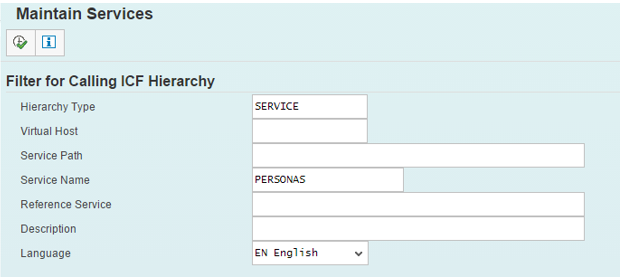
Your default web browser will open, with a blue line on top and the "P" (Personas) icon.
