
- SAP Community
- Products and Technology
- Enterprise Resource Planning
- ERP Blogs by Members
- Configuring SuccessFactors Employee Central Job In...
- Subscribe to RSS Feed
- Mark as New
- Mark as Read
- Bookmark
- Subscribe
- Printer Friendly Page
- Report Inappropriate Content
Recently, a had some friends ask me if it was possible to enable a sync to auto populate Employee Central Job Information directly to Employee Profile’s Work Experience Within Company or Job History Portlet. The answer is “YES” and I’m pretty sure SuccessFactors have documented it somewhere. The big question or challenge most of us face is “Where can I find it?”
In this blog, I’ll go through the configuration steps required to enable this function.
Corporate Data Model
In Provisioning, download the Corporate Data Model and look for the <hris-element id="eventReason"> section.
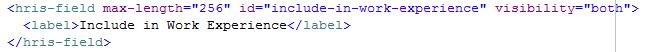
Make sure the visibility of the “include-in-work-experience” ID is set to “both”. If the HRIS field is not available, just add it in before the closing of the </hris-element>.
Now update the Corporate Data Model back in Provisioning.
Foundation Object
Go to Admin Tools > Employee Files > Manage Organization, Pay and Job Structures.
Look for Event Reason “Transfer” (or any Event Reason driven Job Info record which you would want to include in Employee Profile)
Do Take Action > Make Correction and change the Include in Work Experience Flag to “Yes” and Save.
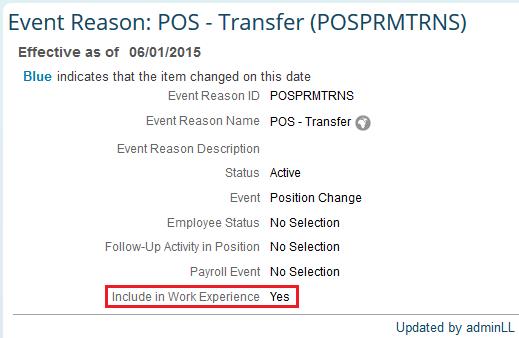
Repeat the steps for other event reasons. This controls what type of history will default into the new job history portlet. I would recommend the following event reasons to include such as “New Hire”, “Rehire”, “Job Reclassification” and “Promotion”.
Configure Business Rules
Next we need a business rule which we will attach on the Employee Profile portlet.
Go to Admin Tools > Company Settings > Configure Business Rules and Create A New Rule
Make sure the Base Object is “Job Information” and the “if” statement Event Reason.Include In Work Experience = Yes
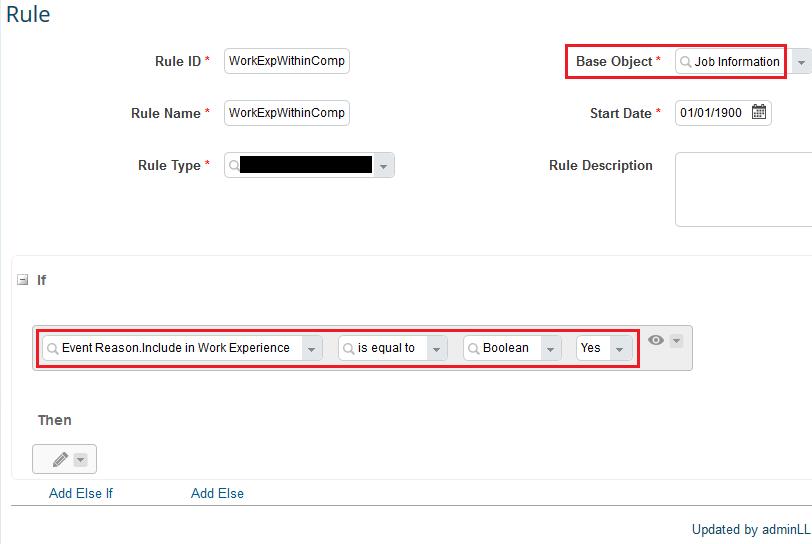
Enabling Employee Profile Portlet
Now go to Admin Tools > Employee Files > Configure Employee Files
Select the view you would like to add the new portlet to. In my example below, I would be adding it to the Profile.

Select “Insert Portlet” where you would like the portlet to show up and “Create and Add” the Internal Job History portlet. You may also want to delete the existing “Work Experience Within Company” section since this is now a duplicate.

Proceed to configure the Internal Job History Portlet
In my example, I renamed the portlet to reflect Work Experience Within Company replacing the former.
Please also ensure to define the business rule created previously as the Rule name and include the fields you would like to display and save.
Do remember to Save Dashboard when you’re completed
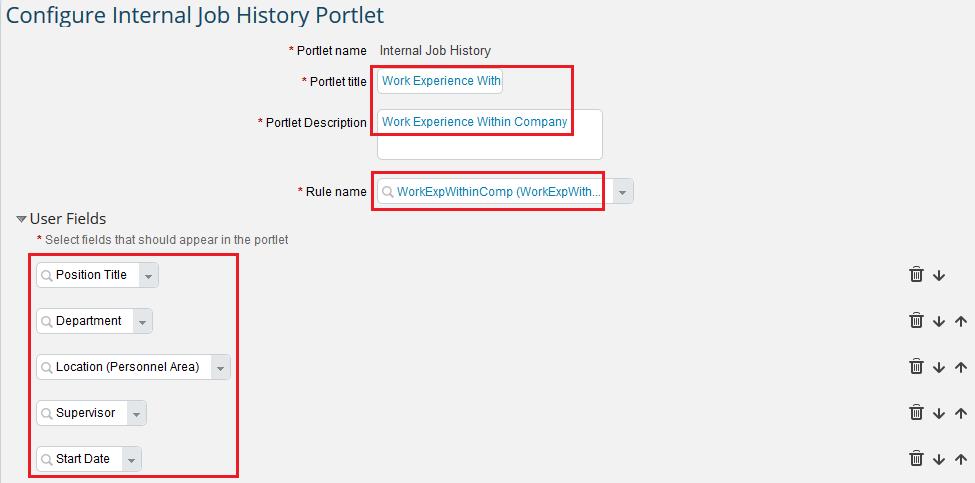
Role Based Permission
The final step now is to give access to this newly created portlet. Do note that there is no need to give “edit” access since this is displaying information from Employee Central.

And now to test. Select any employee and go to their Profile record. Scroll to the newly created portlet and Job Information record would be populated here.


Thank you,
Leon Lee
- SAP Managed Tags:
- HCM (Human Capital Management)
You must be a registered user to add a comment. If you've already registered, sign in. Otherwise, register and sign in.
-
"mm02"
1 -
A_PurchaseOrderItem additional fields
1 -
ABAP
1 -
ABAP Extensibility
1 -
ACCOSTRATE
1 -
ACDOCP
1 -
Adding your country in SPRO - Project Administration
1 -
Advance Return Management
1 -
AI and RPA in SAP Upgrades
1 -
Approval Workflows
1 -
ARM
1 -
ASN
1 -
Asset Management
1 -
Associations in CDS Views
1 -
auditlog
1 -
Authorization
1 -
Availability date
1 -
Azure Center for SAP Solutions
1 -
AzureSentinel
2 -
Bank
1 -
BAPI_SALESORDER_CREATEFROMDAT2
1 -
BRF+
1 -
BRFPLUS
1 -
Bundled Cloud Services
1 -
business participation
1 -
Business Processes
1 -
CAPM
1 -
Carbon
1 -
Cental Finance
1 -
CFIN
1 -
CFIN Document Splitting
1 -
Cloud ALM
1 -
Cloud Integration
1 -
condition contract management
1 -
Connection - The default connection string cannot be used.
1 -
Custom Table Creation
1 -
Customer Screen in Production Order
1 -
Data Quality Management
1 -
Date required
1 -
Decisions
1 -
desafios4hana
1 -
Developing with SAP Integration Suite
1 -
Direct Outbound Delivery
1 -
DMOVE2S4
1 -
EAM
1 -
EDI
2 -
EDI 850
1 -
EDI 856
1 -
EHS Product Structure
1 -
Emergency Access Management
1 -
Energy
1 -
EPC
1 -
Find
1 -
FINSSKF
1 -
Fiori
1 -
Flexible Workflow
1 -
Gas
1 -
Gen AI enabled SAP Upgrades
1 -
General
1 -
generate_xlsx_file
1 -
Getting Started
1 -
HomogeneousDMO
1 -
IDOC
2 -
integration
1 -
Learning Content
2 -
LogicApps
2 -
low touchproject
1 -
Maintenance
1 -
management
1 -
Material creation
1 -
Material Management
1 -
MD04
1 -
MD61
1 -
methodology
1 -
Microsoft
2 -
MicrosoftSentinel
2 -
Migration
1 -
MRP
1 -
MS Teams
2 -
MT940
1 -
Newcomer
1 -
Notifications
1 -
Oil
1 -
open connectors
1 -
Order Change Log
1 -
ORDERS
2 -
OSS Note 390635
1 -
outbound delivery
1 -
outsourcing
1 -
PCE
1 -
Permit to Work
1 -
PIR Consumption Mode
1 -
PIR's
1 -
PIRs
1 -
PIRs Consumption
1 -
PIRs Reduction
1 -
Plan Independent Requirement
1 -
Premium Plus
1 -
pricing
1 -
Primavera P6
1 -
Process Excellence
1 -
Process Management
1 -
Process Order Change Log
1 -
Process purchase requisitions
1 -
Product Information
1 -
Production Order Change Log
1 -
Purchase requisition
1 -
Purchasing Lead Time
1 -
Redwood for SAP Job execution Setup
1 -
RISE with SAP
1 -
RisewithSAP
1 -
Rizing
1 -
S4 Cost Center Planning
1 -
S4 HANA
1 -
S4HANA
3 -
Sales and Distribution
1 -
Sales Commission
1 -
sales order
1 -
SAP
2 -
SAP Best Practices
1 -
SAP Build
1 -
SAP Build apps
1 -
SAP Cloud ALM
1 -
SAP Data Quality Management
1 -
SAP Maintenance resource scheduling
2 -
SAP Note 390635
1 -
SAP S4HANA
2 -
SAP S4HANA Cloud private edition
1 -
SAP Upgrade Automation
1 -
SAP WCM
1 -
SAP Work Clearance Management
1 -
Schedule Agreement
1 -
SDM
1 -
security
2 -
Settlement Management
1 -
soar
2 -
SSIS
1 -
SU01
1 -
SUM2.0SP17
1 -
SUMDMO
1 -
Teams
2 -
User Administration
1 -
User Participation
1 -
Utilities
1 -
va01
1 -
vendor
1 -
vl01n
1 -
vl02n
1 -
WCM
1 -
X12 850
1 -
xlsx_file_abap
1 -
YTD|MTD|QTD in CDs views using Date Function
1
- « Previous
- Next »
- Introducing the GROW with SAP, core HR add-on in Enterprise Resource Planning Blogs by SAP
- SAP Enterprise Support Academy Newsletter April 2024 in Enterprise Resource Planning Blogs by SAP
- Terminated employees visible in Worker App in Enterprise Resource Planning Q&A
- Asset Management for Resource Scheduling - External availabilities (Rostering) in Enterprise Resource Planning Blogs by SAP
- Speeding up your SAP HCM move to the cloud in 2024 in Enterprise Resource Planning Blogs by SAP
| User | Count |
|---|---|
| 2 | |
| 2 | |
| 1 | |
| 1 | |
| 1 | |
| 1 | |
| 1 | |
| 1 | |
| 1 |