
- SAP Community
- Products and Technology
- CRM and Customer Experience
- CRM and CX Blogs by Members
- LSMW : Data Migration-City (RSADRLSM02)
- Subscribe to RSS Feed
- Mark as New
- Mark as Read
- Bookmark
- Subscribe
- Printer Friendly Page
- Report Inappropriate Content
Define Number Ranges for Cities
1. Access the activity using one of the following navigation options:
Transaction code | SRN1 |
SAP CRM IMG menu | SAP NetWeaver > Application Server > Basis Services > Address Management > Regional Structure/City File > Cities > Maintain Number Ranges for Cities |
2. Choose Change intervals.
3. Choose Insert Line (F6)and enter the number range.
No | From number | To number | NR Status | Ext |
01 | 000000000001 | 999999999999 | 0 | X |
4. Choose the Ext flag for the number range.
5. Choose Save (Ctrl + S).
Data Migration – Step by Step
Transaction code | LSMW |
1. Creating a transfer project
Start the LSM Workbench with Transaction 'LSMW'. On the initial screen create a project, a subproject and a transfer project. Press F8 to continue.

2. Maintaining object attributes
Depending on the type of data to be converted and whether you want to create one or more files with converted regional structure data you have to determine a certain object type at this point. For City migration, user object type 0612.

3. Defining source structures
Here, you have to specify the data structure of the source data to be converted. This will usually be flat structures, equally positioned next to each other. No field specification occurs here.

4. Defining source fields
Enter the source data of the respective fields for each defined structure. Strictly observe the instructions of the provider to avoid an incorrect reading of field contents.

5. Maintenance of structure relationships
Enter the source structures on which target structures are to be mapped. Depending on the object type selected for the data conversion different target structures are provided. The assignment can be performed intuitively.

6. Field mapping and conversion rule
Here, the source data is mapped to the target data field by field. It is possible to map the same source field to several target fields. You can also define rules and specify fixed values. You should be very careful to avoid problems with the data transfer. That is, you should take all special features in the field contents of the source data into account, for example, and possibly caught through monitoring, particularly if this concerns key values incompatible to the SAP system.
You must fill the following fields with values:
For cities: LANGU, STATUS, CITY_CODE, REGION, REGIOGROUP, CITY_NAME

7. Specify Files
In this step you describe all files to be used in the following steps:

If your legacy data is on the PC:
- In change mode, position the cursor on the line "Legacy data — on PC (frontend)".
- Select Add entry.
A popup is displayed.
3. Specify file path (F4 help), file name and description and other properties.

In Converted Data :
1. Specify Logical Path (F4 help)
2. Specify Logical File (F4 help)

Create Logical Path
Transaction code | FILE |
1. Select logical file Path Definition from the right side menu and then click on new entries.
Write the name of the path and its description. Then save it.
2. Choose the path and double click on Assignment of Physical path to Logical path.
3. Click on new entries and choose Syntax group UNIX with Phisical path <FILENAME>.
Then save the entry.

Create Logical File
Transaction code | FILE |
1. Double click on “Logical File Name Definition, Cross-Client. And then select New Entries
2. Give the name of the file, which should reflect its function.
3. Input Converted File Name from LSMW to field Physical File.
4. Input New Logical Path Name to field Logical Path
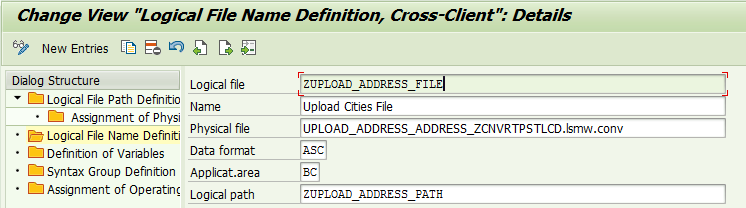
8. Assign Files
The system automatically defaults the filename to the source structure
9. Reading and converting data
Having performed the preparations described above the source files can now be read and filtered concerning the defined source structures. Then the determined data records have to be converted. As a result, the target files for the use in report RSADRLSM02 are generated.
10. Start Direct Input Program
Input your Logical File Name to field log. file name city.

- SAP Managed Tags:
- SAP Customer Relationship Management
You must be a registered user to add a comment. If you've already registered, sign in. Otherwise, register and sign in.
-
ABAP
1 -
API Rules
1 -
c4c
1 -
CRM
1 -
Custom Key Metrics
1 -
Customer Data
1 -
Determination
1 -
Determinations
1 -
Introduction
1 -
KYMA
1 -
Kyma Functions
1 -
open SAP
1 -
Sales and Service Cloud Version 2
1 -
Sales Cloud
1 -
Sales Cloud v2
1 -
SAP
1 -
SAP Community
1 -
SAP CPQ
1 -
SAP CRM Web UI
1 -
SAP Customer Data Cloud
1 -
SAP Customer Experience
1 -
SAP Integration Suite
1 -
SAP Sales Cloud v2
1 -
SAP Service Cloud v2
1 -
SAP Service Cloud Version 2
1 -
Service Cloud v2
1 -
Validation
1 -
Validations
1
- Working with SAFe Epics in the SAP Activate Discover phase in CRM and CX Blogs by SAP
- Creation of an Excel Sheet and attaching it automatically to an Email in CRM and CX Questions
- Integration SAP Service Cloud <-> SAP CDP / Fetching data error - rest service in CRM and CX Questions
- Error by Logon eclipse in CRM and CX Questions
- Join our Live Session: SAP Customer Data Platform Essentials in CRM and CX Blogs by SAP
| User | Count |
|---|---|
| 1 | |
| 1 | |
| 1 | |
| 1 | |
| 1 |