
- SAP Community
- Products and Technology
- Financial Management
- Financial Management Blogs by Members
- BRF+ Agent rule with Business Process,Functional A...
Financial Management Blogs by Members
Dive into a treasure trove of SAP financial management wisdom shared by a vibrant community of bloggers. Submit a blog post of your own to share knowledge.
Turn on suggestions
Auto-suggest helps you quickly narrow down your search results by suggesting possible matches as you type.
Showing results for
former_member19
Active Contributor
Options
- Subscribe to RSS Feed
- Mark as New
- Mark as Read
- Bookmark
- Subscribe
- Printer Friendly Page
- Report Inappropriate Content
08-12-2015
2:21 PM
Dear all,
We are using GRC system as central system for access request to users from different entities with different composite roles (The roles are created based on Business process and entity)
Approvals based on Functional area, Business Process and Company
Access request type: New
FI (Business Process) - XXXXXXXXXXXXXX (Composite role)-ABC Specific to Company/Entity-Approver A
FI (Business Process) - XXXXXXXXXXXXXX (Composite role)-DEF Specific to Company/Entity-Approver B
Approver Agent rule is based on business process, Functional area and Company in access request
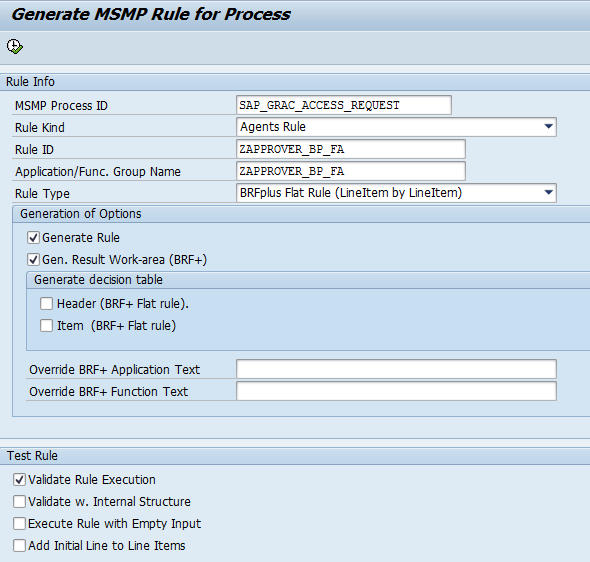
Execute

Go to BRF+, select the application click on Activate button

Now close the BRF+
Go back to Generate MSMP Rule for process screen and re execute the same.
Now open tcode BRF+
Select the application, right click on it and select COPY


Click on COPY
Now Application ZAPPROVER_BP_FA101232 is available for us to use which is in inactive status

Now create decision table from application by right click on application

Click on create and Navigate to object
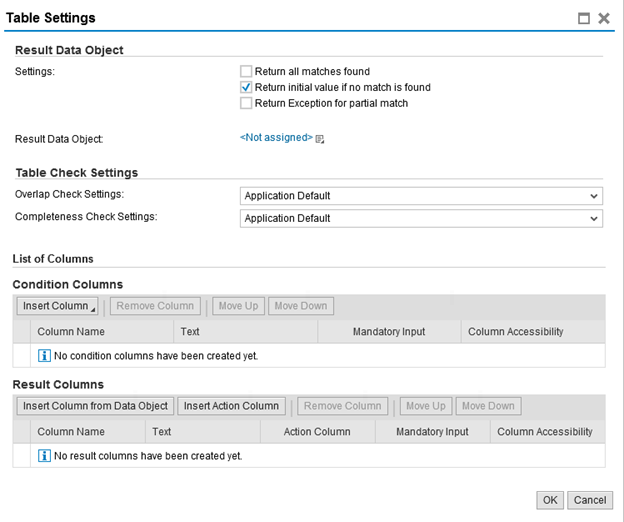
Now select the Result data object as GRFN_MW_T_AGENT_ID
Where T indicates for table
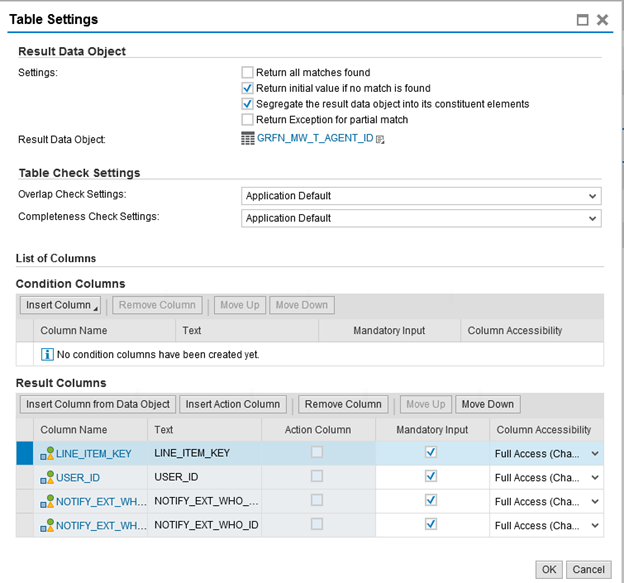
Now go to Condition columns select from context data objects from insert columns
Select Functional area,Business Process and Company
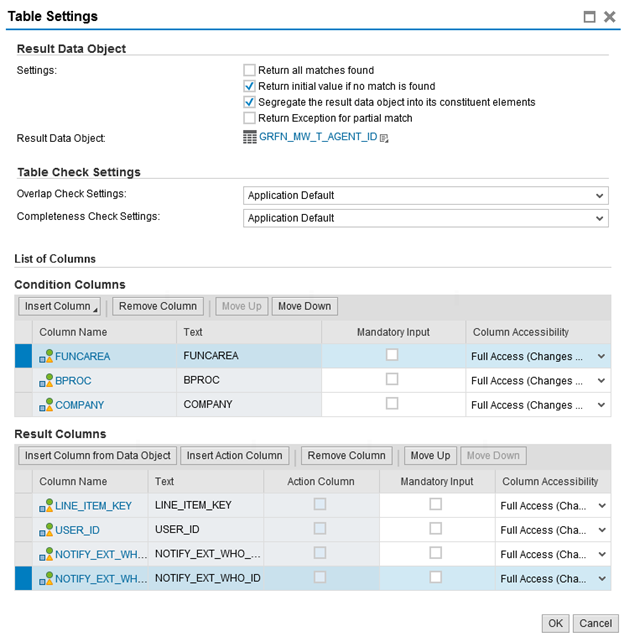
Click on OK

Click on Insert row
 to provide values for table contents
to provide values for table contentsSelect Direct Input value for Function Area

Select the value from F4 (It will show the values which are maintained in SPRO)
SPRO>GRC>Access Controls>Role Management>Maintain Functional Areas

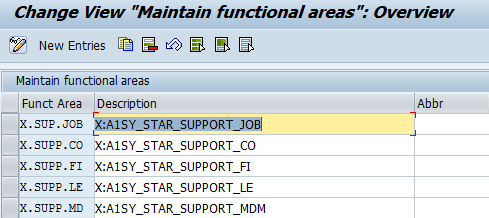
Function are can be anything it is just for identification of role in BRF+
We can define the companies in SPRO
SPRO>GRC>Access Controls>Role Management>Define Companies
Now the maintained functional areas will be appear in BRF+ to provide direct value input for functional area.
Select the functional area, relevant business process and company with required approver in USER ID field
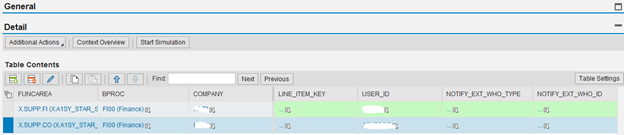
Now check, Save and activate the decision table.
Now go to Function and select the decision table in Top Expression

Now check, Save and Activate the Function.
Function rule id will used in MSMP for agent rule to approve
Rule ID: 40A8F0333BE91ED58F82621E018D40D7
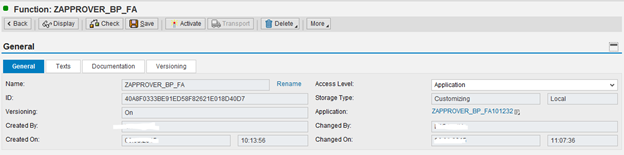
Now approval will be triggered based selection of Business Process, Functional area and company (under user details) in access request

Hope this is useful if anyone has same/Similar kind of requirement.
Regards
Baithi
- SAP Managed Tags:
- SAP Access Control
2 Comments
You must be a registered user to add a comment. If you've already registered, sign in. Otherwise, register and sign in.
Labels in this area
-
Assign Missing Authorization Objects
1 -
Bank Reconciliation Accounts
1 -
CLM
1 -
FIN-CS
1 -
Finance
2 -
GRIR
1 -
Group Reporting
1 -
Invoice Printing Lock
2 -
Mapping of Catalog & Group
1 -
Mapping with User Profile
1 -
matching concept and accounting treatment
1 -
Oil & Gas
1 -
Payment Batch Configurations
1 -
Public Cloud
1 -
Revenue Recognition
1 -
review booklet
1 -
SAP BRIM
1 -
SAP CI
1 -
SAP RAR
1 -
SAP S4HANA Cloud
1 -
SAP S4HANA Cloud for Finance
1 -
SAP Treasury Hedge Accounting
1 -
Z Catalog
1 -
Z Group
1