
- SAP Community
- Products and Technology
- CRM and Customer Experience
- CRM and CX Blogs by SAP
- HOWTO - Resource Scheduling in C4C for LoB Service...
- Subscribe to RSS Feed
- Mark as New
- Mark as Read
- Bookmark
- Subscribe
- Printer Friendly Page
- Report Inappropriate Content
You need to activate the functionality by reviewing the new question in BC Configuration related to Resource Scheduling as shown below:

TARGET ROLE: Aligns with resource planner/dispatcher role in organizations
Functionality Overview
- Schedule ticket/item to service technician based on technicians’ calendar and service team
- Service team members determined based on service org. assignments
- Visibility of work tickets that need to be scheduled and relevant ticket elements
- Drag and Drop placement
- Real-time updates with calendar and mobile

Navigation to ticket details from gantt
Non work ticket calendar items are reflected in the gantt (appointments, meetings, etc.)
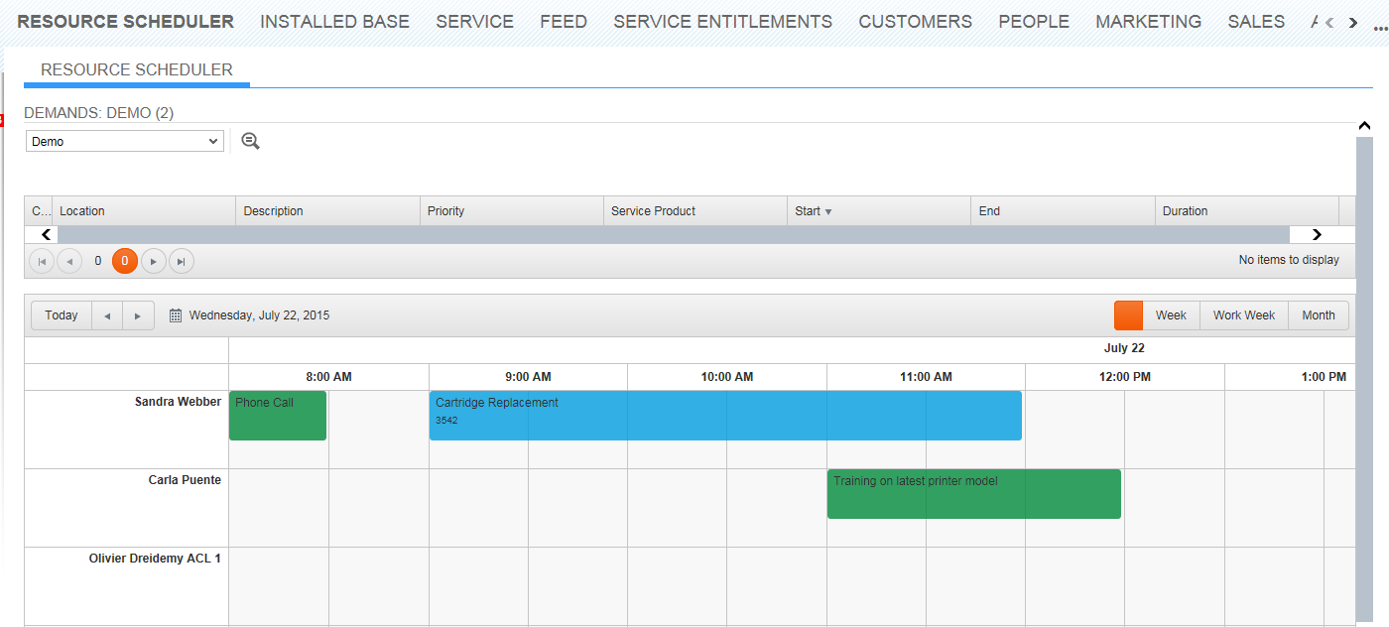
Color coded to show deviations from plan/norm
- Green – current or future scheduled. Can be in process/completed on time
- Blue – indicates a deviation from plan, such as worked/confirmed in the future
- Yellow – Requires attention. Assignment lies in past but still in progress.
- Red – Not OK – open in the past

Work Ticket relevant
- Ticket must have selected service item assigned
- Service type item must be checked as “Scheduling Relevant”
- Service item duration is used to determine scheduled duration
- Service item description appears in the demand list
- Action: Release for scheduling, Work progress changes to “In scheduling”

Confirmations
- Via Calendar/Appointment: Set as In Process or Complete to updated gantt
- Via Ticket – set actual values in service item + actions. These do not update the RS today

Extensive information about this topic is available at this link
(In case you have access problems please send us a note via this link to allow us to provide you access to this content and many other related broadcast information resources)
- SAP Managed Tags:
- SAP Cloud for Customer add-ins
You must be a registered user to add a comment. If you've already registered, sign in. Otherwise, register and sign in.
-
Business Trends
270 -
Business Trends
11 -
chitchat
1 -
customerexperience
1 -
Event Information
256 -
Event Information
18 -
Expert Insights
30 -
Expert Insights
51 -
Life at SAP
133 -
Life at SAP
1 -
Product Updates
666 -
Product Updates
24 -
SAP HANA Service
1 -
SAPHANACloud
1 -
SAPHANAService
1 -
Technology Updates
453 -
Technology Updates
15
- Power of E-commerce Subscription Models in Increasing Conversions and Boosting Average Order Value in CRM and CX Blogs by SAP
- Effectively adopting Recurring Service process from S/4 HANA Service Management into your business in CRM and CX Blogs by SAP
- Side-by-Side Extensibility with SAP Build Apps -E2E Service covering Customer Service, Field Service in CRM and CX Blogs by Members
- SAP Inside Track 2024 – Bangalore – February 17 !!My experience as a Speaker in CRM and CX Blogs by Members
- SAP Commerce Cloud Q4 ‘23 Release Highlights in CRM and CX Blogs by SAP
| User | Count |
|---|---|
| 5 | |
| 2 | |
| 2 | |
| 2 | |
| 1 | |
| 1 | |
| 1 | |
| 1 | |
| 1 | |
| 1 |