
- SAP Community
- Products and Technology
- Enterprise Resource Planning
- ERP Blogs by SAP
- Supply to production / replenishment
- Subscribe to RSS Feed
- Mark as New
- Mark as Read
- Bookmark
- Subscribe
- Printer Friendly Page
- Report Inappropriate Content
Target of this blog is to describe the different options to supply production components and how they interact with each other.
Business background:
In many production processes the components required to fulfill a production order are normally stored in a central warehouse and first need to be brought to the production area in a separate step before production can be executed.
SAP Business ByDesign supports this replenishment process in the following ways:
1. Do add-ho goods movements from warehouse to production (not considered any further here)
2. Do periodic replenishment based on a replenishment run
3. Do ad-hoc replenishment for a dedicated production supply area
4. Use supply-to production operation modelled in a bill of operations (BOO)
5. Use replenishment with reference to a dedicated production order.
Since the different options are documented in detail I will focus on how they work together.
For this I created a bill of material for a finished product with three components together with a bill of operation containing a supply operation (setting the check box 'Supply to Production').

In the corresponding production model I then assigned the three BOM components to the production operation, but only checked 'Supply to Production' for 'Component 01':

As a next step I maintained the location layout in the following way:
1. In the production logistics area, where the production resources are located I maintain a fixed production supply area.

2. For the production supply area P1100-30-10 I maintained a replenishment rule for product 'Component 02'. Of course you could also use other paramters when defining the rules.
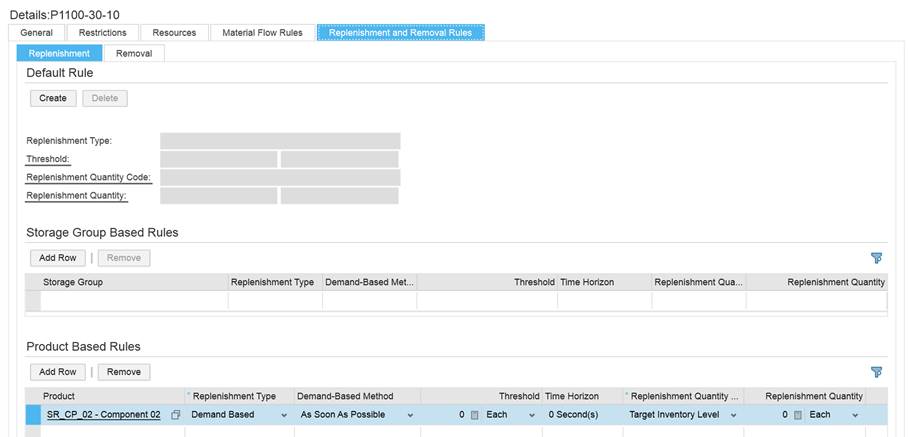
To see the effect on replenishment I now did a replenishment with reference for a dedicated production order. The result is as follows:

For component 1, not replenishment is proposed, because replenishment for this component is done via the supply task.
For component 2 a replenishment quantity '0 ea' is proposed, because system has checked the replenishment rules and found, that replenishment should be done based on these rules (either by replenishment run or by triggering replenishment manually for the production supply logistics area).
As a consequence only for component 03 a replenishment quantity of 3 ea is proposed.
With the inbound web service interface ManageLogisticsLayoutExecutionViewIn replenishment requests can be created. This is an example payload to trigger replenishment for production order ID 1221:
<soapenv:Envelope xmlns:soapenv="http://schemas.xmlsoap.org/soap/envelope/" xmlns:glob="http://sap.com/xi/SAPGlobal20/Global">
<soapenv:Header/>
<soapenv:Body>
<glob:LogisticsLayoutExecutionViewBundleMaintainRequest_sync_V1>
<BasicMessageHeader>
</BasicMessageHeader>
<LogisticsLayoutExecutionView>
<ProductionOrderID>1221</ProductionOrderID>
<ProcessType>1</ProcessType>
</LogisticsLayoutExecutionView>
</glob:LogisticsLayoutExecutionViewBundleMaintainRequest_sync_V1>
</soapenv:Body>
</soapenv:Envelope>
Hope this helps to understand how the different replenishment options can be used together.
- SAP Managed Tags:
- SAP Business ByDesign
You must be a registered user to add a comment. If you've already registered, sign in. Otherwise, register and sign in.
-
Artificial Intelligence (AI)
1 -
Business Trends
363 -
Business Trends
21 -
Customer COE Basics and Fundamentals
1 -
Digital Transformation with Cloud ERP (DT)
1 -
Event Information
461 -
Event Information
24 -
Expert Insights
114 -
Expert Insights
152 -
General
1 -
Governance and Organization
1 -
Introduction
1 -
Life at SAP
415 -
Life at SAP
2 -
Product Updates
4,685 -
Product Updates
208 -
Roadmap and Strategy
1 -
Technology Updates
1,502 -
Technology Updates
88
- Storage bin w36 / does not exist. (message no PK033) in Enterprise Resource Planning Q&A
- The Role of SAP Business AI in the Chemical Industry. Overview in Enterprise Resource Planning Blogs by SAP
- KANBAN issue straight to cost center after status FULL in Enterprise Resource Planning Q&A
- Boost SCM Efficiency: Material Expiry Mgmt App Empowers Intelligent Decision-Making for Enterprises in Enterprise Resource Planning Blogs by SAP
- SAP S/4HANa for Product Compliance Data Migration approach: Raw Materials - Bulk vs Packaged. in Enterprise Resource Planning Q&A
| User | Count |
|---|---|
| 8 | |
| 6 | |
| 5 | |
| 4 | |
| 4 | |
| 3 | |
| 3 | |
| 2 | |
| 2 | |
| 2 |