
- SAP Community
- Products and Technology
- Financial Management
- Financial Management Blogs by Members
- Creation of Risk in Risk Management GRC V10.0
Financial Management Blogs by Members
Dive into a treasure trove of SAP financial management wisdom shared by a vibrant community of bloggers. Submit a blog post of your own to share knowledge.
Turn on suggestions
Auto-suggest helps you quickly narrow down your search results by suggesting possible matches as you type.
Showing results for
former_member19
Active Contributor
Options
- Subscribe to RSS Feed
- Mark as New
- Mark as Read
- Bookmark
- Subscribe
- Printer Friendly Page
- Report Inappropriate Content
08-05-2015
2:33 PM
Dear all,
The overview of this document is creation of risk in risk management with basics.
Hope it is helpful for others.
The prerequisites to create a risk we need to create required organization units and relevant risk categories
The organization units and Risk categories as created in master data work center

Risk can be created in Assessment work center.
Click on Risk and Opportunities

Click on Create to select type of risk

Where we can create different types of risks (Operational/Corporate) and Opportunity

We need to provide the risk name, select organization unit, risk category and select drivers and impacts for risk
To select the risk category from list we need to create required risk categories in master data work centers under
Risk and Responses at Risk Catalog

In master data work center we can create Risk Category and Risk Template, after creating, reflects under the classification hierarchy node and Risk Templates are created under risk category.

After providing required values we need to select Allow assignment is YES, then only we can select risk category while creating risk.
Now select the risk category for risk.

Now select, add the Impacts and Drivers
Drivers are nothing but events that could cause the risk to occur
Impacts are nothing but consequences if the risk event were to occur
We need to define Impacts and Drivers in SPRO:SPRO>GRC>Shared Master data Settings


Select Impacts and click on ADD
It will show the category and description which we maintained in SPRO

Repeat the same for drivers also.
We can assign multi drivers and impacts for Risk.
Now go to Roles tab in Risk
Initially roles tab does not show anything in role column to assign the owners

To assign role owner for risk in roles tab we need to maintain role assignment for entity in SPRO
SPRO>GRC>General Settings>Authorizations>Maintain entity role assignment

Click on Maintain entity role assignment, select the required entity with role
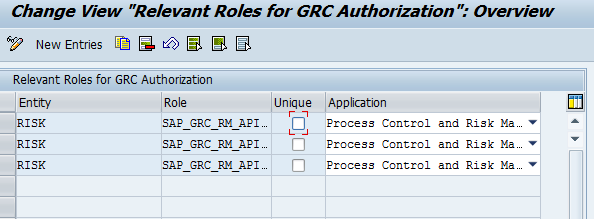
Now these role assignments will appear under roles tab of Risk

Now select the role and click on assign button to assign owners (we can assign single owners or multi owners also)

Now we can submit the risk
Once we click on Submit button then Risk status will be changed to active.

Regards
Baithi
- SAP Managed Tags:
- SAP Risk Management
5 Comments
You must be a registered user to add a comment. If you've already registered, sign in. Otherwise, register and sign in.
Labels in this area
-
Assign Missing Authorization Objects
1 -
Bank Reconciliation Accounts
1 -
CLM
1 -
FIN-CS
1 -
Finance
2 -
GRIR
1 -
Group Reporting
1 -
Invoice Printing Lock
2 -
Mapping of Catalog & Group
1 -
Mapping with User Profile
1 -
matching concept and accounting treatment
1 -
Oil & Gas
1 -
Payment Batch Configurations
1 -
Public Cloud
1 -
Revenue Recognition
1 -
review booklet
1 -
SAP BRIM
1 -
SAP CI
1 -
SAP RAR
1 -
SAP S4HANA Cloud
1 -
SAP S4HANA Cloud for Finance
1 -
SAP Treasury Hedge Accounting
1 -
Z Catalog
1 -
Z Group
1
Related Content
- Possible applications the RFWT0010 Program in SAP in Financial Management Blogs by SAP
- SAP PaPM Cloud Universal Model: Deploy your environment via Manage Containers in Financial Management Blogs by SAP
- Payment Batch Configurations SAP BCM - S4HANA in Financial Management Blogs by Members
- SAP ECC Conversion to S/4HANA - Focus in CO-PA Costing-Based to Margin Analysis in Financial Management Blogs by SAP
- SAP HANA Credit management issues in Financial Management Q&A