
- SAP Community
- Products and Technology
- CRM and Customer Experience
- CRM and CX Blogs by SAP
- SMS Workflow Functionality-August 2015 release
- Subscribe to RSS Feed
- Mark as New
- Mark as Read
- Bookmark
- Subscribe
- Printer Friendly Page
- Report Inappropriate Content
Pre requisite
You should have a SMS Provider like Sybase that would actually take care of the Messaging
How to set up SMS workflow (done by the Administrator)
1) Set up the SMS Channel
- Enable Messaging in Scoping
Scoping element: Sales -> Account and Activity Management -> Activity Management .
Question: Do you want to record messaging activity?
b. Request Gateway Provider (eg Sybase) to give the Endpoint URL for Outbound SMS.
c. Go to Administrator -> Business Flexibility -> Mashup Web Services .. Create a Mash up web service to integrate to the SMS provider
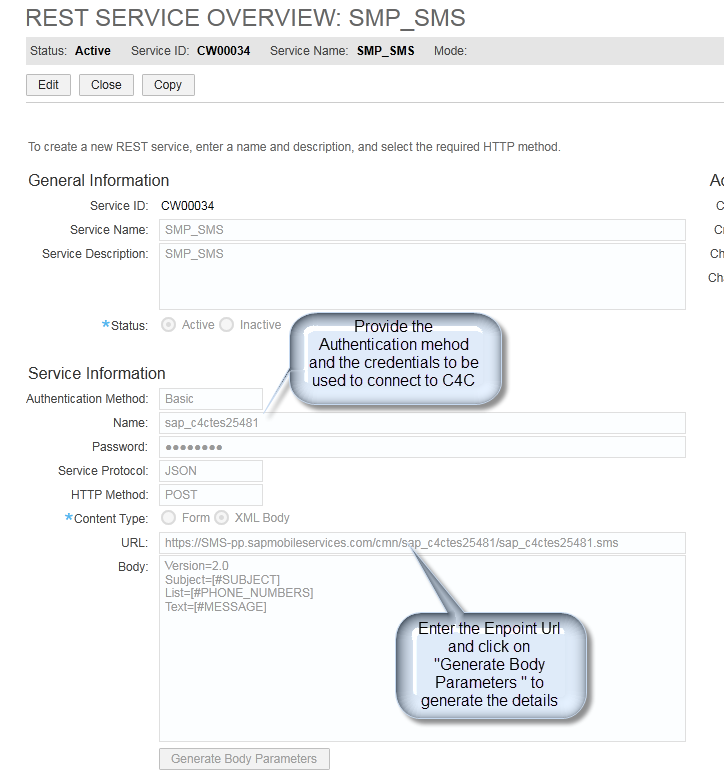
2) Create Workflow Rules: Go to Administrator->Workflow Rules. Set up a Workflow Rule as usual. In the Actions tab, select “Messaging” and the parameters as explained below

3) Testing: Test by triggering the workflow. The mobile number to which the SMS is to be sent is taken from the Mobile number defined in the Employeeconfiguration.
Cheers,
Geetha
- SAP Managed Tags:
- SAP Cloud for Customer add-ins
You must be a registered user to add a comment. If you've already registered, sign in. Otherwise, register and sign in.
-
Business Trends
270 -
Business Trends
11 -
chitchat
1 -
customerexperience
1 -
Event Information
256 -
Event Information
18 -
Expert Insights
30 -
Expert Insights
51 -
Life at SAP
133 -
Life at SAP
1 -
Product Updates
666 -
Product Updates
24 -
SAP HANA Service
1 -
SAPHANACloud
1 -
SAPHANAService
1 -
Technology Updates
453 -
Technology Updates
15
- Workflow e-mails are not displayed in the timeline tab in ticket in CRM and CX Questions
- Creation of an Excel Sheet and attaching it automatically to an Email in CRM and CX Questions
- Is it possible to use a technical user in Workflow conditions? in CRM and CX Questions
- SAP Commerce Cloud Q1 ‘24 Release Highlights in CRM and CX Blogs by SAP
- Innovate Faster: The Power Duo of SAP Activate and Scaled Agile Framework (SAFe) in CRM and CX Blogs by SAP
| User | Count |
|---|---|
| 5 | |
| 2 | |
| 2 | |
| 2 | |
| 2 | |
| 1 | |
| 1 | |
| 1 | |
| 1 | |
| 1 |