SAPGUI logged out automatically after certain time, Auto log-out
Hi All,
Normally the purpose of this parameter is suppose if a user is logged in to the system and is inactive from the time specified in the parameter then it will automatically log that user out from the system to save the resources which cab be utilized by other active users.
Kindly check whether the user is really running the report or not. If you do not want to set this parameter then you can put the value as 0.
1. Login to SAP System.
Go to RZ11

Enter the Parameter : rdisp/gui_auto_logout and click on -> Display

Click on -> Change

Enter new value(in ms) and click on -> Save.

click on -> Continue...

Note: This will change the value and it will be effective with new value only until next restart of the instance. Once the instance is restarted it will revert back to old value and this is called dynamically changing parameter. Also, check the parameter rdisp/max_wprun_time if report is running for long time than value specified and throwing time out. Check in ST22 for any Time out dumps.

OR,
Also, you can change the parameter temporarily or permanently like if you want to change the value permanently then change the value in instance profile and restart the instance to take effect.
Check and Set the INSTANCE profile parameter as below:
rdisp/gui_auto_logout = <Auto_logout_time>
You can also delete or set as below to disable the auto logout time.
rdisp/gui_auto_logout = 0
You will need to restart the SAP after changing profile parameter.
1. Goto your Instance profile Parameter
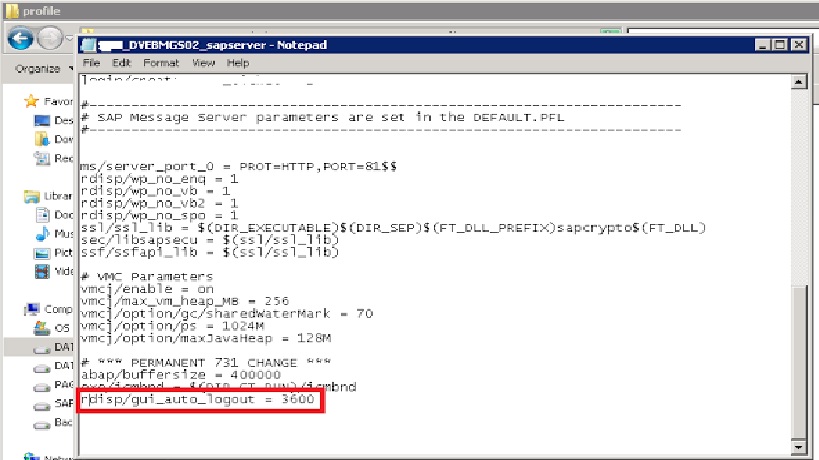
Thanks,
Raj
