We need to change our client from 290 to 270 from XI to ECC integration.
1. Login to PI Sever T-code: SXMB_IFR, It will take you to the PI home page and Click on SLD,

2. Click on the technical systems
Select the ECC on server , check whether the require client is added or not? If not added add it by using add new client option.
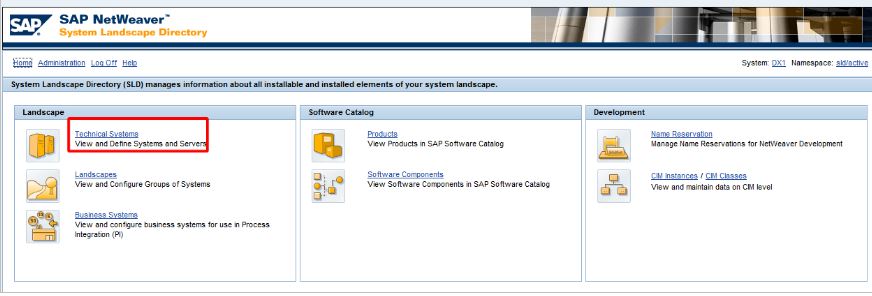
3.Check client is there or not,

4.We need to map pi to ECC client 270, check it in client list.
It is already there. Click on business system in SLD home page.

5. Select the business system as ABAP, since we are communicating with SAP system and follow the steps as below.

ALE/ IDOC Configuration:
Basic configuration in PI:
1. Go to SM59 in PI create the RFC destination of type “3” as below pointing to ECC client 270.
2. Go T-Code: IDX1 to maintain the port,

3. T-code: IDX2 import the metadata,

Configuration to be done in ECC:
1.RFC Destination for PI system in type 3.
2.Creating the logical system for the sender and receiver systems(SIDCLNT<clinet no>).
3.Port creation T-code:We21, Go to Trfc port and create a port for PI.
4.Distribution model [T-code : BD64]
Click on Edit create a model view
Click on Add message type

5.Partner profiles [T-code : We20]
You can see the outbound and inbound parameters in the below screen shot.
Based on requirement we should define these parameters.
Suppose we are sending IDOC to PI, in this case we should define the outbound parameters.
If we are receiving the IDOC’s from PI, we should define the inbound parameters, by providing respective idoc details.

6. It is File to IDOC scenario. i.e we are posting idoc’s to pi. so we should define inbound parameters.With this we are done with the ALE/IDOC configuration.
Configuration in Integration directory:
1.Currently four Sender/Receiver Communication Channels are configured in Client 290 in PI System.

a) CC_IDOC_RECEIVER_NGPOS_TO_SAP ---- Receiver Communication Channel
b) CC_RECEIVER_IDOC_Journal_Entry_Posting ---- Receiver Communication Channel
c) CC_IDOC_SENDER_ECC_NGPOS_Vendor_Master --- Sender Communication Channel
d) CC_IDoc_Sender_INT_Material_Master ---- Sender Communication Channel
2. In our system we have 5 Configuration scenario like below,
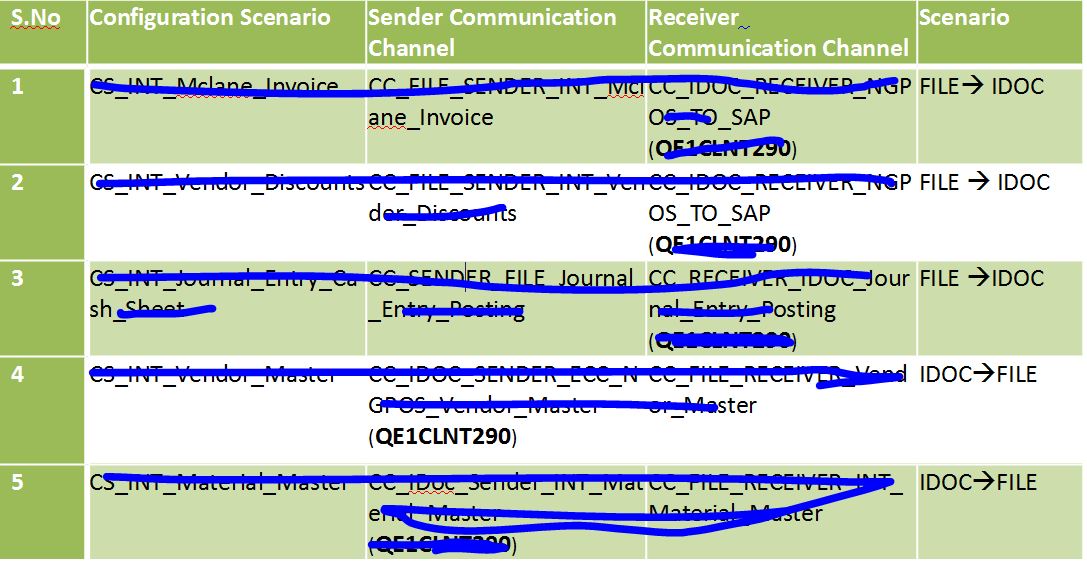
We need to change all this scenarios from client 290 to 270 this will take any PI developer.no need to think much as a BASIS Administrator.
Thank You...! Configuration Scenario
