
- SAP Community
- Products and Technology
- Technology
- Technology Blogs by SAP
- Active-Passive Configuration for a Multi-Node Stre...
- Subscribe to RSS Feed
- Mark as New
- Mark as Read
- Bookmark
- Subscribe
- Printer Friendly Page
- Report Inappropriate Content
Active-Passive (Cold) Failover Configuration
Introduction
An active-passive cluster consists of at least two independent server nodes. The primary server node performs all operations. A secondary node acts as a so called "standby system."
In case of a system failure of the primary node, the cluster software fails over automatically to the standby server node, which starts the processes and resumes the work of the primary server node. Cluster groups are only active on one server node at the same time.
Failover is referred to as the process of an unplanned switchover from a primary server to a standby server system in case of a system fail of the primary server node. Unlike a switchover, a failover is performed automatically by the cluster software. Some cluster software, such as Microsoft Cluster Service, also provides an option for manual failover used for testing purposes.
For more information regarding High Availability on SAP systems, please consult High Availability - Frequently Asked Questions.
Prerequisites
- You should have created a HANA Streaming project in HANA Studio
- The “System” connected to must have at least two SDS nodes already installed
Configuration via HANA Studio
1. In the HANA Streaming Development perspective in HANA Studio, under the “Project Explorer” tab on the left side, expand your project.
2. Open <project-name>.ccr by double clicking it. This will open the “Project Configurations” window.

3. With the “Project Configurations” window open, navigate to the “Advanced” tab.
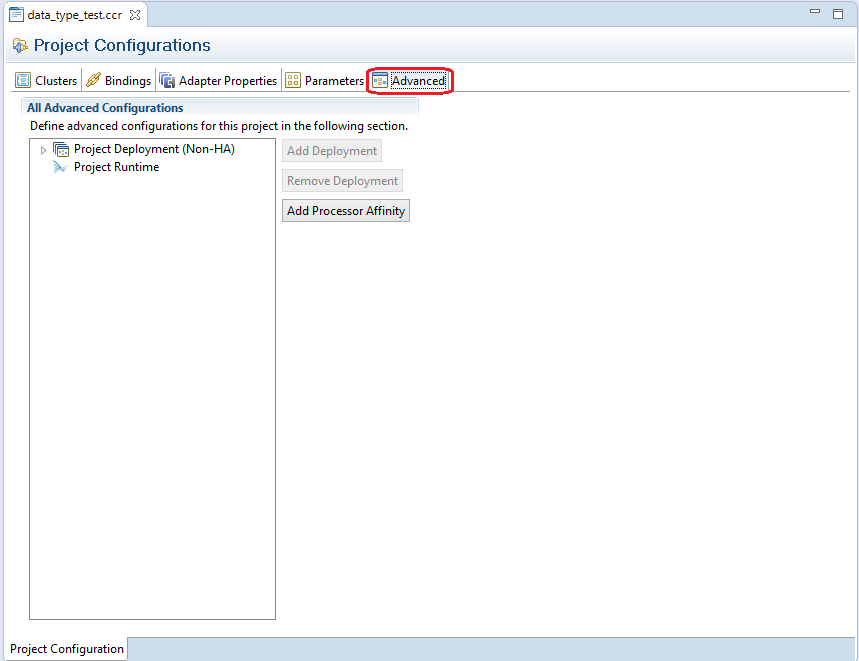
4. Expand the “Project Deployment (Non-HA)” advanced configuration and click “Instance” to view the “Instance Details”.
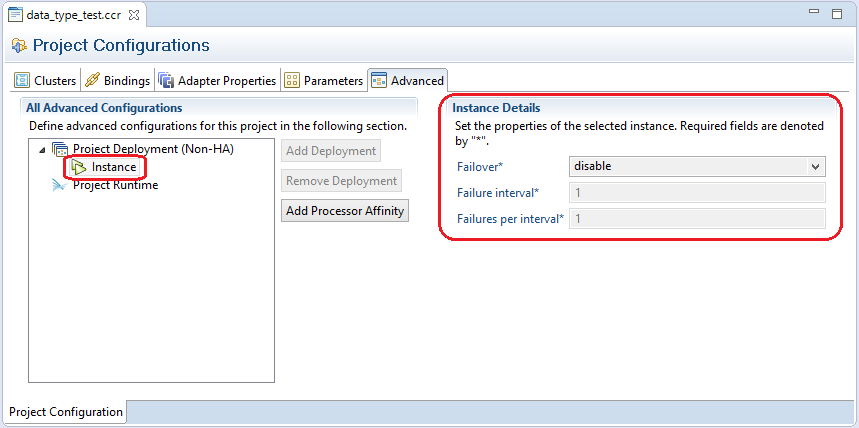
5. To enable Failover, select “enable” from the Failover dropdown menu.
6. With Failover enabled, it is now possible to set FailureInterval and FailuresPerInterval according to your needs. The following table (source) describes the Instance Details fields in detail.
Note: If the Failure interval and Failures per interval fields are still disabled (greyed out and not editable), close the <project>.ccr tab and reopen it.

Table 1. Instance Details
Field | Description |
Failover | Valid values are enabled or disabled. When disabled, project failover restarts are not permitted. When enabled, failure interval and failures per interval fields can be accessed. |
Failures per interval | Specifies the number of restarts the project can attempt within a given interval. This count resets to zero if you restart the project manually, or if failures are dropped from the list because they are older than the size of the interval. |
Failure interval | (Optional) Specifies the time, in seconds, of an interval. If unspecified, the interval time is infinite. |
- SAP Managed Tags:
- SAP HANA streaming analytics
You must be a registered user to add a comment. If you've already registered, sign in. Otherwise, register and sign in.
-
ABAP CDS Views - CDC (Change Data Capture)
2 -
AI
1 -
Analyze Workload Data
1 -
BTP
1 -
Business and IT Integration
2 -
Business application stu
1 -
Business Technology Platform
1 -
Business Trends
1,661 -
Business Trends
86 -
CAP
1 -
cf
1 -
Cloud Foundry
1 -
Confluent
1 -
Customer COE Basics and Fundamentals
1 -
Customer COE Latest and Greatest
3 -
Customer Data Browser app
1 -
Data Analysis Tool
1 -
data migration
1 -
data transfer
1 -
Datasphere
2 -
Event Information
1,400 -
Event Information
64 -
Expert
1 -
Expert Insights
178 -
Expert Insights
270 -
General
1 -
Google cloud
1 -
Google Next'24
1 -
Kafka
1 -
Life at SAP
784 -
Life at SAP
11 -
Migrate your Data App
1 -
MTA
1 -
Network Performance Analysis
1 -
NodeJS
1 -
PDF
1 -
POC
1 -
Product Updates
4,578 -
Product Updates
323 -
Replication Flow
1 -
RisewithSAP
1 -
SAP BTP
1 -
SAP BTP Cloud Foundry
1 -
SAP Cloud ALM
1 -
SAP Cloud Application Programming Model
1 -
SAP Datasphere
2 -
SAP S4HANA Cloud
1 -
SAP S4HANA Migration Cockpit
1 -
Technology Updates
6,886 -
Technology Updates
395 -
Workload Fluctuations
1
- Top Picks: Innovations Highlights from SAP Business Technology Platform (Q1/2024) in Technology Blogs by SAP
- SAP Document and Reporting Compliance - 'Colombia' - Contingency Process in Technology Blogs by SAP
- How to configure the CTS+ for Solution Manager 7.2? in Technology Q&A
- How to get SOA Manager Logical Port configuration Details in ABAP program in Technology Q&A
- Empty Result Array Issue in Business Rules Service for Partner Creation Approval Process in Technology Q&A
| User | Count |
|---|---|
| 11 | |
| 10 | |
| 10 | |
| 10 | |
| 8 | |
| 7 | |
| 7 | |
| 7 | |
| 7 | |
| 6 |