Steps to Approve / Reject or Forward the Leave Requests
This Blog will give an overview of approving or rejecting leaves by an Administrator from back end for managers when there are no delegations in place.
1. Create Z transaction for program RPTARQMASS_APPROVAL program. Let us assume it as ZHR60.
Administrator will use transaction ZHR60 in ECC and complete the tasks by either approving or rejecting them for the manager's reporting employees.
Go to ZHR60.
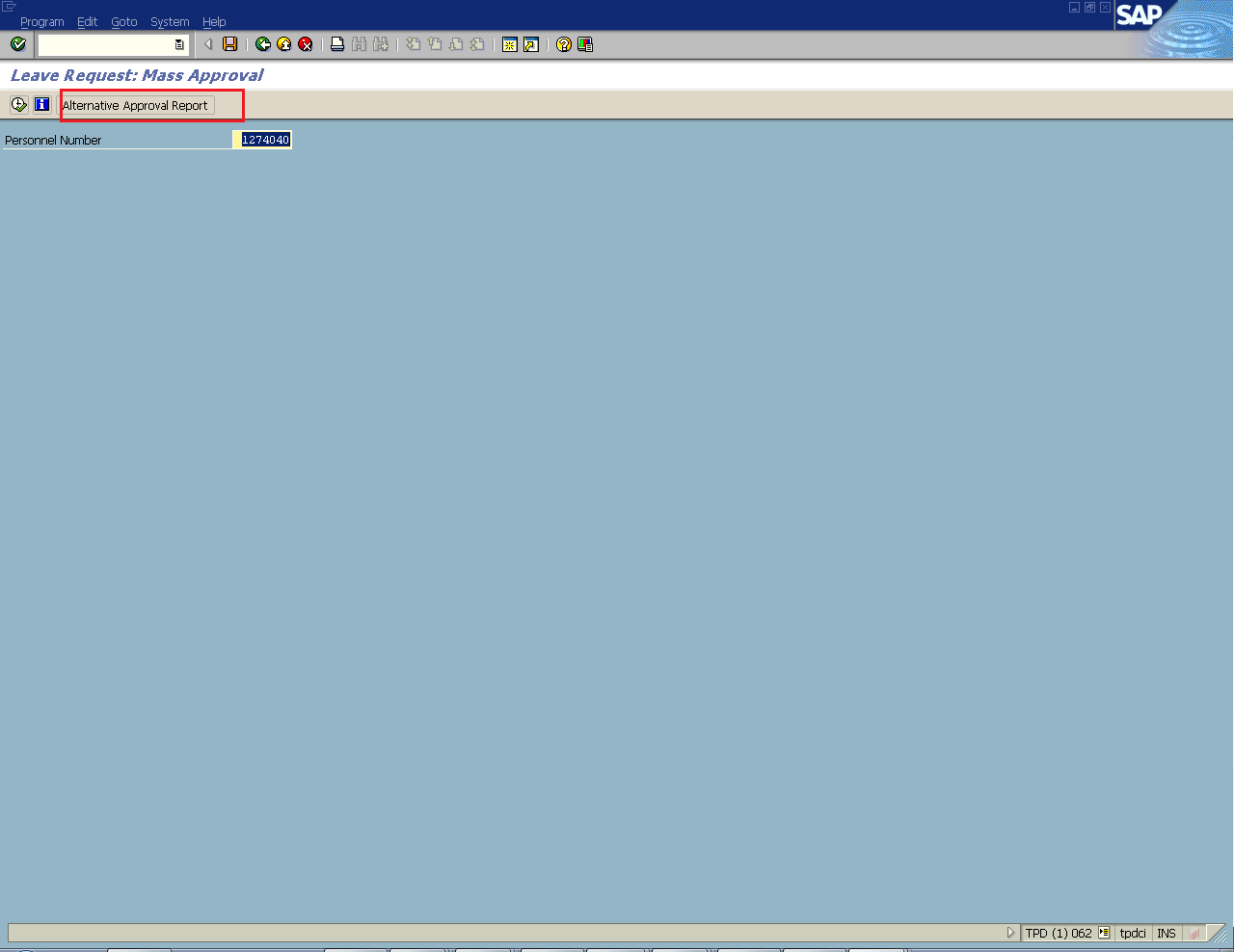
Give manager pernr and Click on “Alternative Approval Report”

Click on “execute”.

Above Screen shot shows the List of Pending Requests for the Manager. Now Admin can click on either Approve or Reject by selecting all or few.
Now let us See how he can Forward the Leave Requests to Other Users
2. Administrator can go to transaction SWIA, key in the status and Task number as per below screen print for Forwarding the Leave Requests to Managers.

On clicking the execute a new window opens in which the required line item is selected and up on clicking the “Administrator Forward Icon”

Key in the Managers User Id and click on the “Tick” button
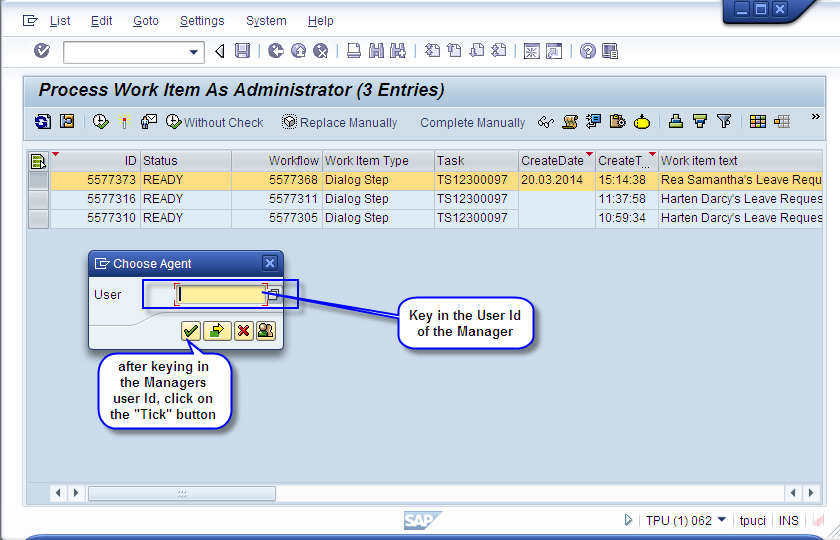
Now the Work item has been forwarded successfully.

