
- SAP Community
- Products and Technology
- Technology
- Technology Blogs by SAP
- How to hide dynamically created UI fields via exte...
- Subscribe to RSS Feed
- Mark as New
- Mark as Read
- Bookmark
- Subscribe
- Printer Friendly Page
- Report Inappropriate Content
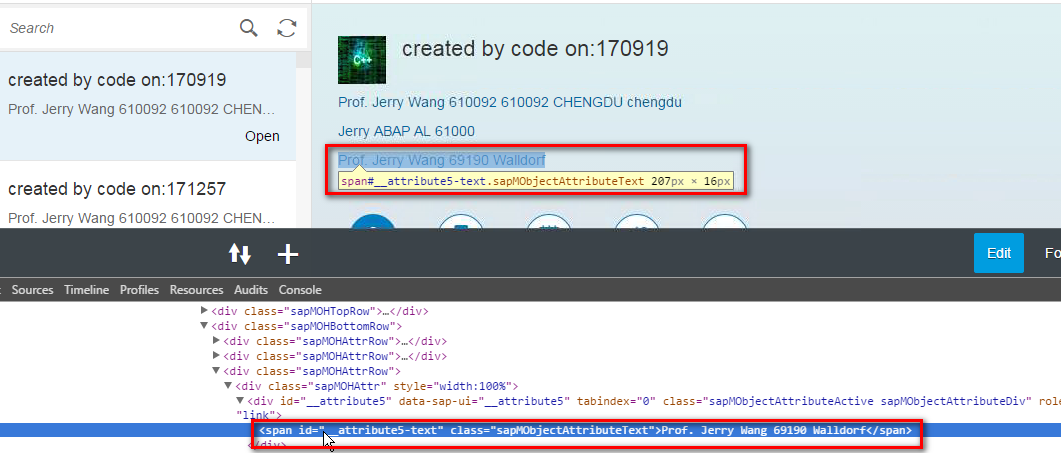
The approach introduced in this document will not work, since the ui element to be hidden in this example is not statically defined in xml view, but dynamically created by JavaScript in controller code:

For the detail steps how we can figure this out, please refer to approach introduced in document How to find UI element binding path which is not statically defined in XML view .
Due to the fact of field dynamic creation, in the runtime, when the viewModification declaration in our extension component is executed, the controller of ui detail view is not instantiated yet, thus all the UI elements are not available at this time.
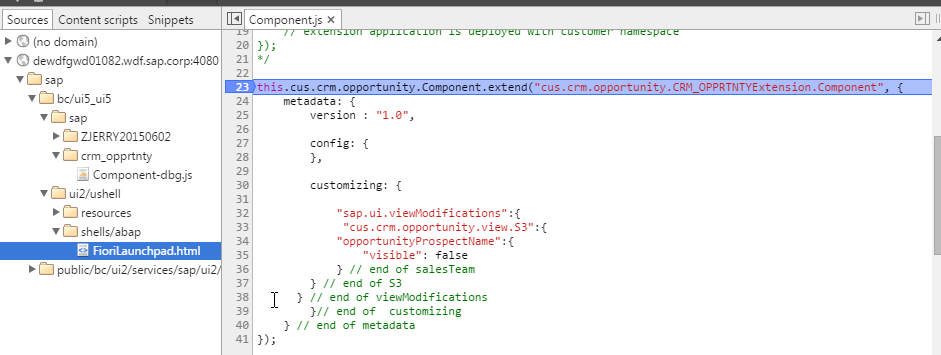
Instead, we have to find a proper position where the code extension is possible, and the instance of the UI element which we want to hide is available and accessible.
By going through all available extension hook in controller source code ( naming convention extHook... ), it is identified that the hook extHookGetDataForDetailScreen could be used. This hook will be called once the batch odata request to retrieve data for detail view display is returned from CRM backend.
The idea of hook implementation is get the to-be-hide UI element instance and call its method setVisible to hide it. This hook is done in your extension controller.
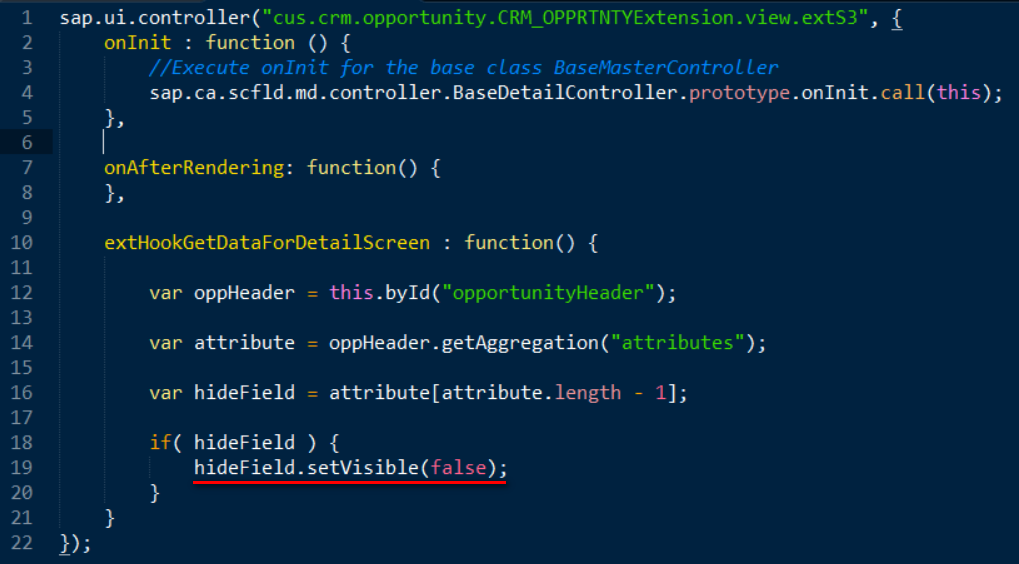
The whole source code of this extension project could be found in github: https://github.com/i042416/testOpportunityExtension
- SAP Managed Tags:
- SAP Fiori,
- SAPUI5,
- SAP Fiori for SAP CRM
You must be a registered user to add a comment. If you've already registered, sign in. Otherwise, register and sign in.
-
ABAP CDS Views - CDC (Change Data Capture)
2 -
AI
1 -
Analyze Workload Data
1 -
BTP
1 -
Business and IT Integration
2 -
Business application stu
1 -
Business Technology Platform
1 -
Business Trends
1,661 -
Business Trends
87 -
CAP
1 -
cf
1 -
Cloud Foundry
1 -
Confluent
1 -
Customer COE Basics and Fundamentals
1 -
Customer COE Latest and Greatest
3 -
Customer Data Browser app
1 -
Data Analysis Tool
1 -
data migration
1 -
data transfer
1 -
Datasphere
2 -
Event Information
1,400 -
Event Information
64 -
Expert
1 -
Expert Insights
178 -
Expert Insights
273 -
General
1 -
Google cloud
1 -
Google Next'24
1 -
Kafka
1 -
Life at SAP
784 -
Life at SAP
11 -
Migrate your Data App
1 -
MTA
1 -
Network Performance Analysis
1 -
NodeJS
1 -
PDF
1 -
POC
1 -
Product Updates
4,577 -
Product Updates
324 -
Replication Flow
1 -
RisewithSAP
1 -
SAP BTP
1 -
SAP BTP Cloud Foundry
1 -
SAP Cloud ALM
1 -
SAP Cloud Application Programming Model
1 -
SAP Datasphere
2 -
SAP S4HANA Cloud
1 -
SAP S4HANA Migration Cockpit
1 -
Technology Updates
6,886 -
Technology Updates
402 -
Workload Fluctuations
1
- How to add dynamically formcell or button table in SectionedTable0 of Current(Main) MDK Page in Technology Q&A
- Capture Your Own Workload Statistics in the ABAP Environment in the Cloud in Technology Blogs by SAP
- Dynamic URL's in Build Process Automation in Technology Q&A
- CSS sap-custom-chart-subtitle is having no effect in Technology Q&A
- Consuming SAP with SAP Build Apps - Connectivity options for low-code development - part 2 in Technology Blogs by SAP
| User | Count |
|---|---|
| 12 | |
| 9 | |
| 8 | |
| 7 | |
| 7 | |
| 6 | |
| 6 | |
| 6 | |
| 6 | |
| 4 |
