
- SAP Community
- Products and Technology
- Technology
- Technology Blogs by SAP
- Special characters in CSV File when you export to ...
- Subscribe to RSS Feed
- Mark as New
- Mark as Read
- Bookmark
- Subscribe
- Printer Friendly Page
- Report Inappropriate Content
Symptom:
From the Java web Report, You export to CSV . The Exported file contains special/different characters in between the text
Steps:
- Execute the Query/Template in the Java Portal
- Click on Export to CSV and open the CSV file ,you see the special characters which are not recognized, different language or symbols in between the text
Causes:
Excel automatically uses the data format ANSI to open files. The server creates the CSV file with the data format UTF-8 if it uses Unicode.
Solution:
To open the CSV file, always use the Excel import wizard and specify UTF-8 or UTF-16 as the data format.
How to do this ?
1. Open a new Instance of Excel.
2. Click on Data:

3. Next Select “From Text”
4. Next Select the .CSV file from file system:
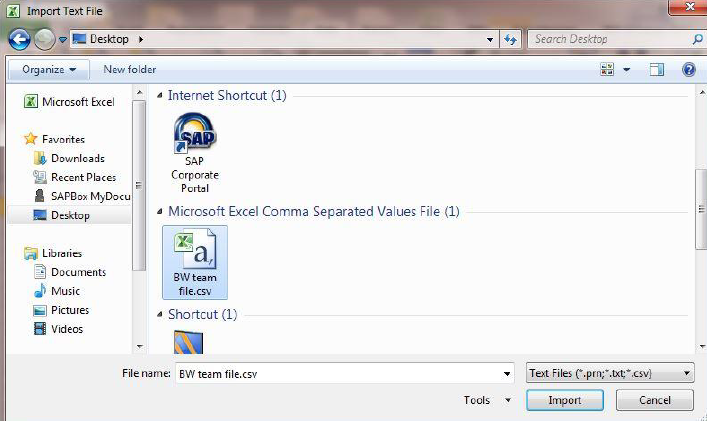
5. Select “UTF-8” as the encoding:
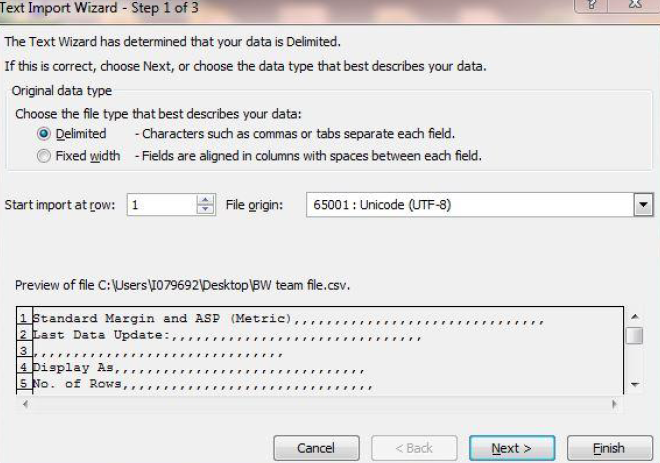
6. Click next and select the relevant separators:

7. Click on Finish
- SAP Managed Tags:
- BW Business Explorer (SAP BEx)
You must be a registered user to add a comment. If you've already registered, sign in. Otherwise, register and sign in.
-
ABAP CDS Views - CDC (Change Data Capture)
2 -
AI
1 -
Analyze Workload Data
1 -
BTP
1 -
Business and IT Integration
2 -
Business application stu
1 -
Business Technology Platform
1 -
Business Trends
1,658 -
Business Trends
93 -
CAP
1 -
cf
1 -
Cloud Foundry
1 -
Confluent
1 -
Customer COE Basics and Fundamentals
1 -
Customer COE Latest and Greatest
3 -
Customer Data Browser app
1 -
Data Analysis Tool
1 -
data migration
1 -
data transfer
1 -
Datasphere
2 -
Event Information
1,400 -
Event Information
66 -
Expert
1 -
Expert Insights
177 -
Expert Insights
299 -
General
1 -
Google cloud
1 -
Google Next'24
1 -
Kafka
1 -
Life at SAP
780 -
Life at SAP
13 -
Migrate your Data App
1 -
MTA
1 -
Network Performance Analysis
1 -
NodeJS
1 -
PDF
1 -
POC
1 -
Product Updates
4,577 -
Product Updates
345 -
Replication Flow
1 -
RisewithSAP
1 -
SAP BTP
1 -
SAP BTP Cloud Foundry
1 -
SAP Cloud ALM
1 -
SAP Cloud Application Programming Model
1 -
SAP Datasphere
2 -
SAP S4HANA Cloud
1 -
SAP S4HANA Migration Cockpit
1 -
Technology Updates
6,873 -
Technology Updates
427 -
Workload Fluctuations
1
- Magic Numbers : A Solution to Foreign Characters in SAP CPI in Technology Blogs by Members
- Data Proposal for Sales Order Requests - Determination with Reference to Order Creation History in Technology Blogs by SAP
- SAP SABRIX UPGRADE in Technology Blogs by Members
- special characters are not getting converted sometimes while Outbound IDOC is triggered from S4 Sys in Technology Q&A
- Special characters not displayed correctly in SAP BO 4.3 in Technology Q&A
| User | Count |
|---|---|
| 41 | |
| 25 | |
| 17 | |
| 14 | |
| 9 | |
| 7 | |
| 6 | |
| 6 | |
| 6 | |
| 6 |