
- SAP Community
- Products and Technology
- Technology
- Technology Blogs by SAP
- My Inbox: Custom workflow with "Advancing with Imm...
- Subscribe to RSS Feed
- Mark as New
- Mark as Read
- Bookmark
- Subscribe
- Printer Friendly Page
- Report Inappropriate Content
Let me share how to integrate a custom workflow template which uses the "Advancing with Immediate Dialog" function.
My Inbox is a central inbox which can handle multiple workflow engines. It can work with SAP Business Suite (SAP Business Workflow , ABAP) and BPM Workflow (Java) and 3rd party workflow (by developing provider interfaces)
Challenges:
If the custom workflow template uses the "Advanced with Immediate Dialog" which only works for SAPGUI, user should execute similar workitem again in the My Inbox. It is not a good usability.
If the workitem is executed in SAPGUI, users don't feel executing similar workitem again because SAP Buisness Workflow brings the next workitem automatically.

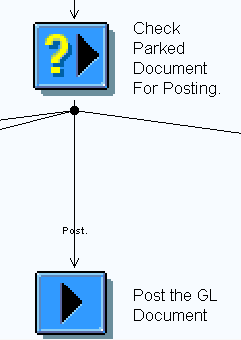
This is a challenge when you execute a workitem in non SAPGUI like Fiori My Inbox or Portal UWL.
Solution:
A solution is removing the sequential dialog chain from the custom workflow template. Make those 2 steps to 1 step.
To do make it to 1 step, first remove the second step in the custom workflow template and implement the second step method in the first step.
For SAP Fiori users:
Implement the BADI. App Extensibility: My Inbox - SAP Fiori Apps - SAP Library

Fior SAPGUI users:
Implement the program exit at the user decision task.
Reference: User Decision + Program Exit

Regards,
Masa / SAP Technology RIG
- SAP Managed Tags:
- SAP Fiori,
- SAP Business Workflow
You must be a registered user to add a comment. If you've already registered, sign in. Otherwise, register and sign in.
-
ABAP CDS Views - CDC (Change Data Capture)
2 -
AI
1 -
Analyze Workload Data
1 -
BTP
1 -
Business and IT Integration
2 -
Business application stu
1 -
Business Technology Platform
1 -
Business Trends
1,658 -
Business Trends
93 -
CAP
1 -
cf
1 -
Cloud Foundry
1 -
Confluent
1 -
Customer COE Basics and Fundamentals
1 -
Customer COE Latest and Greatest
3 -
Customer Data Browser app
1 -
Data Analysis Tool
1 -
data migration
1 -
data transfer
1 -
Datasphere
2 -
Event Information
1,400 -
Event Information
66 -
Expert
1 -
Expert Insights
177 -
Expert Insights
299 -
General
1 -
Google cloud
1 -
Google Next'24
1 -
Kafka
1 -
Life at SAP
780 -
Life at SAP
13 -
Migrate your Data App
1 -
MTA
1 -
Network Performance Analysis
1 -
NodeJS
1 -
PDF
1 -
POC
1 -
Product Updates
4,577 -
Product Updates
344 -
Replication Flow
1 -
RisewithSAP
1 -
SAP BTP
1 -
SAP BTP Cloud Foundry
1 -
SAP Cloud ALM
1 -
SAP Cloud Application Programming Model
1 -
SAP Datasphere
2 -
SAP S4HANA Cloud
1 -
SAP S4HANA Migration Cockpit
1 -
Technology Updates
6,873 -
Technology Updates
423 -
Workload Fluctuations
1
| User | Count |
|---|---|
| 40 | |
| 25 | |
| 17 | |
| 14 | |
| 8 | |
| 7 | |
| 7 | |
| 7 | |
| 6 | |
| 6 |