Extract unixodbc2.3.0(pick the one compatible with the version of the OS) to a folder and
./unixODBC-2.3.0/configure --prefix=/home/sidadm/unixobdc_2.3.0
Run make command
Run make install
From sql server driver extract folder execute
./install.sh verify
If all ok, install the driver
Cd /home/sidadm/msodbcsql-11.0.2260.0
./install.sh install --force

Set the following env variables
ODBCINI=/home/sidadm/unixobdc_2.3.0/etc/odbc.ini
ODBCSYSINI=/home/sidadm/unixobdc_2.3.0/etc
Add to PATH the location of odbcinst
PATH=/oracle/SID/112_64/bin:/home/sidadm/bin:/usr/local/bin:/bin:/usr/bin:/usr/bin/X11:/usr/X11R6/bin:/usr/games:/usr/lib/mit/bin:/usr/lib/mit/sbin:/usr/sap/SID/SYS/exe/uc/linuxx86_64:/usr/sap/SID/SYS/exe/run:/home/sidadm
Test the connection

sqlcmd-11.0.2260.0 -Stcp:<sqlservername> -U<username> -P<password> -Q"select @@version"
Now setup db connection in SLT
Create a database connection and test

Create a new configuration from SLT using LTR transaction
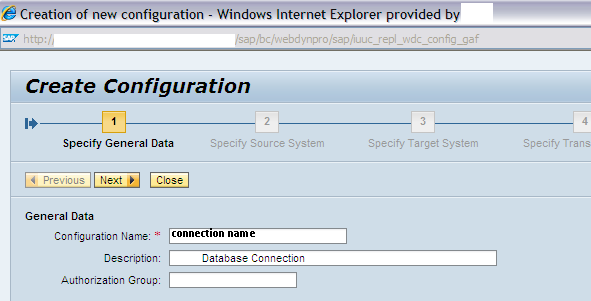





Create the report as per the below note and run the report for the mass transfer id for the source
1751323 - Hana LTR : Non Sap Replication-Update DD02L and DD02T tables
