
- SAP Community
- Products and Technology
- CRM and Customer Experience
- CRM and CX Blogs by Members
- C4C : Integration Monitoring - Overview
- Subscribe to RSS Feed
- Mark as New
- Mark as Read
- Bookmark
- Subscribe
- Printer Friendly Page
- Report Inappropriate Content
Introduction:
While doing a project you are always busy with developing and testing. And it sometimes it never seems to end. But sometimes you need to do a change and ask the third party to check outside C4C and they might come back saying they haven't received the data or it is incorrect etc. So if you are a active C4C user and sending data out of the system I suggest that you learn how to monitor the integration in the system. What is coming in(Inbound) and what is going out(Outbound).
So I will try and do a quick over view of where to find this Integration Monitor and how to use it.
Overview :
Just a things that you need to know about monitoring. The most important one is that you are not able to view Synchronous messages within C4C Message Monitoring. Not sure why this hasn't been implemented from the start I do not know, but think SAP will add it shortly. For example if you are doing 360 interfaces from ECC, they are all sync interfaces and wont be able to be view on C4C.
But saying we still have a lot of Async interfaces. Creating Prospects, Customers, Contact etc.
Tutorial :
Step 1 - Go to the Integration Monitor which can be found on the Administrator(Beta) Tab.

Step 2 - When you have select Integration Monitor it will take you to a page that will look similar to the one below.

As you can see there are messages in the system. Some have posted successfully and some have failed. Let me take you through the Tabs and Filters of this monitor.
If you select filter then it will display the points below.
Status :
You will get a few types of status's when using this monitor.
- Successful
- Error
- Waiting
- Cancelled
- System Error
Direction :
- Incoming - Into C4C
- Outgoing - Out of C4C
Service Interface :
This is the interface that is being called or coming into the system.

Party :
This is by which Communication System it was called by or came in with.

USER ID :
This shows you what user was used to create that message or what it came in with.
CHARTS :
Next to the Filter function there is also a CHART option. To display the amount of each of the directories above(Amount of incoming and outgoing messages etc.

Advanced Filter :
In C4C there is also a function called Advanced Filter

Navigation :
This concludes how we will navigate within C4C Integration Monitor. From going to your normal filter and seeing the different type of messages. Confirm a message was successful or failed for some reason. The last piece I would like to cover is how to see what error you might have gotten and what message was generated in C4C or came into C4C.
View Payload and Error Message :
When there is message that failed in your system. C4C will generate an error. Stating why it failed and that will help you resolve the issue. Please see the view function down below. This function will give you the error in XML format.

If you drop down the view function you will see 3 options.
- Error Log
- Payload
- Child Messages
Error Log :
This will provide you with an xml that describe what error you are facing. Anything from Connectivity to data issues.
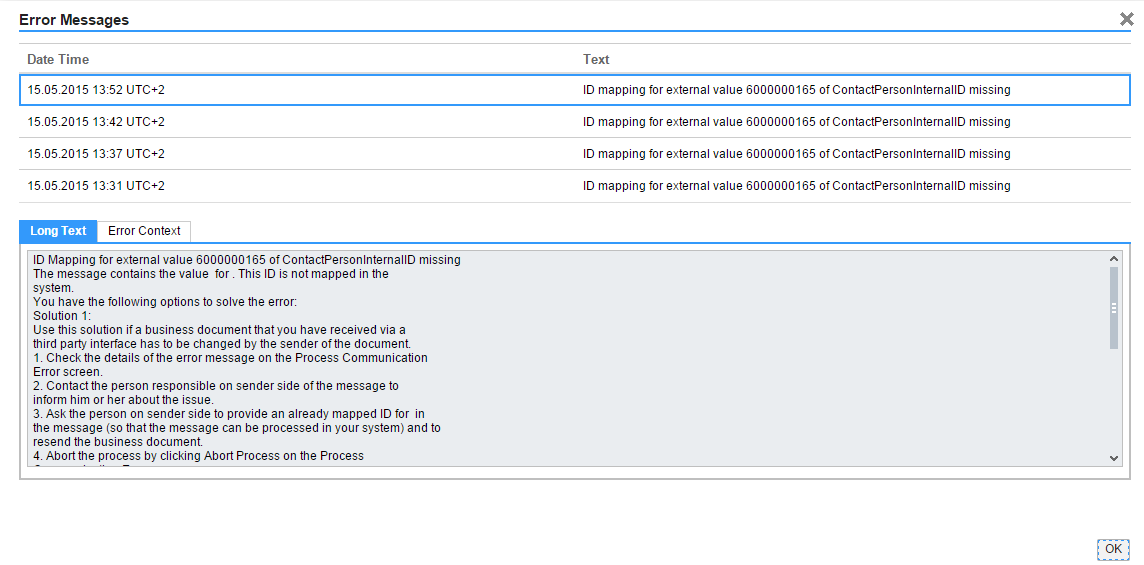
Payload Log :
This will show you what xml(payload) you received or might be sending out of your system. This also have a download function that you are able to use to download this xml.

Overview of message :
If you want to see an overview of the message in the system. You just need to select it and all the details will appear in the bottom. See below.
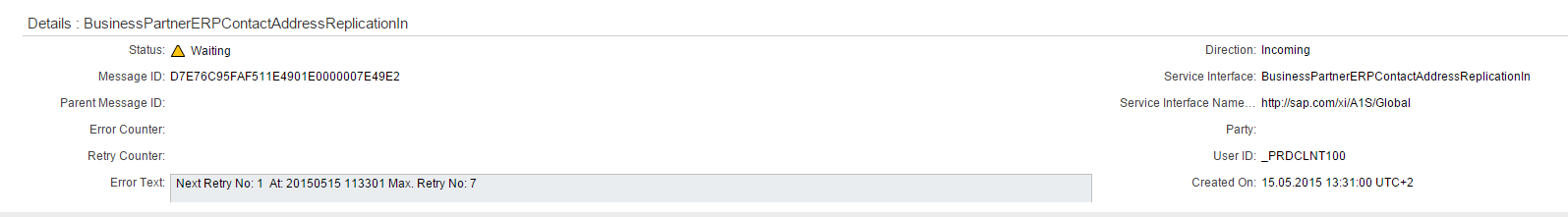
Restart or Cancel :
This is the last function I would like to share with you. If a message was stuck for some reason and the problem was resolved. You are able to resend the message. All this does it just tries to send the message that was in error again or if it cannot be resend you are able to cancel this message.
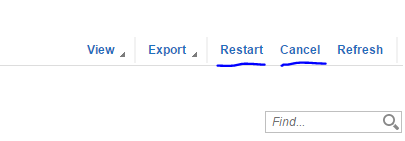
This concludes my findings and experience with the integration monitoring on C4C.
I hope this helps anyone that might be struggling or is looking for some information surrounding this.
Regards,
Jannus Botha
- SAP Managed Tags:
- SAP Cloud for Customer add-ins,
- SAP Process Integration
You must be a registered user to add a comment. If you've already registered, sign in. Otherwise, register and sign in.
-
ABAP
1 -
API Rules
1 -
CRM
1 -
Custom Key Metrics
1 -
Customer Data
1 -
Determination
1 -
Determinations
1 -
Introduction
1 -
KYMA
1 -
Kyma Functions
1 -
open SAP
1 -
Sales and Service Cloud Version 2
1 -
Sales Cloud v2
1 -
SAP
1 -
SAP Community
1 -
SAP CPQ
1 -
SAP CRM Web UI
1 -
SAP Customer Data Cloud
1 -
SAP Customer Experience
1 -
SAP Integration Suite
1 -
SAP Sales Cloud v2
1 -
SAP Service Cloud v2
1 -
SAP Service Cloud Version 2
1 -
Service Cloud v2
1 -
Validation
1 -
Validations
1
- How to Extend Order Integration from SAP Order Management Foundation to SAP S/4HANA in CRM and CX Blogs by SAP
- Unlock the Power of AI with Intelligent Selling Services for SAP Commerce Cloud in CRM and CX Blogs by SAP
- SAP Customer Checkout 2.0 Feature Pack 19 (Released on 26-MARCH-2024) in CRM and CX Blogs by SAP
- What is planned for the 2405 release of SAP Variant Configuration and Pricing? in CRM and CX Blogs by SAP
- How to create basic EHCache Region in SAP Commerce in CRM and CX Blogs by SAP