
- SAP Community
- Products and Technology
- CRM and Customer Experience
- CRM and CX Blogs by Members
- All about Service Control Center in C4C
- Subscribe to RSS Feed
- Mark as New
- Mark as Read
- Bookmark
- Subscribe
- Printer Friendly Page
- Report Inappropriate Content
Hello Readers,
We all have seen several documents on C4C, detailing different Sales/Service & Marketing functionality. This document would walk us through the relevance of what is called a Service Control Center workcenter/functionality in C4C.
Let me first quickly brief on what does this mean.
Definition: A Service Control Center allows monitoring your SAP Store orders, system availability and system maintenance schedule, your user subscriptions, and maintain your contact details. (Definition from Helpcenter).

Responsibility: This work center should be available only to the C4C system Administrator, this is NOT an end user workcenter.
Functions available in Service Control Center:
1.SAP Store Orders:

In case a Customer has subscribed for any solution from SAP Store, it would be available under this view. You have to activate the solution from Business Configuration -> Implementation Projects -> Edit Scope, even if your solution has been installed. You can also Request Cancellation of Order from this view & also Change your order from here (Changing order needs you to be an Authorized SAP Store buyer).
2. User Subscriptions

This view gives you a clear view Month & Year wise on the Volume of License purchased per solution & the Actual consumption & if there is any excess usage. In case, you see that the Consumed Volume is more than Purchased License (Status RED), you can bring this under control by deactivating excess users or requesting additional licence for the excess users.
3.Maintenance Schedule:

This view gives you details on the maintenance of both Productive as well as Non-Productive tenants you are subscribed to. You get information on:
different kind of maintenance activities like:
> Maintenance: Maintenance activity on the tenants per the agreement in your contract.
> Upgrade: This is the maintenance activity when there is a downtime on the tenant when SAP installs (upgrades) newer version on current tenant.
> Emergency: For unforeseen issues, which is a non-scheduled maintenance.
> Service Operations: This is generally when we request a tenant copy/Productive tenant.
This view is very important for Administrators & should be constantly checked by them so that they can plan & publish such maintenance to the broader end user to avoid any surprises for end user & this can help in better planning their operation & activities on the tenant. Reviewing this view & informing the user community well in advance of any planned/un-planned downtime/maintenance activity will help do better tenant management.
This can be viewed as a Calendar view and a List view.
4. System Availability:

This view gives you an understanding on the average System availability & the Downtime of the Tenant. This is a good place to monitor the System performance & analyze the results & in case, there is a concerning figure indicating on the availability or downtime, you can have this reported to SAP cloud support by referring to this view!
5.Systems:

5.1 This view provides information on ALL the tenants to which you have subscribed to or have been provided by SAP to your Organization. You can view all the Active systems as well the ones which have been Decommissioned.
5.2 When you select one of the tenants & click on View, it gives you a lot of detailed information on this tenant, like the Contractual Maintenance period, Next Maintenance activity, any Service request on this tenant

5.3 You can also see details specific to this tenant like Available Restore points & any Partner Solutions for this tenant:

5.4 You can request a Solution Profile Copy from this view for one of the available tenant to another tenant:

5.5 You can also request creation of a tenant from Request Creation button (Ex: When request creation of a Production tenant as a copy of Test Tenant), System Type can be a Test Tenant or a Production tenant and Data Source can be any of the drop down values depending on what do you want to copy to the new tenant from the existing tenant:
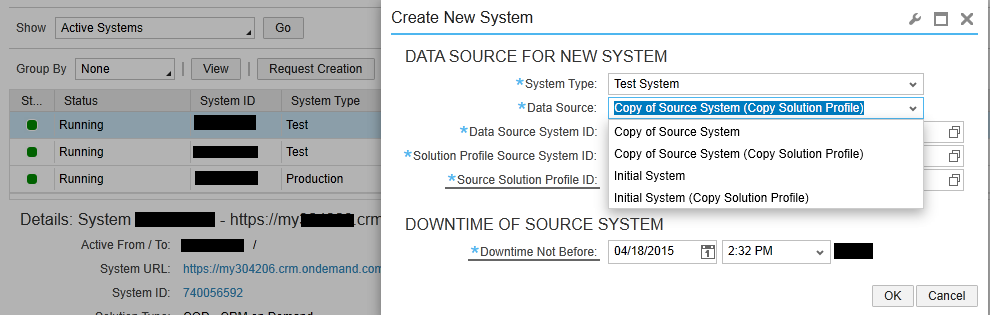
5.6 You can Request Termination/Decommission of a tenant by selecting that tenant & clicking on Request Termination button (In case you have more than one test tenant active at a time, you get a period of 90 days to specify when would you want SAP to decommission one of them, since at a time, you can keep only one Test tenant Active, unless you have purchased a Permanent Test Tenant):

6.Contact Details: This again is very important view. Since the details maintained here are used by SAP for delivering any services specific to this tenant, its important to maintain the right IT contact who can receive all communications from SAP in relation to this tenant.

6.1 You can click on EDIT button to Assign the right category of contact to the right person:

Once all the details of the Contact person are maintained, you should click on Send Changes & Close so that SAP receives all the information as maintained here so that they can communicate any information/update relevant on this tenant with that contact person. This should ideally be performed once you receive the tenant & create an Administrator using which you can access this view & maintain the right contact person. IT Contact person type generally receives all technical information related to this tenant like upgrade/downtime information etc
Hope the Admins/IT teams using/implementing C4C find this document useful.
BR
Ankur
- SAP Managed Tags:
- SAP Cloud for Customer add-ins,
- Cloud
You must be a registered user to add a comment. If you've already registered, sign in. Otherwise, register and sign in.
-
ABAP
1 -
API Rules
1 -
c4c
1 -
CAP development
1 -
clean-core
1 -
CRM
1 -
Custom Key Metrics
1 -
Customer Data
1 -
Determination
1 -
Determinations
1 -
Introduction
1 -
KYMA
1 -
Kyma Functions
1 -
open SAP
1 -
RAP development
1 -
Sales and Service Cloud Version 2
1 -
Sales Cloud
1 -
Sales Cloud v2
1 -
SAP
1 -
SAP Community
1 -
SAP CPQ
1 -
SAP CRM Web UI
1 -
SAP Customer Data Cloud
1 -
SAP Customer Experience
1 -
SAP CX
1 -
SAP CX extensions
1 -
SAP Integration Suite
1 -
SAP Sales Cloud v2
1 -
SAP Service Cloud v2
1 -
SAP Service Cloud Version 2
1 -
Service and Social ticket configuration
1 -
Service Cloud v2
1 -
side-by-side extensions
1 -
Ticket configuration in SAP C4C
1 -
Validation
1 -
Validations
1
- SAP Commerce Cloud Q1 ‘24 Release Highlights in CRM and CX Blogs by SAP
- SAP Customer Data Cloud Integration with Commerce Cloud and Composable Storefront in CRM and CX Blogs by SAP
- CRM Basic Technical Info for ABAPers in CRM and CX Blogs by Members
- Image is not showing in Interaction Center in CRM/SSF and Formatting is losing in SOIN transaction in CRM and CX Questions
- SAP Premium Engagement Session 'A new SAP UX experience utilizing the BTP platform', April 11, 2024 in CRM and CX Blogs by SAP