
- SAP Community
- Products and Technology
- CRM and Customer Experience
- CRM and CX Blogs by Members
- Status Management in CRM
- Subscribe to RSS Feed
- Mark as New
- Mark as Read
- Bookmark
- Subscribe
- Printer Friendly Page
- Report Inappropriate Content
Description : Commonly status management is used in processing business transactions.We have seen that transaction have differnt combination of status in differnt stages for example in case it is created status will be Open next will be InProgress in case negotiation is under process with the customer, Completed incase the order it processed and gone for invoicing, Closed incase the invoicing is done and customer have received the delivery and so one.
Type of Status: There are two type of status does exist in SAP system if you have noticed.
1. System Status: Status which is used by system. System set it for transaction which informs user for current status of the object executed.for example when you release a order system set a status 'Released' or may be you have seen 'Do not distribute'.
There are standard five system status which you can have in transaction processing.
- Open: Transaction created but not yet processed
In Progress: Executing is negotiating with customer to win the transaction example quotation
- Released: Negotiation completed now follow up document can be created example from Quotation to Order
- Completed: transaction is processed and contract competed
- Closed: transaction completed and invoicing everything done.
2. User Status: SAP given us a facility where we can have our own status which can have addition information to existing system status.We can have any number of user status depends on the requirement. We create a status profile where we can customize our user status and than customize in transaction level.
We can create user status and customize for :
- Transaction types for header or
- Item category as an item status.
Step to Configure Status profile for a transaction :
Step 1: Suppose we have transaction ZCT1 created and we wanted to setup user status profile set up in this transaction.
Path in SPRO : CRM-> Transactions-> Basic setting-> Status management -> Define status profile for user status Click on it
Step 2: Create and entry for status profile example CRMQUOTE.
Note : the default language is EN but you can select other language too.

Step 3: Create status entries
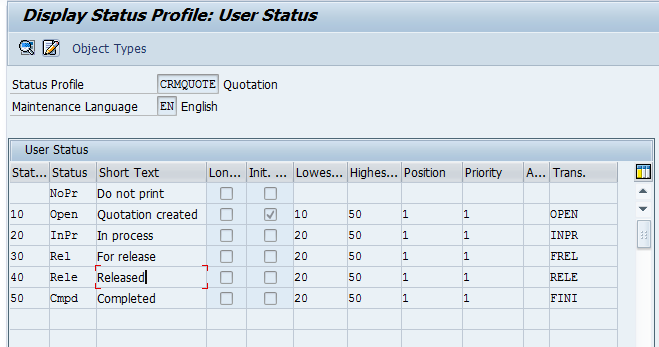
You are seeing differnt column in the above screen. Please find detail below
1. Column shows the status serial number
2. status shows the current status of the object at the run time.
3. It shows the short test of the status which will populate on the Web UI screen.
4. Long text radio button in case ticket the whole text will be appearing on screen
5. If initial is select when an transaction is created will be have this status. we can see in above example 'Open' status is set as initial.
6. Lower and highest column is used to set the priority of the created status.Incase status changes in the transaction it only can be changed to higher or to
those status have same lower and higher value set here i.e why we can not set status to 'OPEN' once it is setup as 'COMPLETED'
other column are self exploratory.
profile setup in transaction
After creating status profile we needed to map profile to transaction to make it active.follow below path to open an transaction
CRM->Transactions->Basic settings -> Define transaction Types
Step 1:Open the transaction where you wanted to implement the profile
Step 2: Add the created profile to transaction as shown below.

I hope this steps will help you to do the status profile configuration in SAP CRM. I hope you will find the blog interesting. Thanks for your interest.
Thanks,
Prem
- SAP Managed Tags:
- CRM Sales
You must be a registered user to add a comment. If you've already registered, sign in. Otherwise, register and sign in.
-
ABAP
1 -
API Rules
1 -
CRM
1 -
Custom Key Metrics
1 -
Customer Data
1 -
Determination
1 -
Determinations
1 -
Introduction
1 -
KYMA
1 -
Kyma Functions
1 -
open SAP
1 -
Sales and Service Cloud Version 2
1 -
Sales Cloud v2
1 -
SAP
1 -
SAP Community
1 -
SAP CPQ
1 -
SAP CRM Web UI
1 -
SAP Customer Data Cloud
1 -
SAP Customer Experience
1 -
SAP Integration Suite
1 -
SAP Sales Cloud v2
1 -
SAP Service Cloud v2
1 -
SAP Service Cloud Version 2
1 -
Service Cloud v2
1 -
Validation
1 -
Validations
1
- Utility Product Integration Layer (UPIL) in S/4HANA Utilities for Customer Engagement – Part 1 in CRM and CX Blogs by Members
- How to Extend Order Integration from SAP Order Management Foundation to SAP S/4HANA in CRM and CX Blogs by SAP
- SAP Service Cloud v2 Employee Replication in CRM and CX Questions
- SAP Commerce Cloud Q1 ‘24 Release Highlights in CRM and CX Blogs by SAP
- Get and Stay Certified for Customer Experience Certifications in CRM and CX Blogs by SAP