
- Subscribe to RSS Feed
- Mark as New
- Mark as Read
- Bookmark
- Subscribe
- Printer Friendly Page
- Report Inappropriate Content
Posting to FI
This is post payroll activity. Once the final payroll is run FI posting is done.
Following are the steps of configuration
- SPRO a Payroll: India a Reporting for Posting Payroll Results to Accounting
The steps are broadly classified into
- Activities in the HR System ( Done by HR person)
- Activities in the AC System ( Done by FI person )
Activities in the HR System
- Define Symbolic Accounts

C | Posting to expense account |
CN | Posting to expense account(w/o quantity) |
D | Posting to personal customer accounts |
DF | Posting to fixed customers |
E0 | expense not relevant for cost accounting |
F | Posting to balance sheet account |
FC | Posting to Balance Sheet Account (NewGL) |
FE | Post to Bal.Sheet Acc., Evaluate C1/C0 |
FL | Posting to check RA balance |
FO | Posting to bal.sheet acc. in O-per.only |
K | Post to personal vendor accounts |
KF | Posting to fixed vendor accounts |
L | Posting to customer per loan |
Q | Posting to bal.sheet acc. with pers.no. |
R | Posting to expense account (for R/2) |
If MOMAG is ticked then the feature PPOMD will called to segregate the posting on emp subgrpging
- Maintaining Wage Types à Define Posting Characteristics of Wage Types
For wage type /3F1 (Ee PF contribution). This is payable account as emloyee’s PF is payable to PF authorities.

This Wage type is expense and payable also. It is expense as Er has to contribute and Payable to pension authority.

Posting a Wage Types
/3F1

/3F2

/3F3
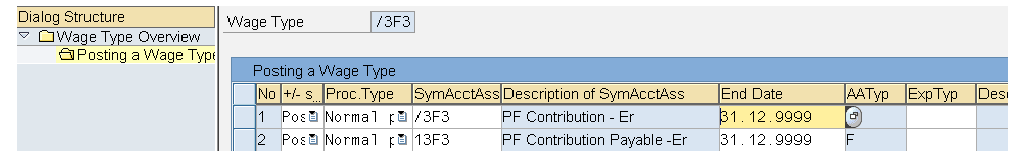
/3F4

Maintain Posting Date for Payroll Periods
Create Posting Date

Execute
Create Posting Variant
Double Click on Standard Variant

Activities in AC System
Set up line item text


Above step in Variant: Double Click on Standard Variant

When you create Variant You should have document type. Standard one is AB. Finance will give AB. This relates to $ BUP. Finance will give XXXX (prefix for reference)

Assign Balance sheet accounts

Assign to expense account

GL Account will be created in productive server.
Activities in HR System
Define Employee Grouping Account Determination


Define Posting Characteristics

Activities in AC System
Assign Vendor A/C: It sees the vendor a/c, Personnel Number.
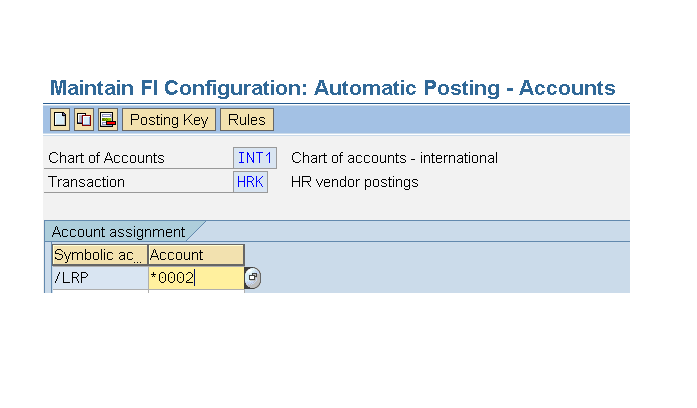
Assign Substitute Cost Center: Here you can assign dummy cost center. It wont gives error.
Posting: You have to exist the payroll before posting.
- SAP Managed Tags:
- HCM Payroll India
You must be a registered user to add a comment. If you've already registered, sign in. Otherwise, register and sign in.
-
"mm02"
1 -
A_PurchaseOrderItem additional fields
1 -
ABAP
1 -
ABAP Extensibility
1 -
ACCOSTRATE
1 -
ACDOCP
1 -
Adding your country in SPRO - Project Administration
1 -
Advance Return Management
1 -
AI and RPA in SAP Upgrades
1 -
Approval Workflows
1 -
ARM
1 -
ASN
1 -
Asset Management
1 -
Associations in CDS Views
1 -
auditlog
1 -
Authorization
1 -
Availability date
1 -
Azure Center for SAP Solutions
1 -
AzureSentinel
2 -
Bank
1 -
BAPI_SALESORDER_CREATEFROMDAT2
1 -
BRF+
1 -
BRFPLUS
1 -
Bundled Cloud Services
1 -
business participation
1 -
Business Processes
1 -
CAPM
1 -
Carbon
1 -
Cental Finance
1 -
CFIN
1 -
CFIN Document Splitting
1 -
Cloud ALM
1 -
Cloud Integration
1 -
condition contract management
1 -
Connection - The default connection string cannot be used.
1 -
Custom Table Creation
1 -
Customer Screen in Production Order
1 -
Data Quality Management
1 -
Date required
1 -
Decisions
1 -
desafios4hana
1 -
Developing with SAP Integration Suite
1 -
Direct Outbound Delivery
1 -
DMOVE2S4
1 -
EAM
1 -
EDI
2 -
EDI 850
1 -
EDI 856
1 -
EHS Product Structure
1 -
Emergency Access Management
1 -
Energy
1 -
EPC
1 -
Find
1 -
FINSSKF
1 -
Fiori
1 -
Flexible Workflow
1 -
Gas
1 -
Gen AI enabled SAP Upgrades
1 -
General
1 -
generate_xlsx_file
1 -
Getting Started
1 -
HomogeneousDMO
1 -
IDOC
2 -
Integration
1 -
Learning Content
2 -
LogicApps
2 -
low touchproject
1 -
Maintenance
1 -
management
1 -
Material creation
1 -
Material Management
1 -
MD04
1 -
MD61
1 -
methodology
1 -
Microsoft
2 -
MicrosoftSentinel
2 -
Migration
1 -
MRP
1 -
MS Teams
2 -
MT940
1 -
Newcomer
1 -
Notifications
1 -
Oil
1 -
open connectors
1 -
Order Change Log
1 -
ORDERS
2 -
OSS Note 390635
1 -
outbound delivery
1 -
outsourcing
1 -
PCE
1 -
Permit to Work
1 -
PIR Consumption Mode
1 -
PIR's
1 -
PIRs
1 -
PIRs Consumption
1 -
PIRs Reduction
1 -
Plan Independent Requirement
1 -
Premium Plus
1 -
pricing
1 -
Primavera P6
1 -
Process Excellence
1 -
Process Management
1 -
Process Order Change Log
1 -
Process purchase requisitions
1 -
Product Information
1 -
Production Order Change Log
1 -
Purchase requisition
1 -
Purchasing Lead Time
1 -
Redwood for SAP Job execution Setup
1 -
RISE with SAP
1 -
RisewithSAP
1 -
Rizing
1 -
S4 Cost Center Planning
1 -
S4 HANA
1 -
S4HANA
3 -
Sales and Distribution
1 -
Sales Commission
1 -
sales order
1 -
SAP
2 -
SAP Best Practices
1 -
SAP Build
1 -
SAP Build apps
1 -
SAP Cloud ALM
1 -
SAP Data Quality Management
1 -
SAP Maintenance resource scheduling
2 -
SAP Note 390635
1 -
SAP S4HANA
2 -
SAP S4HANA Cloud private edition
1 -
SAP Upgrade Automation
1 -
SAP WCM
1 -
SAP Work Clearance Management
1 -
Schedule Agreement
1 -
SDM
1 -
security
2 -
Settlement Management
1 -
soar
2 -
SSIS
1 -
SU01
1 -
SUM2.0SP17
1 -
SUMDMO
1 -
Teams
2 -
User Administration
1 -
User Participation
1 -
Utilities
1 -
va01
1 -
vendor
1 -
vl01n
1 -
vl02n
1 -
WCM
1 -
X12 850
1 -
xlsx_file_abap
1 -
YTD|MTD|QTD in CDs views using Date Function
1
- « Previous
- Next »
- Meas points not showing up in IW42 even when linked to the Task List via PRTs for operation of FLOC. in Enterprise Resource Planning Q&A
- Consolidating BP Sales Invoices in Enterprise Resource Planning Q&A
- 309 transfer posting asking to Enter sales order in Enterprise Resource Planning Q&A
- Rebate Accruals validity period issue in Enterprise Resource Planning Q&A
- Output Type SPED trigger Inbound Delivery after PGI for Inter-Company STO's Outbound delivery in Enterprise Resource Planning Blogs by Members
| User | Count |
|---|---|
| 2 | |
| 2 | |
| 2 | |
| 2 | |
| 2 | |
| 2 | |
| 2 | |
| 2 | |
| 1 | |
| 1 |