
- SAP Community
- Products and Technology
- Technology
- Technology Blogs by SAP
- Going laptop-less with the SAP Jam mobile app
- Subscribe to RSS Feed
- Mark as New
- Mark as Read
- Bookmark
- Subscribe
- Printer Friendly Page
- Report Inappropriate Content

In my last blog post, I talked about how to keep a close tab on important SAP Jam groups using the new “feed navigation quick menu.” In this post, I want to talk about going laptop-less.
When we designed the new SAP Jam mobile app for iPhone and iPad, one of the key goals we had was to create an app with features that help mobile workers – sometimes called “road warriors” – to better collaborate with others and help them feel more connected to the rest of the organization.
While gathering requirements for our initial release, we received a lot of requests from mobile workers – such as sales executives and field service technicians – for features that would allow them to leave their laptop at work and live a laptop-less existence with the help of SAP Jam and their mobile device. In all fairness, today’s smart phones and tablets are becoming more and more like laptops from both a computing-power and an application-support perspective. In support of this goal, we’ve added the ability to upload and share documents directly from the SAP Jam mobile app.
Imagine you are Perry Johnson, a sales executive on the road visiting a key customer, Lavender Restaurant Group (LRG), which recently submitted an RFP for a 14 million USD project to add solar heating to all of their restaurant locations in California. Perry is using an iPad as his primary computer for this trip. LRG has just emailed him an updated version of the RFP based on discussions they just had. He’d like to share this with the account SWAT team and quickly get their input on whether the new provisions are possible, as he only has two days to reply to meet their deadline.
With the new SAP Jam mobile app for iPhone and iPad, Perry can upload a document for collaboration straight from his Safari browser or any native application with document support. In the example below, Perry uses a web email client. He opens the document by tapping on it just as he normally would.

iOS opens the document and presents Perry with a preview of the RFP. On the upper right-hand side of the preview, Perry is presented with a dialog: Open in SAP Jam. Perry taps on the dialog and SAP Jam opens the document and prepares it for upload to SAP Jam for collaboration.
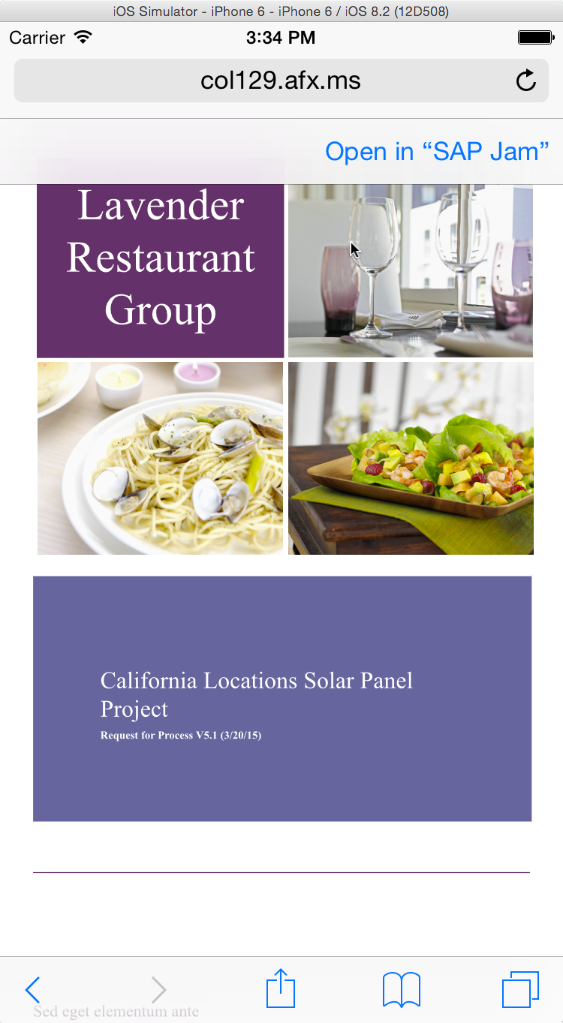

Perry selects the LRG Account group to upload the document to, as he knows that a number of top solar panel engineers are closely monitoring this group in support of this potentially lucrative deal.

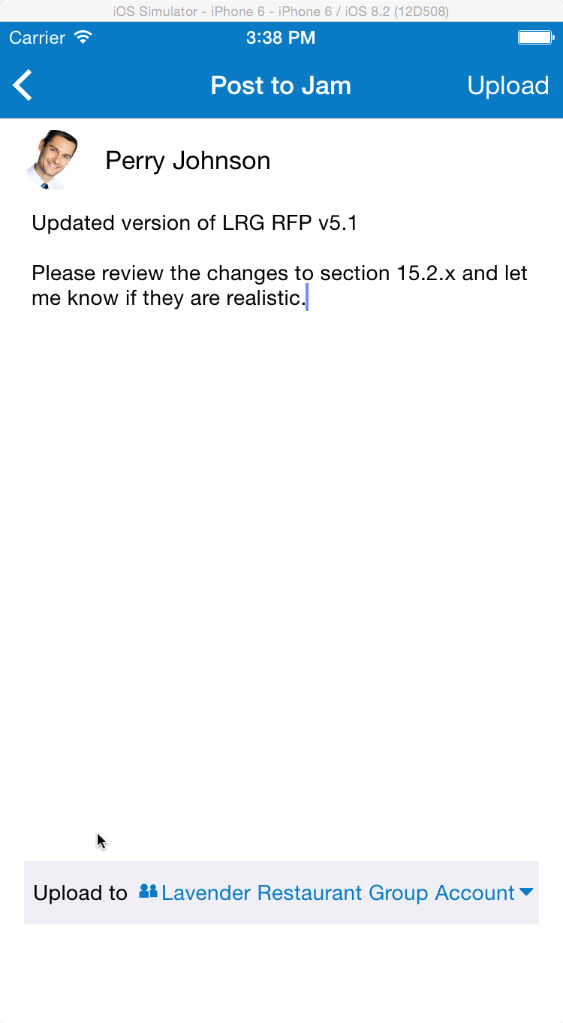
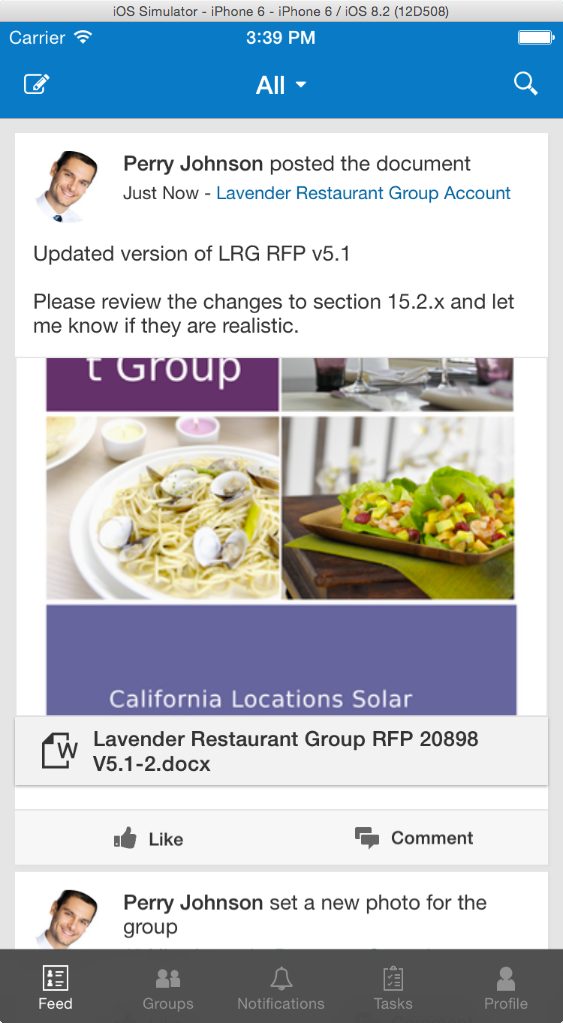
With the new RFP uploaded, Perry knows that he will get a push notification as soon as the solar panel engineers have a chance to review and respond to the updated requirements. He can focus on other pressing matters, such as locating sufficient inventory for the potential project with LRG.
In this example, we showed how easy it is for a road warrior like Perry to live a laptop-less existence with the SAP Jam mobile app. He can not only travel more lightly, but also increase his productivity with tighter real-time collaboration with his team back at the office.
Download the updated SAP Jam mobile app for iPhone and iPad from the App Store today and try out a laptop-less existence for yourself.
Follow SAP Social Software on Twitter: @SAPSocial
- SAP Managed Tags:
- SAP Jam Collaboration,
- Mobile
You must be a registered user to add a comment. If you've already registered, sign in. Otherwise, register and sign in.
-
ABAP CDS Views - CDC (Change Data Capture)
2 -
AI
1 -
Analyze Workload Data
1 -
BTP
1 -
Business and IT Integration
2 -
Business application stu
1 -
Business Technology Platform
1 -
Business Trends
1,661 -
Business Trends
87 -
CAP
1 -
cf
1 -
Cloud Foundry
1 -
Confluent
1 -
Customer COE Basics and Fundamentals
1 -
Customer COE Latest and Greatest
3 -
Customer Data Browser app
1 -
Data Analysis Tool
1 -
data migration
1 -
data transfer
1 -
Datasphere
2 -
Event Information
1,400 -
Event Information
64 -
Expert
1 -
Expert Insights
178 -
Expert Insights
273 -
General
1 -
Google cloud
1 -
Google Next'24
1 -
Kafka
1 -
Life at SAP
784 -
Life at SAP
11 -
Migrate your Data App
1 -
MTA
1 -
Network Performance Analysis
1 -
NodeJS
1 -
PDF
1 -
POC
1 -
Product Updates
4,578 -
Product Updates
323 -
Replication Flow
1 -
RisewithSAP
1 -
SAP BTP
1 -
SAP BTP Cloud Foundry
1 -
SAP Cloud ALM
1 -
SAP Cloud Application Programming Model
1 -
SAP Datasphere
2 -
SAP S4HANA Cloud
1 -
SAP S4HANA Migration Cockpit
1 -
Technology Updates
6,886 -
Technology Updates
397 -
Workload Fluctuations
1
- What’s New in SAP Analytics Cloud Release 2024.08 in Technology Blogs by SAP
- ad-hoc analysis on BW Querys in SAP Analytics Cloud on iOS mobile devices in Technology Q&A
- Consuming SAP with SAP Build Apps - Connectivity options for low-code development - part 2 in Technology Blogs by SAP
- Unlocking Full-Stack Potential using SAP build code - Part 1 in Technology Blogs by Members
- Sneak Peek in to SAP Analytics Cloud release for Q2 2024 in Technology Blogs by SAP
| User | Count |
|---|---|
| 11 | |
| 10 | |
| 9 | |
| 9 | |
| 7 | |
| 7 | |
| 7 | |
| 6 | |
| 6 | |
| 5 |