Let me explain you the concept of Data Import Scheduled Task. This is an automatic task that the system runs at specified intervals. It monitors the given directory for new data uploads (CSV files) and automatically imports them.
The first line of the CSV file should contain the syntax #DataType[Type]. In this example it is #DataType[projects.projects] which refers to project.
Steps for creating Data Import Scheduled Task:
- Go to the source system and click on Setup button on the top right corner of the screen

- Go to System setup tab and click on Scheduled tasks

- Click on New button in the Scheduled Task
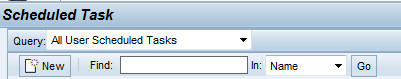
- Select Data Import Monitor in the options given and click on Continue

- Give the details for the data import scheduled task as given below and click on Data Import Task Configuration

- Enter the details of the local directory for upload, queue and archive i.e. the SAP system connected to the E-Sourcing system. All these directories should be different from each other and it should exist on the server. You can give notification details also for Receipt and Completion Notice Type in the form of desktop alert or email alerts.

- Click on OK and click on Done to save the Scheduled Task.
- Upload the attached CSV file with the project details in the upload directory and according to the schedule, the file will be picked.
- Once the file is picked, the user will get a email alert that the file is picked if the receipt notice option is enabled as E-Mail.
- The file will be moved to the Queue directory during processing.
- Once the file is processed successfully, the user will get another mail that the file is processed successfully if the completion notice option is enabled as E-mail.
- All archive data will be placed in the archive directory.
- You can verify the projects created by searching the projects with the name in All Projects Query.
