
- SAP Community
- Products and Technology
- Technology
- Technology Blogs by SAP
- SAP HANA Academy: Advanced real-time social media ...
- Subscribe to RSS Feed
- Mark as New
- Mark as Read
- Bookmark
- Subscribe
- Printer Friendly Page
- Report Inappropriate Content
UPDATE March 15, 2016
Thank You for you interest. Due to recent changes in the features offered in the SAP HANA Cloud Platform Trial Edition, some parts in the scenario below no longer reflect the current situation.
We are considering to update this playlist in the near future but do not have an estimated timeframe as yet.
Last month, philip.mugglestone of the SAP HANA Academy recorded a new series of tutorial videos in which he shows how you can build an end-to-end real-time social media analytics application using the SAP HANA Cloud Platform.
The playlist of the series contains 37 videos in total, total duration almost 5 hours. The development project and application is called Live3.
The source data comes at no cost from a social media feed. The services are provided by the SAP HANA Cloud Platform developer edition, a free to use Platform as a Service (PaaS). The developer tools are available for the Windows, Linux and MacOS platforms, at no charge and this concerns two SAP plugins for the Eclipse IDE, the SAP HCP SDK and the open source Google Chrome runtime, Node.js. There are no prerequisites. you can start from scratch.
YouTube Playlist: Live3 - SAP HANA Cloud Platform for Advanced Real-Time Social Media Analytics - YouTube
All content from this project is available on Github https://github.com/saphanaacademy/Live3HCP
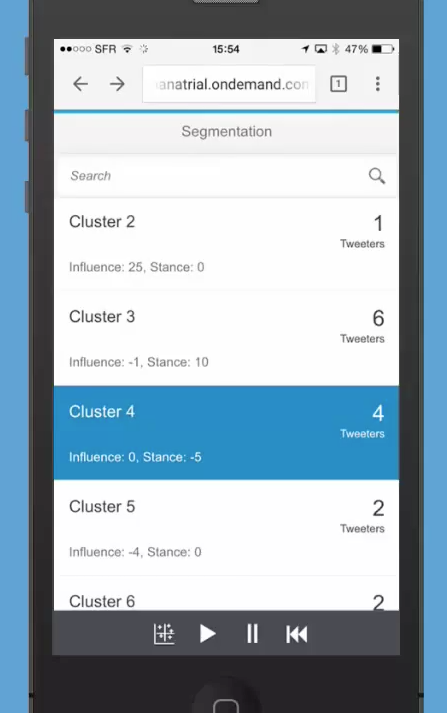
Project Description
This enablement offering helps you get started with the SAP HANA Cloud Platform developer edition by walking through a step-by-step project to build a mobile application using real-time data feeds that combines sentiment analysis with predictive analytics whilst exploiting native development features of the SAP HANA Cloud Platform.
The Live3 project allows the CMO to better understand social network sentiment relating to his company, services, or products in order to identify those in a position of influence that publish negative sentiment - so that this segment they can be recruited into a specialized education program. The insight evolves in real-time as new data is posted to social media sites.
Live3 a native SAP HANA application built using the SAP HANA Cloud Platform - leveraging real-time data feeds from social media, data modeling in SAP HANA tools for Eclipse, native SAP HANA text analytics for sentiment analysis as well as native SAP HANA clustering for segmentation, SAP HANA extended application services (XS), OData, and SAP Web IDE to build an HTML5 application using SAPUI5. It can also easily be deployed as a native mobile app.
Whether you are new to SAP HANA Cloud Platform, or just looking to expand your knowledge, this is a great opportunity to gain hands-on experience with the SAP HANA Cloud Platform.

1. Introduction
In the first video Philip discusses the components of the scenario to analyze streaming Twitter data using the SAP HANA Cloud Platform developer edition.
See also Tom's post: [SAP HANA Academy] Live3: Introduction
2. Register for SAP HANA Cloud Platform Trial
In this video we will register for the SAP HANA Cloud Platform developer edition and create our first SAP HANA instance.
See also Tom's post: [SAP HANA Academy] Live3: Register for SAP HANA Cloud Platform Trial
3. Install SAP HANA Cloud Platform Tools
In this video after installing the JDK for Java we will download and install SAP HANA Cloud Platform tools including the Web SDK and Eclipse Luna. We will also install SAP HANA Cloud Platform Tools and SAP HANA Tools into the Eclipse environment.
See also Tom's post:[SAP HANA Academy] Live3: Install SAP HANA Cloud Platform Tools
4. Add Cloud System
In this video we will add a cloud system from the Eclipse SAP HANA Administration perspective in order to connect to our SAP HANA Cloud Platform developer edition instance.
See also Tom's post: [SAP HANA Academy] Live3: Add Cloud System
5. Identify & Set Application Schema
In this video we will identify and set our application schema in the Eclipse SAPHANA Administration perspective.
See also Tom's post:[SAP HANA Academy] Live3: Identify & Set Application Schema
6. Create Tweets Table
In this video we will create a new SAP HANA database table to contain tweets that we are interested in analyzing further. The data to be loaded will be obtained in real-time via the Twitter API.
See also Tom's post: [SAP HANA Academy] Live3: Create Tweets Table
7. Setup Twitter
In this video we will setup Twitter as a pre-requisite to using the Twitter API. After reviewing the Twitter API documentation, we will create a Twitter application and generate the consumer and access token keys required to authenticate to the Twitter streaming API.
See also Tom's blog post:[SAP HANA Academy] Live3: Setup Twitter
8. Setup node.js
In this video we will install node.js.
See also Tom's post: [SAP HANA Academy] Live3: Setup node.js
9. node.js Application
In this video we will review the node.js application that creates a local web server which accesses the Twitter streaming API, receives and parses tweets, then loads them into the Tweets table off our SAP HANA database.
See also Tom's blog post: [SAP HANA Academy] Live3: node.js Application
10. Setup HCP Tunnel
In this video we will configure and start a tunnel that enables our Node.JS application to communicate directly with our SAP HANA Cloud Platform trial instance.
See also Tom's blog post: [SAP HANA Academy] Live3: Setup HCP Tunnel
11. Load Tweets
In this video we will use the Node.JS application to query the Twitter streaming API and load desired tweet information into our SAP HANA instance within the SAP HANA Cloud Platform.
See also Tom's blog post: [SAP HANA Academy] Live3: Load Tweets
12. Text Analysis
In this video we will perform text analysis using the native capabilities provides by SAP HANA in order to identify the sentiment of persons sending tweets - for example strong positive, weak positive, weak negative, or strong negative sentiment.
See also Tom's blog post: [SAP HANA Academy] Live3: Text Analysis
13. Influence & Stance View
In this video we will create a view containing scores for each tweeter based on influence and stance (attitude). Influence reflects how influential the tweeter is - for example # retweets and replies received by a user compared to retweets and replies sent by the user. Stance reflects whether the user is generally positive or negative based on the sentiment derived during text analysis. The influence and stance scores will be input to the upcoming clustering (or segmentation) step.
14. Explain Clustering
In this video we will learn more about the SAP HANA predictive analysis library (or PAL) and how it can be used to cluster (or segment) tweeters based on their influence and stance scores. We will review the k-means clustering algorithm.
15. Perform Clustering
In this video we will review and run the SQL Script necessary to setup and execute k-means clustering analysis using the SAP HANA predictive analysis library. We will also create some views to be accessed subsequently via web services.
16. SAP HANA Web-based Development Workbench
In this video we will introduce the SAP HANA Web-based Development Workbench and create our live3 web services project.
17. Web Services - Authorizations
In the this video we will configure authorizations for web services. Application privileges and user roles will be defined.
18. Web Services - Setup OData
In this video we will introduce what OData is and set up an OData service as part of our live3 web services project.
19. Web Services - Using OData
In this video we will explore the OData web services created previously and make some example queries.
20. Web Services - Setup XSJS
In this video, we will add server-side scripting capabilities to our web services project. This will allow us to configure actions to refresh the clustering and "reset" the database.
21. Web Services - Debugging XSJS
In this video we will see how server-side scripting applications can easily be debugged using the SAP HANA Web-based Development Workbench.
22. Web Services - Authentication
In this video we will understand why a "proxy" authentication server is needed to access your SAP HANA Cloud Platform web services from a SAP HANA Cloud HTML5 application.
23. Web Services - Authentication Setup Proxy
In this video we will setup the "proxy" authentication server.
24. Setup SAP HANA Cloud Connector
In this video we will install and configure the SAP HANA Cloud Connector.
25. Setup SAP HANA Cloud Connector - Resources
In this video we will define SAP HANA Cloud Connector resources in order to make back-end systems available to the SAP HANA Cloud Platform.
26. Setup SAP HANA Cloud Platform - Destinations
In this video we will define SAP HANA Cloud Platform "destinations" to reference back-end resources previously configured using the SAP HANA Cloud Connector.
27. Setup SAP Web IDE
In this video we will setup SAP Web IDE so that we can more easily develop our HTML5 application based on SAPUI5.
28. SAP Web IDE - Templates
In this video we will use SAP Web IDE to generate an SAPUI5 application driven by the OData services we created previously with SAP HANA XS. We will introduce and use the SAP Web IDE "Master Master Detail" template.
29. SAP Web IDE - Deploy HTML5
In this video we will use SAP Web IDE to deploy our SAPUI5 project as a fully fledged SAP HANA Cloud Platform HTML5 application.
30. SAP Web IDE - Code Review
In this video we will review the structure and code that was generated by the "Master Master Detail" template of SAP Web IDE.
31. SAP Web IDE - Customize Master - List
In this video we will customize the code that was generated by the "Master Master Detail" template of SAP Web IDE. We will add additional attributes to the list in the master view.
32. SAP Web IDE - Customize Master - Toolbar
In this video we will customize the code that was generated by the "Master Master Detail" template of SAP Web IDE. We will add a Pull To Refresh control to the master view and an icon toolbar to the footer.
33. SAP Web IDE - Customize Master - Methods
In this video we will customize the code that was generatedby the "Master Master Detail" template of SAP Web IDE. We will modify the search method and add new methods for the toolbar icons.
34. SAP Web IDE - Customize Master - Test
In this video we will customize the code that was generated by the "Master Master Detail" template of SAP Web IDE. We will configure and test the toolbar icons to perform clustering, reset, and to start/stop real-time loading of data via the Twitter API.
35. SAP Web IDE - Customize Master 2 & Detail
In this video we will customize the code that was generated by the "Master Master Detail" template of SAP Web IDE. We will add additional attributes to the list in the master2 view and a list of tweets to the detail view.
36. SAP Web IDE - Customize Master 2 Controller
In this video, we will customize the code that was generated by the "Master Master Detail" template of SAP Web IDE. We will fix an issue in the master2 controller that causes the details view to be refreshed unnecessarily.
37. SAP Web IDE - Commit Push HTML5
In this video we will use SAP Web IDE to deploy our SAPUI5 project as a fully fledged SAP HANA Cloud Platform HTML5 application. We will stage, commit and push our changes and activate a new app version.
38. Test With Mobile Device
In this video we will test the completed application on an iPhone.
39. Java - Create Project
In this video we cover an alternative approach to loading Twitter data into SAP HANA data via Node.js. We will create a Java application. After setting up Eclipse for Java development with SAP HANA Cloud Platform, we will create the Java project then download the Java source code from Github and perform some initial configuration.
40. Java - Souce Code Walkthrough
In this video, Mac Holden walks us through the source code of the Java project.
41. Java - Deploy to HCP and Test
In this video, we configure appropriate HCP roles and data bindings, test the application, and load new tweets into SAP HANA.
42. Java - Update HTML5 App, Deploy and Test
In this video, we will create a HCP destination for our Java application and make the necessary source code changes to the HTML5 app with SAP Web IDE, then update the deployed version and verify that the end to end scenario
- SAP Managed Tags:
- SAP Business Technology Platform
You must be a registered user to add a comment. If you've already registered, sign in. Otherwise, register and sign in.
-
ABAP CDS Views - CDC (Change Data Capture)
2 -
AI
1 -
Analyze Workload Data
1 -
BTP
1 -
Business and IT Integration
2 -
Business application stu
1 -
Business Technology Platform
1 -
Business Trends
1,658 -
Business Trends
91 -
CAP
1 -
cf
1 -
Cloud Foundry
1 -
Confluent
1 -
Customer COE Basics and Fundamentals
1 -
Customer COE Latest and Greatest
3 -
Customer Data Browser app
1 -
Data Analysis Tool
1 -
data migration
1 -
data transfer
1 -
Datasphere
2 -
Event Information
1,400 -
Event Information
66 -
Expert
1 -
Expert Insights
177 -
Expert Insights
296 -
General
1 -
Google cloud
1 -
Google Next'24
1 -
Kafka
1 -
Life at SAP
780 -
Life at SAP
13 -
Migrate your Data App
1 -
MTA
1 -
Network Performance Analysis
1 -
NodeJS
1 -
PDF
1 -
POC
1 -
Product Updates
4,577 -
Product Updates
342 -
Replication Flow
1 -
RisewithSAP
1 -
SAP BTP
1 -
SAP BTP Cloud Foundry
1 -
SAP Cloud ALM
1 -
SAP Cloud Application Programming Model
1 -
SAP Datasphere
2 -
SAP S4HANA Cloud
1 -
SAP S4HANA Migration Cockpit
1 -
Technology Updates
6,873 -
Technology Updates
420 -
Workload Fluctuations
1
- Improving Time Management in SAP S/4HANA Cloud: A GenAI Solution in Technology Blogs by SAP
- Consolidation Extension for SAP Analytics Cloud – Automated Eliminations and Adjustments (part 1) in Technology Blogs by Members
- 10+ ways to reshape your SAP landscape with SAP Business Technology Platform – Blog 4 in Technology Blogs by SAP
- Top Picks: Innovations Highlights from SAP Business Technology Platform (Q1/2024) in Technology Blogs by SAP
- SAP Analytics Cloud Planning Data Action Advance Formula in Technology Q&A
| User | Count |
|---|---|
| 36 | |
| 25 | |
| 17 | |
| 13 | |
| 8 | |
| 7 | |
| 7 | |
| 6 | |
| 6 | |
| 6 |
