
- SAP Community
- Products and Technology
- Technology
- Technology Blogs by SAP
- Fiori My Inbox - Step 2. Test the workflow in the ...
- Subscribe to RSS Feed
- Mark as New
- Mark as Read
- Bookmark
- Subscribe
- Printer Friendly Page
- Report Inappropriate Content
Please find series of documents in the SAP Fiori - My Inbox.
Before implementing the My Inbox app, please make sure the workflow works fine in the backend.
You should ask customer:
- Which transaction triggers the workflow and what are required transaction data for testing.
- Who is the user triggering the workflow
- Who is the user approving it in the inbox
In this document, I use Absence request workflow which is a sample workflow in SAP BASIS.
Check the workflow inbox.
Transaction: SBWP
I do not have any workitem in the workflow inbox.

Run the transaction which triggers the workflow:
Transaction: SWXF
Enter the data and Save.
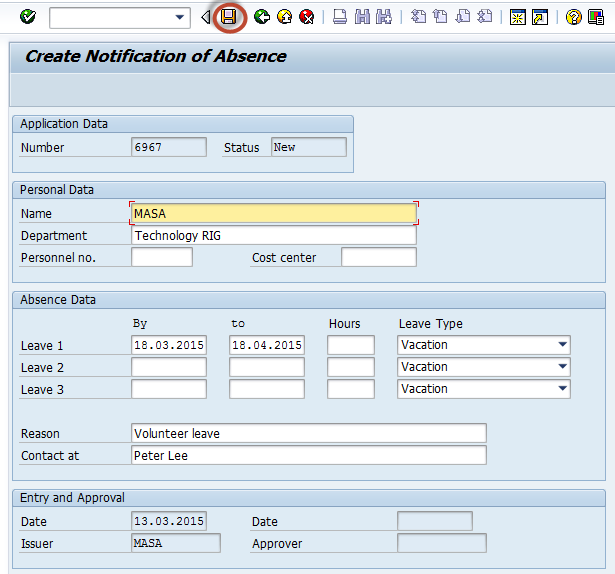
The workflow should be triggered and the approver should receive a workitem in the inbox.
Execute the workitem:
Transaction: SBWP
The sample workflow sends the workitem to all possible users and same user who has requested gets the workitem.
It is not correct for business rule but it is a sample workflow for easy testing.
Select the workitem and execute


If your workflow does not work, you should fix before implementing my Inbox.
- SAP Managed Tags:
- SAP Fiori
You must be a registered user to add a comment. If you've already registered, sign in. Otherwise, register and sign in.
-
ABAP CDS Views - CDC (Change Data Capture)
2 -
AI
1 -
Analyze Workload Data
1 -
BTP
1 -
Business and IT Integration
2 -
Business application stu
1 -
Business Technology Platform
1 -
Business Trends
1,661 -
Business Trends
87 -
CAP
1 -
cf
1 -
Cloud Foundry
1 -
Confluent
1 -
Customer COE Basics and Fundamentals
1 -
Customer COE Latest and Greatest
3 -
Customer Data Browser app
1 -
Data Analysis Tool
1 -
data migration
1 -
data transfer
1 -
Datasphere
2 -
Event Information
1,400 -
Event Information
64 -
Expert
1 -
Expert Insights
178 -
Expert Insights
273 -
General
1 -
Google cloud
1 -
Google Next'24
1 -
Kafka
1 -
Life at SAP
784 -
Life at SAP
11 -
Migrate your Data App
1 -
MTA
1 -
Network Performance Analysis
1 -
NodeJS
1 -
PDF
1 -
POC
1 -
Product Updates
4,577 -
Product Updates
327 -
Replication Flow
1 -
RisewithSAP
1 -
SAP BTP
1 -
SAP BTP Cloud Foundry
1 -
SAP Cloud ALM
1 -
SAP Cloud Application Programming Model
1 -
SAP Datasphere
2 -
SAP S4HANA Cloud
1 -
SAP S4HANA Migration Cockpit
1 -
Technology Updates
6,886 -
Technology Updates
403 -
Workload Fluctuations
1
- SBPA - How to handle Intermediate Message Event requirement in Technology Q&A
- Consume Ariba APIs using Postman in Technology Blogs by SAP
- Dynamic Derivations using BADI in SAP MDG in Technology Blogs by Members
- How to develop Customer creation Application in SAP Build Apps with OData service in Technology Blogs by Members
- How to develop Customer Creation Application in SAP using SAP Build Apps in Technology Q&A
| User | Count |
|---|---|
| 13 | |
| 10 | |
| 10 | |
| 7 | |
| 7 | |
| 6 | |
| 6 | |
| 5 | |
| 5 | |
| 4 |