
- SAP Community
- Products and Technology
- Technology
- Technology Blogs by SAP
- Fiori My Inbox - Step 1. Capturing the custom work...
- Subscribe to RSS Feed
- Mark as New
- Mark as Read
- Bookmark
- Subscribe
- Printer Friendly Page
- Report Inappropriate Content
Please find series of documents in the SAP Fiori - My Inbox.
Custom workflow template info:
You are going to integrate the specific task to the My Inbox. Please get following information from customer system.
No | Information | Your scenario | FORMABSENC sample |
1 | Workflow template ID | # | WS30000015 |
2 | Approval step ID | # | 48 |
3 | Step type | Activity or User Decision | Activity |
4 | Task ID | # | TS30000016 |
5 | Business Object | # | FORMABSENC |
6 | Approval Method | # | APPROVE |
7 | Outcomes | Event or Container | Container value |
Approve | A | ||
Reject | R | ||
Others |
Workflow template ID:
First, you should find out the workflow template ID.
- You can ask customer to provide the custom workflow template ID
- You can look at the workflow history log in the production system and find out the workflow template ID.
Transaction: SWI2_FREQ
Select Last 365 days and (Sub)Workflow

You can find the workflow template ID and how many workflow instances have been created.
- Starting WS######## is workflow template ID.
- If it starts number 9 like WS9#######, it means custom workflow template.
Write down "Custom workflow template ID is WS9#######".
Step Type, Step No and Task ID.
Transaction: PFTC
Paste the custom workflow template ID without WS.
This document uses the sample workflow template WS30000015.

Open the workflow template in display mode.
Select the button "Workflow Builder".

Find the approval task and double click on it. Screen show Activity.

Write down "Step Type is Activity"
Write down "Step number is 48"
Write down "Approval task ID is TS########.
Outcomes:
Select the outcomes tab. Outcome shows what are options after the approval task is executed.
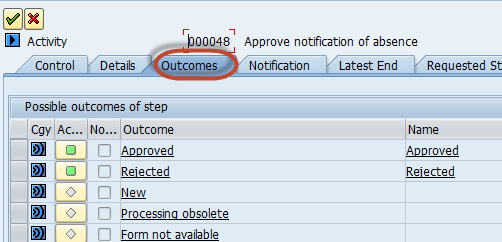
There are event type and container value type.
Select the listed options and capture the setting.

Write down Approved outcome is container value type. Result value = A
Write down Rejected outcome is container value type. Result value = R
Here is an example for event type.

Object and method.
Go back to the "Control" tab and double click the task ID. TS30000016.

Write down Object type is ######## and the method is ##########
Step 1 has completed. Go to the step 2.
- SAP Managed Tags:
- SAP Fiori
You must be a registered user to add a comment. If you've already registered, sign in. Otherwise, register and sign in.
-
ABAP CDS Views - CDC (Change Data Capture)
2 -
AI
1 -
Analyze Workload Data
1 -
BTP
1 -
Business and IT Integration
2 -
Business application stu
1 -
Business Technology Platform
1 -
Business Trends
1,661 -
Business Trends
87 -
CAP
1 -
cf
1 -
Cloud Foundry
1 -
Confluent
1 -
Customer COE Basics and Fundamentals
1 -
Customer COE Latest and Greatest
3 -
Customer Data Browser app
1 -
Data Analysis Tool
1 -
data migration
1 -
data transfer
1 -
Datasphere
2 -
Event Information
1,400 -
Event Information
64 -
Expert
1 -
Expert Insights
178 -
Expert Insights
273 -
General
1 -
Google cloud
1 -
Google Next'24
1 -
Kafka
1 -
Life at SAP
784 -
Life at SAP
11 -
Migrate your Data App
1 -
MTA
1 -
Network Performance Analysis
1 -
NodeJS
1 -
PDF
1 -
POC
1 -
Product Updates
4,577 -
Product Updates
326 -
Replication Flow
1 -
RisewithSAP
1 -
SAP BTP
1 -
SAP BTP Cloud Foundry
1 -
SAP Cloud ALM
1 -
SAP Cloud Application Programming Model
1 -
SAP Datasphere
2 -
SAP S4HANA Cloud
1 -
SAP S4HANA Migration Cockpit
1 -
Technology Updates
6,886 -
Technology Updates
403 -
Workload Fluctuations
1
- Harnessing the Power of SAP HANA Cloud Vector Engine for Context-Aware LLM Architecture in Technology Blogs by SAP
- Workflow user decision step with link of FIORI screen in Technology Q&A
- Workflow CC Role email notification issue in Technology Q&A
- Workload Analysis for HANA Platform Series - 1. Define and Understand the Workload Pattern in Technology Blogs by SAP
- Instruction of implement-test-deploy flow for SAPUI5 plus CAP integrated with another services in Technology Blogs by Members
| User | Count |
|---|---|
| 12 | |
| 10 | |
| 9 | |
| 7 | |
| 7 | |
| 7 | |
| 6 | |
| 6 | |
| 5 | |
| 4 |