
- SAP Community
- Products and Technology
- Enterprise Resource Planning
- ERP Blogs by Members
- Useful Standard report to check SD Customizing and...
- Subscribe to RSS Feed
- Mark as New
- Mark as Read
- Bookmark
- Subscribe
- Printer Friendly Page
- Report Inappropriate Content
Below is the list of standard report which i have basically consolidated that helps to check SD customizing and transaction discrepancies.
RVOCHECK / RVOCHECK_ACC: Check Report for Customizing - Organization - Sales and Distribution
This is very handy report which basically provides consultant comprehensive flexibility to check the inconsistencies for SD Customizing Objects like Sales Organizations, Distribution channel, Sales Office, Sales group, Shipping point and Plant.
For example: - After configuring Organizational structure like Sales Organization and all the corresponding related assignment, it become very evident to do quick round of review for the configuration performed for Sales Organization with respect to address, Assignment with Company Code, Sales Area creation, Plant assignment.

For SD Organizational structure like Distribution channel, quick and short review can be performed to check whether Sales Area are created or not, Whether text are existing in logon language.

We can also check for SD organizational element like Division.

Checks for Sales Office

Checks for Sales groups

Comprehensive check features provided for plants and Shipping points.

SDCHECKT683:- Customizing check: Pricing procedures
The report as a matter helps to issue a proposal of how the condition types should be set up in Customizing, in order to ensure that there are no errors in order and billing processing.


SDCHECKT685A:- Customizing Check - Condition Types
The following condition type settings are checked:
1) The scale type 'D' should not be used for group conditions.
2) If there is no access sequence, the scale type 'D' should not be used.
3) The pricing procedure for the condition supplement should not contain more than 100 conditions.
4) If the calculation type for the reference condition is 'A' or 'H', the calculation type for the condition type must also be 'A' or 'H' or the calculation types must be identical.

RV54_CUST_CHECK:- Used to check settings in the customizing for freight costs – pricing
This report exclusively helps to check the customizing settings for freight Cost Pricing condition.

SDCHECKTVCPF:- Customizing check: Copy control
The generic purpose of this report is to verify settings in copying control.
Example e.g. in third party order processing (invoice-receipt related billing), if billing relevance 'F' is used in the item category, the billing quantity 'F' is used in copying control. Or in delivery-related billing, if the item category has billing relevance 'A' then in copying control the indicator PLMIN '+' must be used, if, for example, the billing type uses the sales document category 'M'.
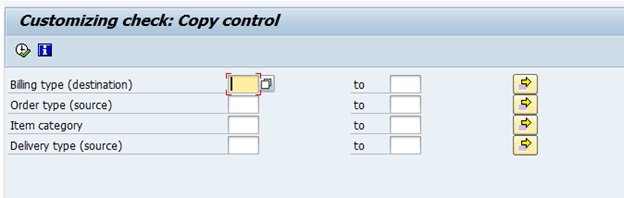
SDCHECKVOFA:- Customizing check: Billing types
The following settings are checked in the report:
1) Proforma billing types: If it is a proforma billing type, (VBTYP = U), the field must be blank and the account determination procedure must be empty.
2) Cancellation billing document types: : A check is made to see if the cancellation billing document type has the right VBTYP. An F2 invoice, for example, (VBTYP 'M') can only be canceled with billing type S1 with VBTYP 'N' . A billing type with VBTYP '5' can only be canceled with the VBTYP '6' and vice versa.
3) Cancellation billing document type partner functions A check is made to see if the cancellation billing document type partner functions are empty or if those that correspond to the billing type used are empty.


REA_BILL_CUSTOM_DATA_CHECK:- Mass Check of Customizing Billing Data
Basically this report allows a mass check of all Customizing for billing and the following objects are checked:
1:- Rates
2:- Rate determinations
3:- Billing schemas
4:- The report generates statistics of how many objects were checked and how many of them are inconsistent. The log contains the statistics and the reasons for the errors. The log is then saved and can be displayed subsequently using transaction SLG1.

RV61A_ANALYSEREPORTS_PRICING:- Program Selection of Pricing Analysis Tool
Very interesting report for pricing which can be used for many analysis for pricing related to Sales Document!

SDVBUK00:- New Determination of Sales Document Status
This report recalculates the status of selected sales documents and displays changes and any errors in a report. You can select sales document numbers on a selection screen and enter whether the program should run in display or change mode. Database modifications can only be implemented in change mode. Output: - Report containing the changes of status for orders and items as well as any errors.

CHECK_CM:- Credit Management Analysis of SD document
This is very powerful report which can leverage to analyses credit management check for SD document where this is provision to see the type of credit check applied. Along with type of credit check, key fields like Credit control Area, Risk Category and Credit Group are highlighted. In the output, we get provision to check the exact control like Maximum Document Value, Critical Fields, Next Inspection Date, and Open Items due to which credit block has happened. Last but not the least, details of Info structure - S066 or S067 is available to which document impacts.

RVKRED08:- Credit check on sales orders that reach the credit horizon
The report checks all sales documents that belong to the horizon of the dynamic credit check again. The period of the 'date of the next credit check' is proposed from today's date using the period split of the open sales order values. You should start the report for each period at the beginning of the period.

SDVBFA01/SDVBFA03:- Create Document Flow
This program corrects errors in document flow. The system not only records document flow of sales documents, deliveries and billing documents for the previous document but rather for all previous documents. Occasionally, records are missing in the multi-level update. When, for instance, a credit memo is billed which refers to a billing document and this billing document in turn refers to an order for which there is a quotation, the document flow of the credit memo billing document is not recorded for the quotation.

SDRQCR21:- Recovery of Sales and Delivery Requirements
This report essentially helps to correct inconsistency between sales order/delivery already completed/deleted but it still visible in MD04 transaction.

SDVPRSUPDATE: - Correction report VPRS and Transfer Prices

Thanks,
Sarthak
- SAP Managed Tags:
- SD (Sales and Distribution)
You must be a registered user to add a comment. If you've already registered, sign in. Otherwise, register and sign in.
-
"mm02"
1 -
A_PurchaseOrderItem additional fields
1 -
ABAP
1 -
ABAP Extensibility
1 -
ACCOSTRATE
1 -
ACDOCP
1 -
Adding your country in SPRO - Project Administration
1 -
Advance Return Management
1 -
AI and RPA in SAP Upgrades
1 -
Approval Workflows
1 -
ARM
1 -
ASN
1 -
Asset Management
1 -
Associations in CDS Views
1 -
auditlog
1 -
Authorization
1 -
Availability date
1 -
Azure Center for SAP Solutions
1 -
AzureSentinel
2 -
Bank
1 -
BAPI_SALESORDER_CREATEFROMDAT2
1 -
BRF+
1 -
BRFPLUS
1 -
Bundled Cloud Services
1 -
business participation
1 -
Business Processes
1 -
CAPM
1 -
Carbon
1 -
Cental Finance
1 -
CFIN
1 -
CFIN Document Splitting
1 -
Cloud ALM
1 -
Cloud Integration
1 -
condition contract management
1 -
Connection - The default connection string cannot be used.
1 -
Custom Table Creation
1 -
Customer Screen in Production Order
1 -
Data Quality Management
1 -
Date required
1 -
Decisions
1 -
desafios4hana
1 -
Developing with SAP Integration Suite
1 -
Direct Outbound Delivery
1 -
DMOVE2S4
1 -
EAM
1 -
EDI
2 -
EDI 850
1 -
EDI 856
1 -
EHS Product Structure
1 -
Emergency Access Management
1 -
Energy
1 -
EPC
1 -
Find
1 -
FINSSKF
1 -
Fiori
1 -
Flexible Workflow
1 -
Gas
1 -
Gen AI enabled SAP Upgrades
1 -
General
1 -
generate_xlsx_file
1 -
Getting Started
1 -
HomogeneousDMO
1 -
IDOC
2 -
Integration
1 -
Learning Content
2 -
LogicApps
2 -
low touchproject
1 -
Maintenance
1 -
management
1 -
Material creation
1 -
Material Management
1 -
MD04
1 -
MD61
1 -
methodology
1 -
Microsoft
2 -
MicrosoftSentinel
2 -
Migration
1 -
MRP
1 -
MS Teams
2 -
MT940
1 -
Newcomer
1 -
Notifications
1 -
Oil
1 -
open connectors
1 -
Order Change Log
1 -
ORDERS
2 -
OSS Note 390635
1 -
outbound delivery
1 -
outsourcing
1 -
PCE
1 -
Permit to Work
1 -
PIR Consumption Mode
1 -
PIR's
1 -
PIRs
1 -
PIRs Consumption
1 -
PIRs Reduction
1 -
Plan Independent Requirement
1 -
Premium Plus
1 -
pricing
1 -
Primavera P6
1 -
Process Excellence
1 -
Process Management
1 -
Process Order Change Log
1 -
Process purchase requisitions
1 -
Product Information
1 -
Production Order Change Log
1 -
Purchase requisition
1 -
Purchasing Lead Time
1 -
Redwood for SAP Job execution Setup
1 -
RISE with SAP
1 -
RisewithSAP
1 -
Rizing
1 -
S4 Cost Center Planning
1 -
S4 HANA
1 -
S4HANA
3 -
Sales and Distribution
1 -
Sales Commission
1 -
sales order
1 -
SAP
2 -
SAP Best Practices
1 -
SAP Build
1 -
SAP Build apps
1 -
SAP Cloud ALM
1 -
SAP Data Quality Management
1 -
SAP Maintenance resource scheduling
2 -
SAP Note 390635
1 -
SAP S4HANA
2 -
SAP S4HANA Cloud private edition
1 -
SAP Upgrade Automation
1 -
SAP WCM
1 -
SAP Work Clearance Management
1 -
Schedule Agreement
1 -
SDM
1 -
security
2 -
Settlement Management
1 -
soar
2 -
SSIS
1 -
SU01
1 -
SUM2.0SP17
1 -
SUMDMO
1 -
Teams
2 -
User Administration
1 -
User Participation
1 -
Utilities
1 -
va01
1 -
vendor
1 -
vl01n
1 -
vl02n
1 -
WCM
1 -
X12 850
1 -
xlsx_file_abap
1 -
YTD|MTD|QTD in CDs views using Date Function
1
- « Previous
- Next »
- Business Rule Framework Plus(BRF+) in Enterprise Resource Planning Blogs by Members
- Purchase Order Accrual in S/4HANA - Part 2 in Enterprise Resource Planning Blogs by Members
- SAP Table Creation, Maintenance, and Authorization in Enterprise Resource Planning Blogs by Members
- Migrate to new asset accounting within ECC in Enterprise Resource Planning Q&A
- Purchase Ordre Accrual in S/4HANA - Part 1 in Enterprise Resource Planning Blogs by Members
| User | Count |
|---|---|
| 2 | |
| 2 | |
| 2 | |
| 2 | |
| 2 | |
| 1 | |
| 1 | |
| 1 | |
| 1 | |
| 1 |