
- SAP Community
- Products and Technology
- Enterprise Resource Planning
- ERP Blogs by Members
- Concept of Plant Abroad and Co-related Sales setti...
- Subscribe to RSS Feed
- Mark as New
- Mark as Read
- Bookmark
- Subscribe
- Printer Friendly Page
- Report Inappropriate Content
Have been involved with Consumer Goods and Services Client based out in Germany geography. In recent times, the Client has decided to implement process change in supply chain model across all business units in Europe. With new process model, there was a business need to implement Plant Abroad functionality at Maribor location. In collaboration with SAP, pilot version of Plant Abroad functionality is implemented at Maribor to tackle consignment and replenishment delivery process at Maribor. So made an attempt to articulate the concept of Plants Abroad and co-related Sales setting.
Plants Abroad Scenario
- Comprehensive configuration solution for companies in European Union where companies have plants in another European Nation.
- This functionality helps to assign plants from different countries to one company code without a need of having sales organizations in the countries where plants are located and company needs to have VAT registration numbers in those countries where it is obligated to file VAT returns/European Sales Listings/Intrastat returns.
- This can be activated to handle tax issues for companies that have VAT registration numbers in more than one country.
- Activation ensures that VAT registration number correctly gets printed on documents like sales, purchases, invoices, correct VAT registration numbers being used for right tax calculation, stock transfers between plants get captured for intrastat reporting correctly.
- This functionality helps to process Tax returns for warehouses or sales and distribution centers abroad using domestic company codes. i.e. Tax returns to a foreign tax authority, EC sales list for another EU country.
- To enable intrastat reporting and VAT on foreign VAT registration number.
- To enable Intra-Company and cross-border stock transfer. This functionality helps to create Plant Abroad Invoice (Document type WIA) for stock transfers between foreign plant and domestic plant.
Example :- Stock transfers between foreign plant (warehouse in Maribor) and domestic plant (warehouse in GERMANY). Two VAT registered entity, GERMAN company needs to report VAT (Intra-community acquisition of goods and reverse charge) and trade statistics (Intrastat and Sales Reporting). Plants abroad invoice capture the trade statistics and VAT for German Company - both AR (Maribor Plant) and AP (German Company).
Configuring Plants Abroad Functionality:
- The IMG path is SPRO-Financial accounting – Financial accounting global settings – Tax on sales and purchases – Basic settings – Plants abroad – activate plants abroad. Tick the box with the question: Plants abroad activated

- Enter the foreign VAT numbers. The IMG path is: SPRO-Financial accounting – Financial accounting global settings – Tax on sales and purchases – Basic settings – Plants abroad – Enter VAT registration number for plants abroad

- With the Plants Abroad functionality activated in SAP system, then a new field "Country Currency" and "Exchange Rate" will be available in Set Country Global Parameters configuration. Reporting Country” field will appear on the selection criteria screen on the VAT return report and EC sales list. The VAT return report gets enhanced to show country specific currency for “Reporting Country”.
- Create tax codes in FTXP, where field “reporting country” in the properties of the new tax code is updated.
- Related OSS Notes for in-depth configuration:- OSS note 63103: Explains logic regarding tax procedures if you are using plants abroad, OSS note 1085758: Customizing for stock transports , OSS note 850566: deactivate plants abroad for a particular company code. OSS Notes for Tax determination for plant abroad :- 10560.
- When a company has a foreign VAT registration number in another country, it needs also to file Intrastat returns, Intrastat ID numbers needs to set up in transaction OBY6 - click on additional details.
Plants abroad: Sales-specific settings:
- Billing documents needs to be created for consignment fill-ups or pick-ups and replenishment deliveries although they are not relevant for billing as INTRASTAT declarations and tax postings depends on Billing document. Pro-forma invoice can be used if the plant abroad is not in the EU.
- Special pricing procedure (RVWIA1) is created and assigned to the new billing document (billing type WIA) defined for replenishment deliveries and consignments between EU countries.
- Structure of Pricing Procedure - RVWIA1
A:- Pricing condition (PR00)
B:- Input tax in destination country (based on pricing condition)
C:- Output tax in country of departure (that is, 0% on deliveries within the EU)
D:- 100% discount R100 (based on pricing condition)
E:- Output tax in destination country (based on the 100% discount)

5. Billing type for determining taxes for plants that are abroad defined – WIA(Standard type), The standard system contains default order type WIA which is assigned to delivery types LF (consignment fill-up), LR (consignment pick-up), and NL (replenishment), and proposes billing type WIA.

6. Copy control setting between Delivery type and Billing type
Copying requirements - 010, Billing quantity - D, Data VBRK/VBRP - 001 Inv.split (sample) Pricing type - B

7. Maintain Billing relevance for Item Category, KBN (consignment fill-up), KAN (consignment pick-up), NLN (replenishment) as indicator J

8. Assign G/L Account to Account Key
9. Maintain Declaration number :- INTRASTAT identification number for the countries of foreign plants is maintained and VAT registration number in the relevant customer master records is to be updated. The customer who has been assigned to the receiving plant must have a VAT registration number.

10. Condition records must be created for the following tax conditions type
WIA1: Input tax in country of destination, The tax code for the tax determination procedure of departure country must agree with the tax code of the country of the company code. This is because the tax code is accessed via the company code country during forwarding to FI. The field 'reporting country' (that is - country of destination) must be maintained in the characteristics of the tax code.
WIA2: Output tax in the country of departure (0 % for EU-internal deliveries)
WIA3: Output tax in country of destination, The tax code for the tax determination procedure of departure country must agree with the tax code of the country of the company code. This is because the tax code is accessed via the company code country during forwarding to FI. The field 'reporting country' (that is - country of destination) must be maintained in the characteristics of the tax code.
11. Base amount and cash discount Pricing Condition :
A: Settings in transaction OBY6 (company code) are no more relevant for calculating tax base and discount base on net amount. Instead of this the country settings (transaction OY01, Country Global Parameters, table T005) are responsible.
B: Indicator 'Base amount for tax is net of discount’ should be used in transaction OY01. This indicator causes the base amount for the calculation of sales tax to be reduced by the discount share. Indicator ’Discount Base Net’ in transaction OY01 should be flagged for the concerned company code if it’s required that the sales tax is not contained in the base amount for discount calculation.
- Any Legal requirement of Countries (BE/NL/LU, ES) to have continuous Billing document number ranges can be implemented with buffer-switch-off-function via User-exit (RV60AFZZ_NUMBER_RANGE), Refer SAP Note (1524347) for more information.
- Programs/Reports for Plant Abroad scenario:-

Process flow of Intra Company Stock Transfer :-
1. Creation of Stock Transfer Order (UB type), Transfer of Finished Goods from Germany based plant to Maribor.


2. Delivery Creation and Good Issue at Germany based Plant.
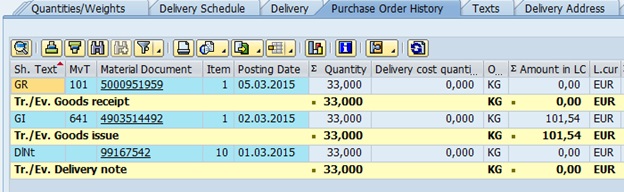
3:- Goods Receipt booked at Maribor based plant. For MIRO (Invoice Verification), the default country of company code needs to be changed with change Reporting Country option, so that, this value can be posted with the respective warehouse country.
4:- Generation of Plant Abroad Invoice – WIA with respect to supplying plant – Germany Plant.


Process flow of Consignment Sales Process:-
1:- Consignment Fill-up and Pick-up with the consignee located in European country other than the Plant / Warehouse located country.

2:- After Goods movement is posted with movement type 631/632 respective consignment process, Plant Abroad Invoice – WIA is generated.

Hope you all would find the documentation useful and feel free to share your thoughts, feedback or suggestion!
Thanks,
Sarthak
Inference / Reference : -
http://help.sap.com/saphelp_erp60_sp/helpdata/en/e5/077f984acd11d182b90000e829fbfe/content.htm
- SAP Managed Tags:
- SD (Sales and Distribution)
You must be a registered user to add a comment. If you've already registered, sign in. Otherwise, register and sign in.
-
"mm02"
1 -
A_PurchaseOrderItem additional fields
1 -
ABAP
1 -
ABAP Extensibility
1 -
ACCOSTRATE
1 -
ACDOCP
1 -
Adding your country in SPRO - Project Administration
1 -
Advance Return Management
1 -
AI and RPA in SAP Upgrades
1 -
Approval Workflows
1 -
ARM
1 -
ASN
1 -
Asset Management
1 -
Associations in CDS Views
1 -
auditlog
1 -
Authorization
1 -
Availability date
1 -
Azure Center for SAP Solutions
1 -
AzureSentinel
2 -
Bank
1 -
BAPI_SALESORDER_CREATEFROMDAT2
1 -
BRF+
1 -
BRFPLUS
1 -
Bundled Cloud Services
1 -
business participation
1 -
Business Processes
1 -
CAPM
1 -
Carbon
1 -
Cental Finance
1 -
CFIN
1 -
CFIN Document Splitting
1 -
Cloud ALM
1 -
Cloud Integration
1 -
condition contract management
1 -
Connection - The default connection string cannot be used.
1 -
Custom Table Creation
1 -
Customer Screen in Production Order
1 -
Data Quality Management
1 -
Date required
1 -
Decisions
1 -
desafios4hana
1 -
Developing with SAP Integration Suite
1 -
Direct Outbound Delivery
1 -
DMOVE2S4
1 -
EAM
1 -
EDI
2 -
EDI 850
1 -
EDI 856
1 -
edocument
1 -
EHS Product Structure
1 -
Emergency Access Management
1 -
Energy
1 -
EPC
1 -
Financial Operations
1 -
Find
1 -
FINSSKF
1 -
Fiori
1 -
Flexible Workflow
1 -
Gas
1 -
Gen AI enabled SAP Upgrades
1 -
General
1 -
generate_xlsx_file
1 -
Getting Started
1 -
HomogeneousDMO
1 -
IDOC
2 -
Integration
1 -
Learning Content
2 -
LogicApps
2 -
low touchproject
1 -
Maintenance
1 -
management
1 -
Material creation
1 -
Material Management
1 -
MD04
1 -
MD61
1 -
methodology
1 -
Microsoft
2 -
MicrosoftSentinel
2 -
Migration
1 -
MRP
1 -
MS Teams
2 -
MT940
1 -
Newcomer
1 -
Notifications
1 -
Oil
1 -
open connectors
1 -
Order Change Log
1 -
ORDERS
2 -
OSS Note 390635
1 -
outbound delivery
1 -
outsourcing
1 -
PCE
1 -
Permit to Work
1 -
PIR Consumption Mode
1 -
PIR's
1 -
PIRs
1 -
PIRs Consumption
1 -
PIRs Reduction
1 -
Plan Independent Requirement
1 -
Premium Plus
1 -
pricing
1 -
Primavera P6
1 -
Process Excellence
1 -
Process Management
1 -
Process Order Change Log
1 -
Process purchase requisitions
1 -
Product Information
1 -
Production Order Change Log
1 -
Purchase requisition
1 -
Purchasing Lead Time
1 -
Redwood for SAP Job execution Setup
1 -
RISE with SAP
1 -
RisewithSAP
1 -
Rizing
1 -
S4 Cost Center Planning
1 -
S4 HANA
1 -
S4HANA
3 -
Sales and Distribution
1 -
Sales Commission
1 -
sales order
1 -
SAP
2 -
SAP Best Practices
1 -
SAP Build
1 -
SAP Build apps
1 -
SAP Cloud ALM
1 -
SAP Data Quality Management
1 -
SAP Maintenance resource scheduling
2 -
SAP Note 390635
1 -
SAP S4HANA
2 -
SAP S4HANA Cloud private edition
1 -
SAP Upgrade Automation
1 -
SAP WCM
1 -
SAP Work Clearance Management
1 -
Schedule Agreement
1 -
SDM
1 -
security
2 -
Settlement Management
1 -
soar
2 -
SSIS
1 -
SU01
1 -
SUM2.0SP17
1 -
SUMDMO
1 -
Teams
2 -
User Administration
1 -
User Participation
1 -
Utilities
1 -
va01
1 -
vendor
1 -
vl01n
1 -
vl02n
1 -
WCM
1 -
X12 850
1 -
xlsx_file_abap
1 -
YTD|MTD|QTD in CDs views using Date Function
1
- « Previous
- Next »
- SAP S/4HANA Cloud Extensions with SAP Build Best Practices: An Expert Roundtable in Enterprise Resource Planning Blogs by SAP
- Readiness for Universal Parallel Accounting in Enterprise Resource Planning Blogs by SAP
- Switching to Spaces and Pages Experience Sharing - Deploying Spaces and Pages Best Practices in Enterprise Resource Planning Blogs by SAP
- SAP S/4HANA Cloud Public Edition - Tips and Tricks in Enterprise Resource Planning Blogs by SAP
- Deletion of Master and Transactional Data (ILM) in SAP S/4HANA Cloud,Public Edition-Link Collection in Enterprise Resource Planning Blogs by SAP
| User | Count |
|---|---|
| 2 | |
| 2 | |
| 2 | |
| 2 | |
| 2 | |
| 2 | |
| 1 | |
| 1 | |
| 1 | |
| 1 |