
- SAP Community
- Products and Technology
- Supply Chain Management
- SCM Blogs by Members
- Dude, where’s my table? – The difficulties of acce...
- Subscribe to RSS Feed
- Mark as New
- Mark as Read
- Bookmark
- Subscribe
- Printer Friendly Page
- Report Inappropriate Content
APO doesn’t use standard tables.
That is not true, of course, but is what a person from the ECC/R3 world may think when trying to extract information directly from tables in APO. APO can be very confusing and I hope that I don’t make it more confusing by trying to explain the situation in this post.
In my view, there are two main reasons why APO direct access to data is perplexing from the ECC perspective:
Use of internal ID codes
ECC tables use the object name as the table key and as link to other tables.
For the material tables the key is the material number and for production orders tables, the order number.
APO changes this approach and assigns internally an ID with a cryptic combination of 22 characters with no real world meaning and challenging to dictate. Here is one I made before (0CyjdOvAfKcdDzTgZlF1Y0).
This makes the ID quite unique, that is a good idea considering that APO can aggregate multiple ECC and external system that may have the bad luck of choosing the same number for different things.
If you manage to find that the table holding the material information at the plant level (/SAPAPO/MATLOC) you may be surprised to find out that it doesn’t include as fields the material or the plant (product and location in APO’s terminology). Instead it have IDs that needs to be referenced to other tables in order to get the usual material and plant numbers.

Equipped with this knowledge it becomes possible to build a query to display the equivalent to ECC’s MARC table in APO by linking /SAPAPO/MATLOC to the product table (/SAPAPO/MATKEY) and the location table (/SAPAPO/LOC) as shown below.
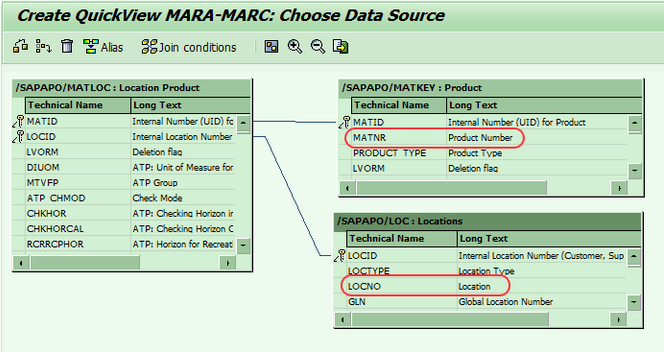
This is painful but doable, until you start looking for transactional data - for example the production order table.
Don’t waste your time, the table is not there. At least not as a standard table.
Tables in LiveCache
LiveCache is the precursor of HANA in the sense that data is stored in speedier memory rather than in slow to reach hard disks. I’m not going to bother you with the technical details of how it works, I will only say that accessing the data raises to a new level of pain.
Transactional data in APO is stored in LiveCache to give data intensive processes – like the optimized – a fighting chance to finish what they need to do in a workable amount of time. The time required to access a standard table would be prohibitive.
One way to access the data is to use functions calls. In my next blog I will be showing how to access and display information from the production order with an ABAP query.
One problem with the difficult access to the data in LiveCache is that the few tools SAP provide feel “bloated”.
This is the case of standard transactions like /SAPAPO/RRP4 or BAPIs like BAPI_MOSRVAPS_GETLIST2 that are designed to cater for many different needs to access data in LiveCache. For example, they may bring all kind of information that we don’t need but add extra checks and processing time to the run.
A query or program using more direct function calls can be much faster and efficient. After the information is transferred to internal tables, more complex calculations and checks can be archived.
So, to continue with the automotive simile, your car has not been stolen; it is just parked in a different level than the one you thought it was.
(This post was first published in my professional blog)
- SAP Managed Tags:
- SAP Advanced Planning and Optimization
You must be a registered user to add a comment. If you've already registered, sign in. Otherwise, register and sign in.
-
aATP
1 -
ABAP Programming
1 -
Activate Credit Management Basic Steps
1 -
Adverse media monitoring
1 -
Alerts
1 -
Ausnahmehandling
1 -
bank statements
1 -
Bin Sorting sequence deletion
1 -
Bin Sorting upload
1 -
BP NUMBER RANGE
1 -
Business partner creation failed for organizational unit
1 -
Business Technology Platform
1 -
Central Purchasing
1 -
Charge Calculation
2 -
Cloud Extensibility
1 -
Compliance
1 -
Controlling
1 -
Controlling Area
1 -
Data Enrichment
1 -
DIGITAL MANUFACTURING
1 -
digital transformation
1 -
Dimensional Weight
1 -
Direct Outbound Delivery
1 -
E-Mail
1 -
ETA
1 -
EWM
6 -
EWM - Delivery Processing
2 -
EWM - Goods Movement
3 -
EWM Outbound configuration
1 -
EWM-RF
1 -
EWM-TM-Integration
1 -
Extended Warehouse Management (EWM)
3 -
Extended Warehouse Management(EWM)
7 -
Finance
1 -
Freight Settlement
1 -
Geo-coordinates
1 -
Geo-routing
1 -
Geocoding
1 -
Geographic Information System
1 -
GIS
1 -
Goods Issue
2 -
GTT
2 -
IBP inventory optimization
1 -
inbound delivery printing
1 -
Incoterm
1 -
Innovation
1 -
Inspection lot
1 -
intraday
1 -
Introduction
1 -
Inventory Management
1 -
Logistics Optimization
1 -
Map Integration
1 -
Material Management
1 -
Materials Management
1 -
MFS
1 -
Outbound with LOSC and POSC
1 -
Packaging
1 -
PPF
1 -
PPOCE
1 -
PPOME
1 -
print profile
1 -
Process Controllers
1 -
Production process
1 -
QM
1 -
QM in procurement
1 -
Real-time Geopositioning
1 -
Risk management
1 -
S4 HANA
1 -
S4-FSCM-Custom Credit Check Rule and Custom Credit Check Step
1 -
S4SCSD
1 -
Sales and Distribution
1 -
SAP DMC
1 -
SAP ERP
1 -
SAP Extended Warehouse Management
2 -
SAP Hana Spatial Services
1 -
SAP IBP IO
1 -
SAP MM
1 -
sap production planning
1 -
SAP QM
1 -
SAP REM
1 -
SAP repetiative
1 -
SAP S4HANA
1 -
SAP Transportation Management
2 -
SAP Variant configuration (LO-VC)
1 -
Source inspection
1 -
Storage bin Capacity
1 -
Supply Chain
1 -
Supply Chain Disruption
1 -
Supply Chain for Secondary Distribution
1 -
Technology Updates
1 -
TMS
1 -
Transportation Cockpit
1 -
Transportation Management
2 -
Visibility
2 -
warehouse door
1 -
WOCR
1
- The 2021 SAP Extended Warehouse Management Advent Calendar in Supply Chain Management Blogs by SAP
- Now provision your SAP Integrated Business Planning production environment using SAP for Me in Supply Chain Management Blogs by SAP
- File Upload within Multi-Period Consolidation using 'Web-Dynpro Cons.Monitor' in Supply Chain Management Q&A
| User | Count |
|---|---|
| 2 | |
| 1 | |
| 1 | |
| 1 | |
| 1 | |
| 1 | |
| 1 | |
| 1 | |
| 1 | |
| 1 |