
- SAP Community
- Products and Technology
- Enterprise Resource Planning
- ERP Blogs by Members
- Define Mail to Purchasing When Price Variances Occ...
- Subscribe to RSS Feed
- Mark as New
- Mark as Read
- Bookmark
- Subscribe
- Printer Friendly Page
- Report Inappropriate Content
This document consists of configuration steps and an example which is related with 'define mail to purchasing when price variances occur'. For me , it is an beneficial implementation to control LIV price differences. The root of reason can be quantity variances and price variances. Also , MM experts have to configure setting of tolerances for incoming invoices. It is a related document in incoming invoices --> http://scn.sap.com/docs/DOC-50915
Related oss notes :
301803 - MRM1: Mail to purchasing MLPP variable replacement
554029 - FAQ: SAPoffice - Forwarding/mail system group
552616 - FAQ: SAPoffice - Sending to external recipients
MM Configuration Steps :
Spro->MM->LIV->Incoming invoice->Define mail to purchasing when price variances occur

This configuration step provides aoutomatically sending mail between purchasing&accounting departments.
Activate based on company code :

Procedures / Access sequences

MR0002 procedure for MR1M Logistics invoice verification.


What is the requirement 180 ?
I explain this like belowed :
Kobev is precondition. It is a control based on header level. In LV61B180 show that structure kompbmr has MLPP , result is successful.
Kobed is This is a control on item level and it finally determines whether condition type or access is taken into account. This ABAP form has successful everytime so sy-subrc = 0 :smile:
For more detail :
Oss note : 156230 - Requirements: What is permitted, what is not?

Output Types and Mail Concept :
You can fill mail body in this step , you will get an example.

You can use RBKP and RSEG table to create e-mail details. You can see an example in belowed.
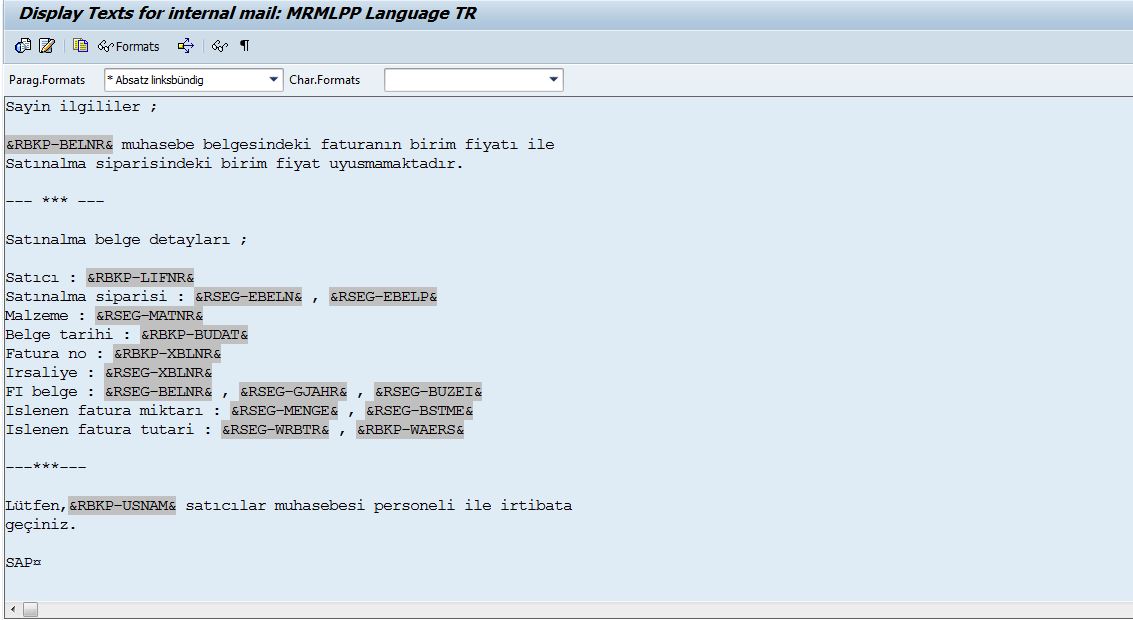
Partner : ME (Buyer) , Transmission Medium -> Simple Mail

Condition record :
You have to create condition records based on Company Code, Function Partner.

Communication details :
You have to create a dummy receipent.

External mail tips :
How can i redirect to mail to my e-mail address ?
'Send to Home Addresses of Users' (transaction SO16, register 'Mail sy.grp'). If you use this option SAP Office will redirect the mail to the e-mail address maintained in the user settings. As a precondition to use this kind of automatic transfer you also have to maintain the standard communication method in the user settings (INT E-Mail).

How can i get 'Confirmation of receipt' with e-mail ?
SCOT tcode will be beneficial follow this path --> Settings / Confirmation of Receipt

Finally , buyer and someonelse can get this e-mail.

Best regards.
M.Ozgur Unal
- SAP Managed Tags:
- MM (Materials Management)
You must be a registered user to add a comment. If you've already registered, sign in. Otherwise, register and sign in.
-
"mm02"
1 -
A_PurchaseOrderItem additional fields
1 -
ABAP
1 -
ABAP Extensibility
1 -
ACCOSTRATE
1 -
ACDOCP
1 -
Adding your country in SPRO - Project Administration
1 -
Advance Return Management
1 -
AI and RPA in SAP Upgrades
1 -
Approval Workflows
1 -
ARM
1 -
ASN
1 -
Asset Management
1 -
Associations in CDS Views
1 -
auditlog
1 -
Authorization
1 -
Availability date
1 -
Azure Center for SAP Solutions
1 -
AzureSentinel
2 -
Bank
1 -
BAPI_SALESORDER_CREATEFROMDAT2
1 -
BRF+
1 -
BRFPLUS
1 -
Bundled Cloud Services
1 -
business participation
1 -
Business Processes
1 -
CAPM
1 -
Carbon
1 -
Cental Finance
1 -
CFIN
1 -
CFIN Document Splitting
1 -
Cloud ALM
1 -
Cloud Integration
1 -
condition contract management
1 -
Connection - The default connection string cannot be used.
1 -
Custom Table Creation
1 -
Customer Screen in Production Order
1 -
Data Quality Management
1 -
Date required
1 -
Decisions
1 -
desafios4hana
1 -
Developing with SAP Integration Suite
1 -
Direct Outbound Delivery
1 -
DMOVE2S4
1 -
EAM
1 -
EDI
2 -
EDI 850
1 -
EDI 856
1 -
edocument
1 -
EHS Product Structure
1 -
Emergency Access Management
1 -
Energy
1 -
EPC
1 -
Financial Operations
1 -
Find
1 -
FINSSKF
1 -
Fiori
1 -
Flexible Workflow
1 -
Gas
1 -
Gen AI enabled SAP Upgrades
1 -
General
1 -
generate_xlsx_file
1 -
Getting Started
1 -
HomogeneousDMO
1 -
IDOC
2 -
Integration
1 -
learning content
2 -
LogicApps
2 -
low touchproject
1 -
Maintenance
1 -
management
1 -
Material creation
1 -
Material Management
1 -
MD04
1 -
MD61
1 -
methodology
1 -
Microsoft
2 -
MicrosoftSentinel
2 -
Migration
1 -
MRP
1 -
MS Teams
2 -
MT940
1 -
Newcomer
1 -
Notifications
1 -
Oil
1 -
open connectors
1 -
Order Change Log
1 -
ORDERS
2 -
OSS Note 390635
1 -
outbound delivery
1 -
outsourcing
1 -
PCE
1 -
Permit to Work
1 -
PIR Consumption Mode
1 -
PIR's
1 -
PIRs
1 -
PIRs Consumption
1 -
PIRs Reduction
1 -
Plan Independent Requirement
1 -
Premium Plus
1 -
pricing
1 -
Primavera P6
1 -
Process Excellence
1 -
Process Management
1 -
Process Order Change Log
1 -
Process purchase requisitions
1 -
Product Information
1 -
Production Order Change Log
1 -
Purchase requisition
1 -
Purchasing Lead Time
1 -
Redwood for SAP Job execution Setup
1 -
RISE with SAP
1 -
RisewithSAP
1 -
Rizing
1 -
S4 Cost Center Planning
1 -
S4 HANA
1 -
S4HANA
3 -
Sales and Distribution
1 -
Sales Commission
1 -
sales order
1 -
SAP
2 -
SAP Best Practices
1 -
SAP Build
1 -
SAP Build apps
1 -
SAP Cloud ALM
1 -
SAP Data Quality Management
1 -
SAP Maintenance resource scheduling
2 -
SAP Note 390635
1 -
SAP S4HANA
2 -
SAP S4HANA Cloud private edition
1 -
SAP Upgrade Automation
1 -
SAP WCM
1 -
SAP Work Clearance Management
1 -
Schedule Agreement
1 -
SDM
1 -
security
2 -
Settlement Management
1 -
soar
2 -
SSIS
1 -
SU01
1 -
SUM2.0SP17
1 -
SUMDMO
1 -
Teams
2 -
User Administration
1 -
User Participation
1 -
Utilities
1 -
va01
1 -
vendor
1 -
vl01n
1 -
vl02n
1 -
WCM
1 -
X12 850
1 -
xlsx_file_abap
1 -
YTD|MTD|QTD in CDs views using Date Function
1
- « Previous
- Next »
- Business Rule Framework Plus(BRF+) in Enterprise Resource Planning Blogs by Members
- Flexible Workflow with HCM active or not. in Enterprise Resource Planning Q&A
- Screen Layout question on ME29N transaction -prevent price change in Enterprise Resource Planning Q&A
- What’s New in Purchase Requisitions - SAP S/4HANA Cloud Public Edition 2402 in Enterprise Resource Planning Blogs by SAP
- Inventory Split Valuation in Enterprise Resource Planning Blogs by Members
| User | Count |
|---|---|
| 2 | |
| 2 | |
| 2 | |
| 2 | |
| 2 | |
| 2 | |
| 2 | |
| 2 | |
| 1 | |
| 1 |